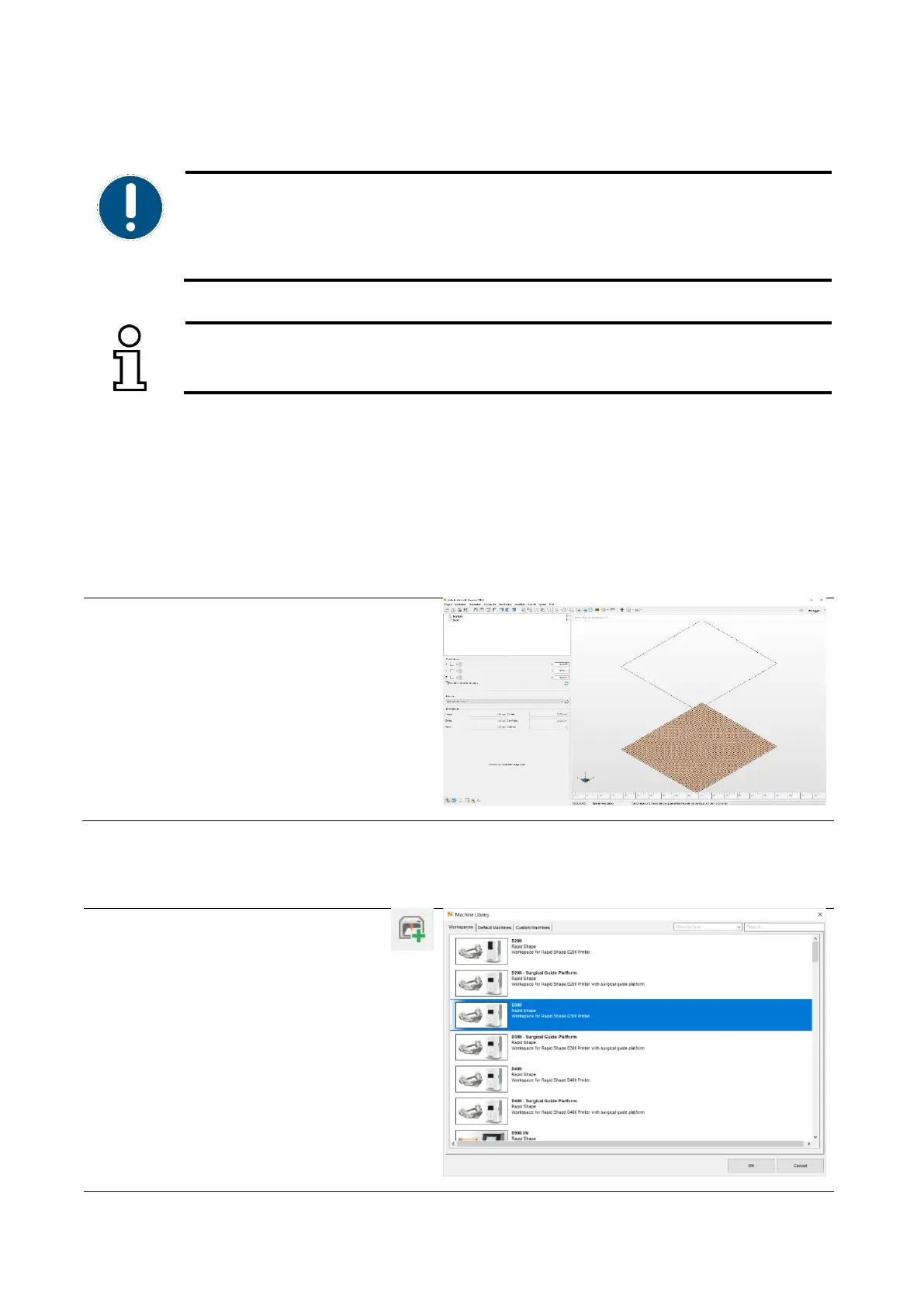Rapid Shape Operating Instructions
The following sections provide a brief overview of the netfabb software. However, we
would like to point out that this is just one small part of netfabb. Should you require a more
detailed explanation, please consult the netfabb operating manual:
— callable after installation in the netfabb program directory
— or under http://www.netfabb.com
The software netfabb is required for preparing and sending the print jobs to your 3D print
system.
6.7.1 Installation
Install the netfabb version provided on the USB stick supplied. Please pay attention to the installation
instructions on the USB stick, these provide instructions and may also include adjustments.
6.7.2 Opening netfabb
(1) Open netfabb.
(2) The starting page will be opened
automatically.
6.7.3 Creating machine workspace
(1) Click on the button “Load machine
workspace” (see action bar)
(2) Select your printer and confirm
your selection by pressing “OK”.
Tip: If you have selected your printer, you
- can add your selection to the favorites
list by right-click (add to favorite, the
favorites will always appear at the top of
the list).
- can set the selected machine workplace
as starting workspace (start with
netfabb). This workspace will be