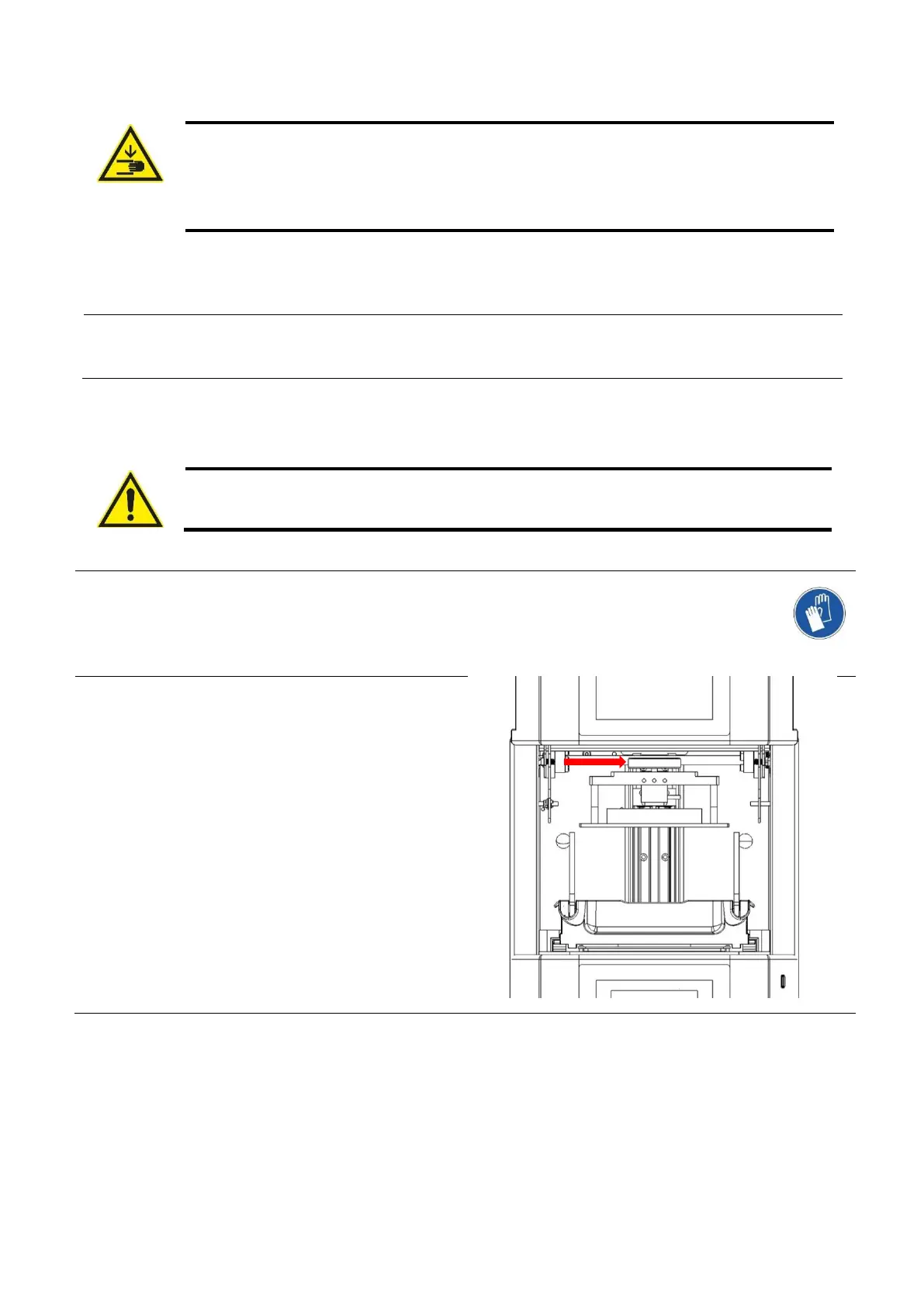Rapid Shape Operating Instructions
Caution
Danger of injury to hands due to moving parts!
The machine consists of accessible moving parts which can cause light hand injuries from
bruising and trapping. There is a risk of bruising and trapping due to moving of the building
platform. Only personnel instructed in the machine may operate the machine.
• During printing process, no fingers or hands are allowed to be located in or inserted
into the machine.
(1) Main menu: Select „Start Job“.
(2) Select “Select Job”.
(3) Confirm the job. The print job will start.
7.4 Removing the print job
Caution
Non-observance can lead to minor injuries. Low risk of hazard.
Precondition
- The print job is ended
- The reference run is ended, the building
platform does not move anymore
- Briefly allow the platform to drain
It is essential to wear suitable protective clothing
(Hand protection)
(1) Once the job is ended and the excess
material has drained off, you can loosen the
knurled screw above the build platform