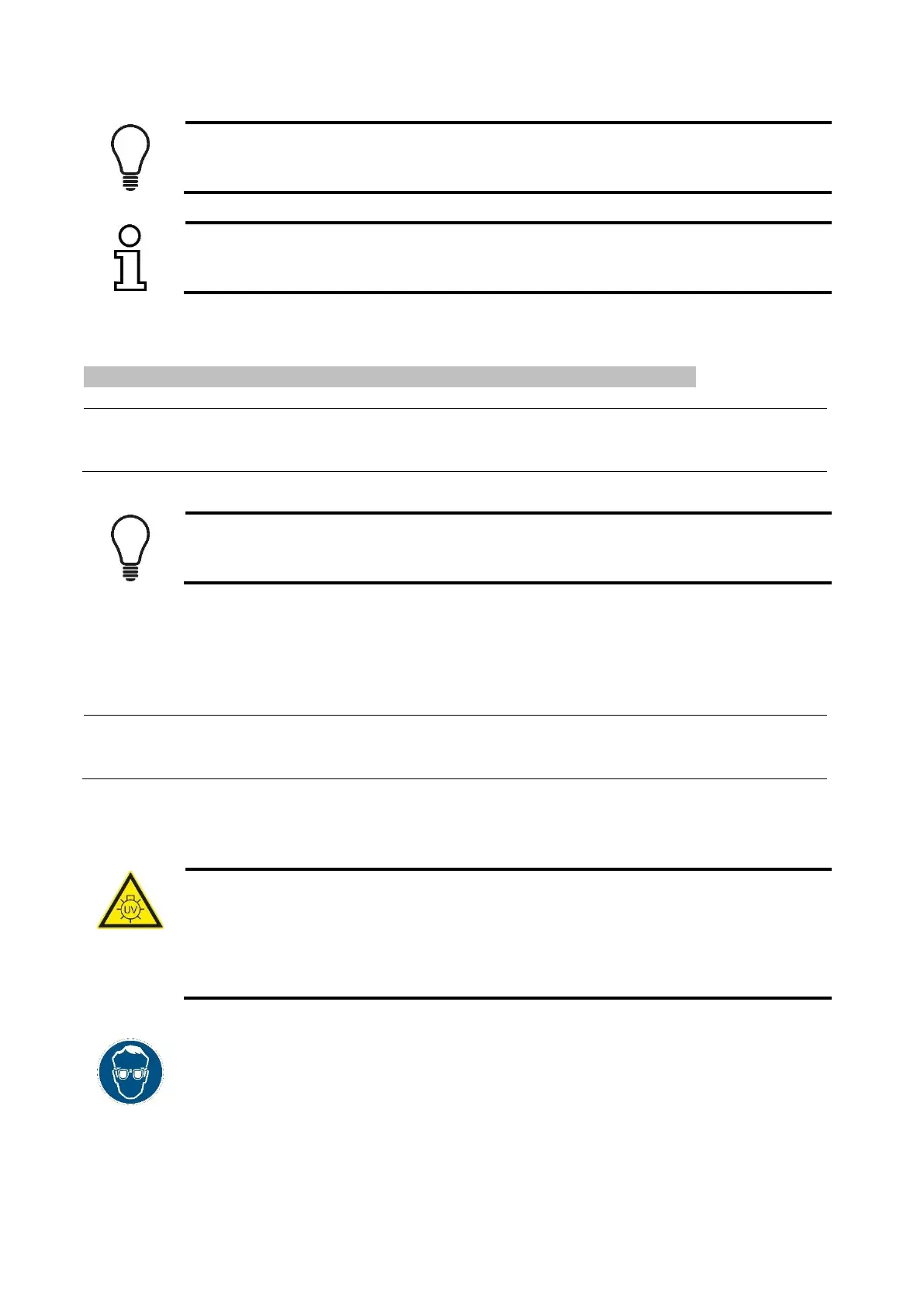Rapid Shape Operating Instructions
Changing the material a lot of times is time consuming. Therefore, we recommend to use a
separate reservoir for each material and keep a minimum reserve of three reservoirs on
stock.
The material reservoir is a wearing part and must be replaced in case of a damaged silicone
surface (e.g. blisters, scratches, clouding etc.).
7.1.3 Preparing a building platform
A cleaning of the building platform should be performed before and after each print job.
(1) Remove any material residues.
(2) Check whether the holes in the platform are free of any material residues.
(3) Clean the platform with isopropanol.
Clean the building platform once a day by using acetone in order to remove any material
residues and to improve the adherence of the print job on the platform.
7.2 Inserting material reservoir / building platform
Insert the filled material reservoir into the machine.
(1) Open the machine.
(2) Insert the filled reservoir into the machine.
(3) Position the building platform onto the guide rail and fix it by using the rotary knob.
Caution
Danger of injury from UV radiation!
Printing takes place under the influence of UV radiation. UV radiation can cause permanent
damage to eyes and skin if exposed for a long time without suitable protective equipment.
Therefore, during printing, work at the machine may only be performed when wearing UV
protection goggles.
• Printing process should be carried out when the protective hood is mainly closed.
• The material reservoir may only be used when it’s filled with sufficient amount of
material.
• It’s recommended to wear the UV protection goggles during any operation at the
machine.