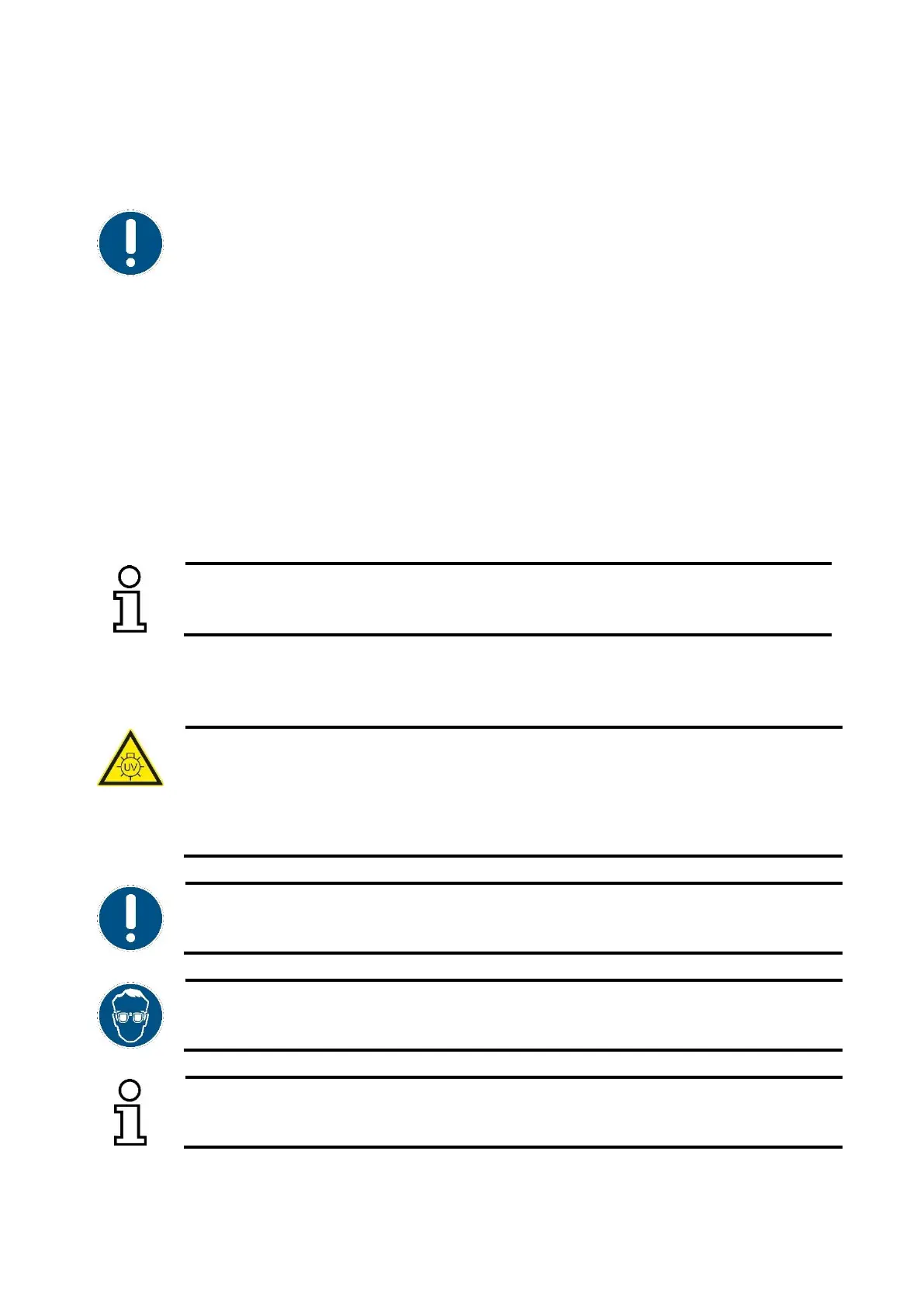Rapid Shape Operating Instructions
7.6 Post-curing
General instructions:
In any case, consult the manufacturer’s material specifications when post-processing
(cleaning, if necessary, drying and post-exposure).
For the different materials which can be used when operating the Rapid Shape printer,
There are different manufacturer stipulations for the different materials that can be used
on Rapid Shape machines. Read the safety data sheet and the material data sheet of the
manufacturer!
(1) Put your cleaned components in the RS Cure.
(2) Select your print job or the used material.
(3) Start the curing process.
(4) After curing, remove the cleaned component out of the curing unit.
For more information about the handling of the cleaning unit RS cure, please refer to the
separately available operating instructions.
7.7 Menu "Calibration“ (LED calibration)
Caution
Danger of injury from UV radiation!
Calibration takes place under the influence of UV radiation. UV radiation can cause
permanent damage to eyes and skin if exposed for a long time without suitable protective
equipment. Therefore, during calibration, work at the machine may only be performed when
wearing UV protection goggles and by personnel instructed in the machine.
The calibration of the LED is essential for the print job’s quality. Therefore, a regular
calibration is very important. The process of how to calibrate the LED will be described in
the following step by step.
In order to protect the eyes from permanent damages, during calibration process, UV
protection goggles must be worn. Always wear the UV protection goggles included in the
scope of delivery.
The at the machine registered sensors can be used for calibration only.