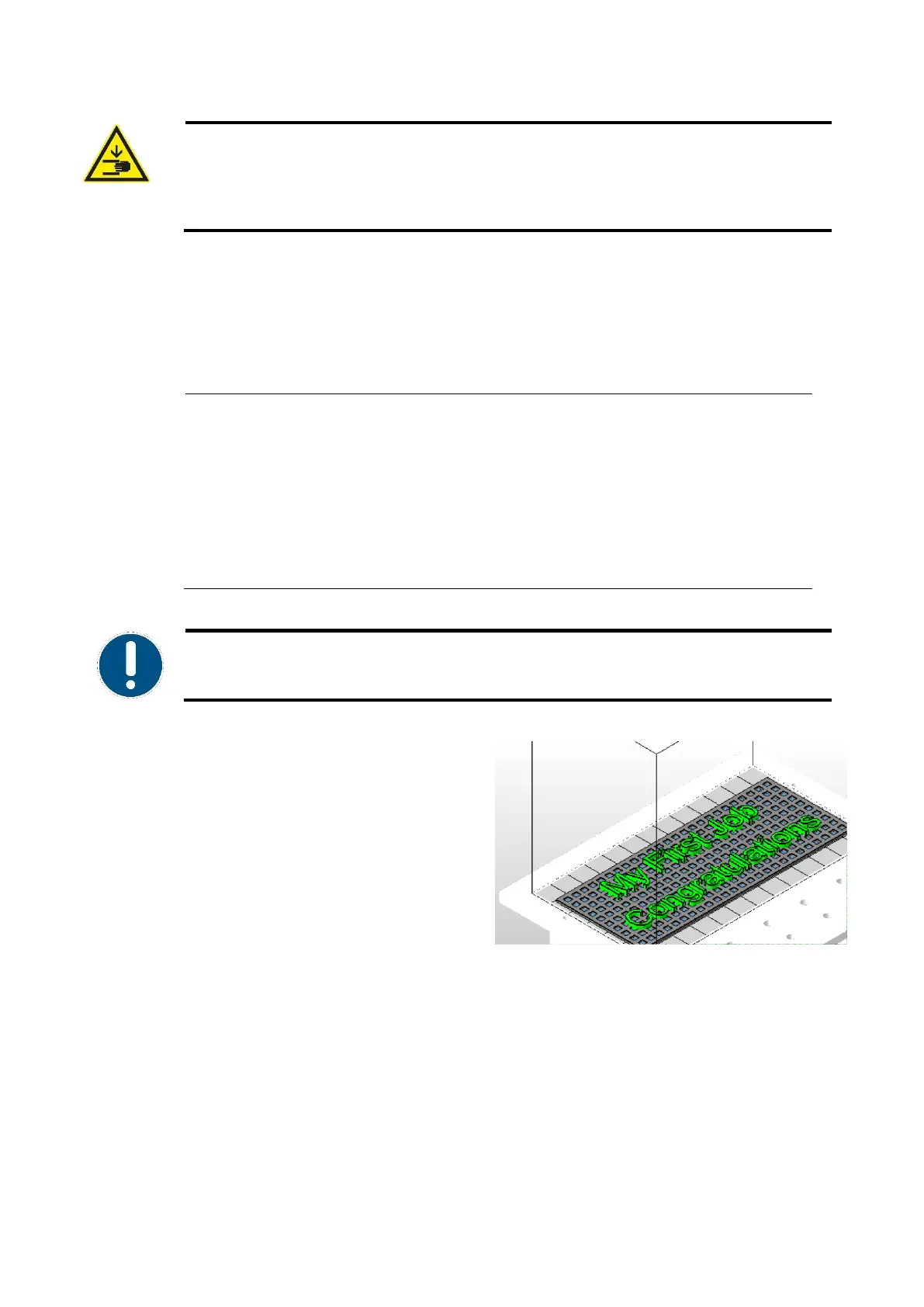Rapid Shape Operating Instructions
Caution
Danger of injury to hands due to moving parts!
The machine consists of accessible moving parts which can cause light hand injuries from
bruising and trapping. There is a risk of bruising and trapping due to moving of the building
platform. Only personnel instructed in the machine may operate the machine.
• During printing process, no fingers or hands are allowed to be located in or inserted
into the machine.
After the machine has been started up, the main menu will be displayed.
(1) Fill in the required amount of material into the material reservoir. Pay attention to
the maximum filling level (approx. 10-15mm. measured from the reservoir’s
bottom).
(2) Open the machine.
(3) Insert the filled material reservoir into the machine.
(4) Insert a fully cleaned building platform into the machine and fix it.
(5) In order to start your job, select:
“Start Job” → „More Functions“ → press AUSWAHL → „Testjob“ → „My first
job“→ „Start Job“
While the job is being printed, you can already carry on with further setting up of the digital
workflow. Once the print job has been completed, please check the result. Should you find
that the print result deviates from the desired result, please contact the Service Team.