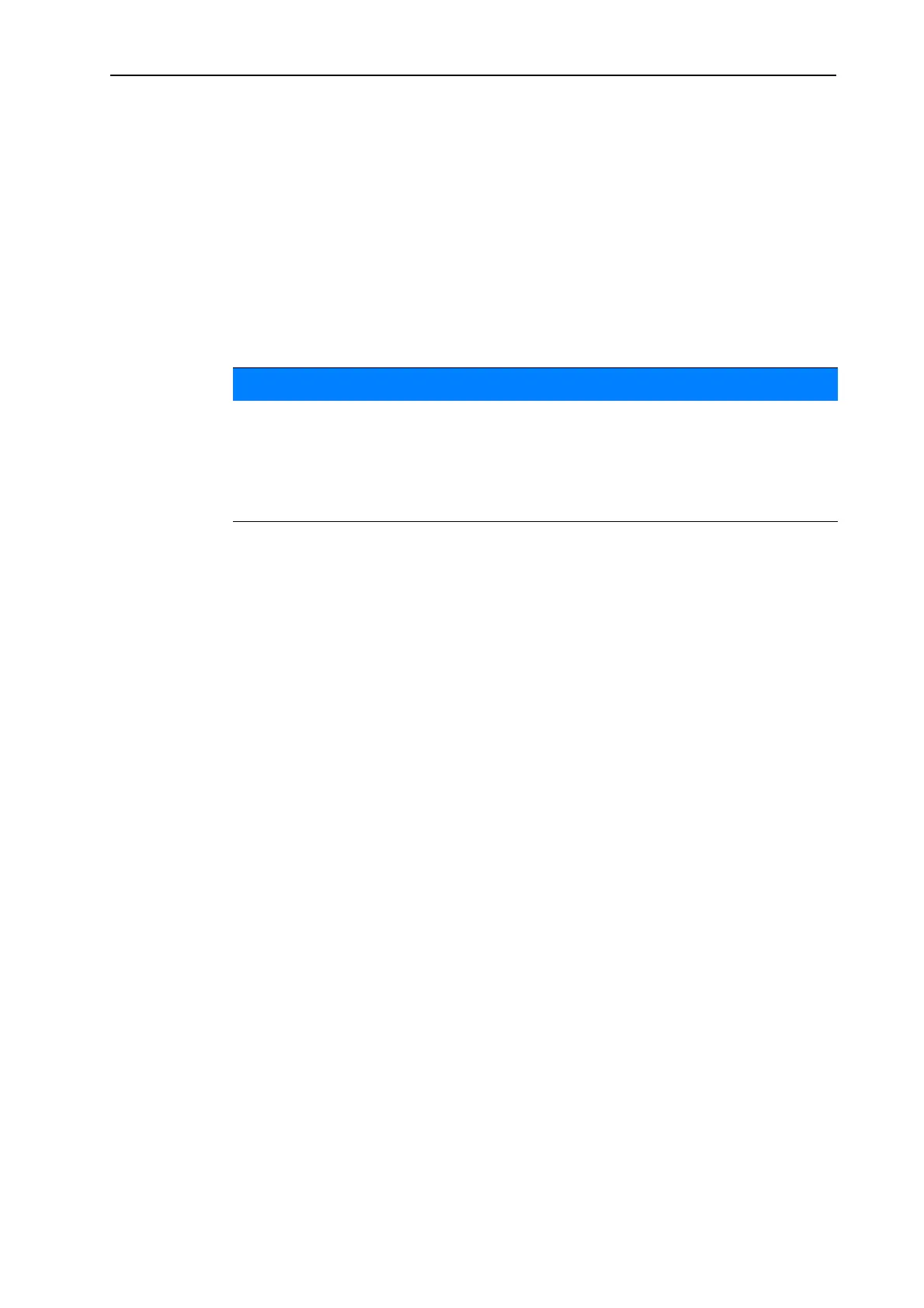Operation QUANTRON-A
53
4
Selecting a fertiliser chart:
1. Open the Fertiliser settings > Fertiliser chart menu.
2. Select the required fertiliser chart.
3. Press the Enter key.
The selection window is displayed.
4. Highlight the Open element... option.
5. Press the Enter key.
The Fertiliser settings menu is displayed and the selected element is loa-
ded into the fertiliser settings as Active fertiliser chart.
Copying an existing fertiliser chart
1. Select the required fertiliser chart.
2. Press the Enter key.
The selection window is displayed.
3. Highlight the Copy element option.
4. Press the Enter key.
A copy of the fertiliser chart is now on the first free position of the list.
Deleting an existing fertiliser chart
1. Select the required fertiliser chart.
2. Press the Enter key.
The selection window is displayed.
3. Highlight the Delete element option.
4. Press the Enter key.
The fertiliser chart is deleted from the list.
NOTICE
When selecting an existing fertiliser chart, all values in the Fertiliser settings
menu will be overwritten using the stored values obtained from the selected fer-
tiliser chart, including the drop point and the PTO speed.
Machine with electrical drop point actuators:
The machine control unit will
move the actuators of the drop point to the value stored in the fertiliser chart.
