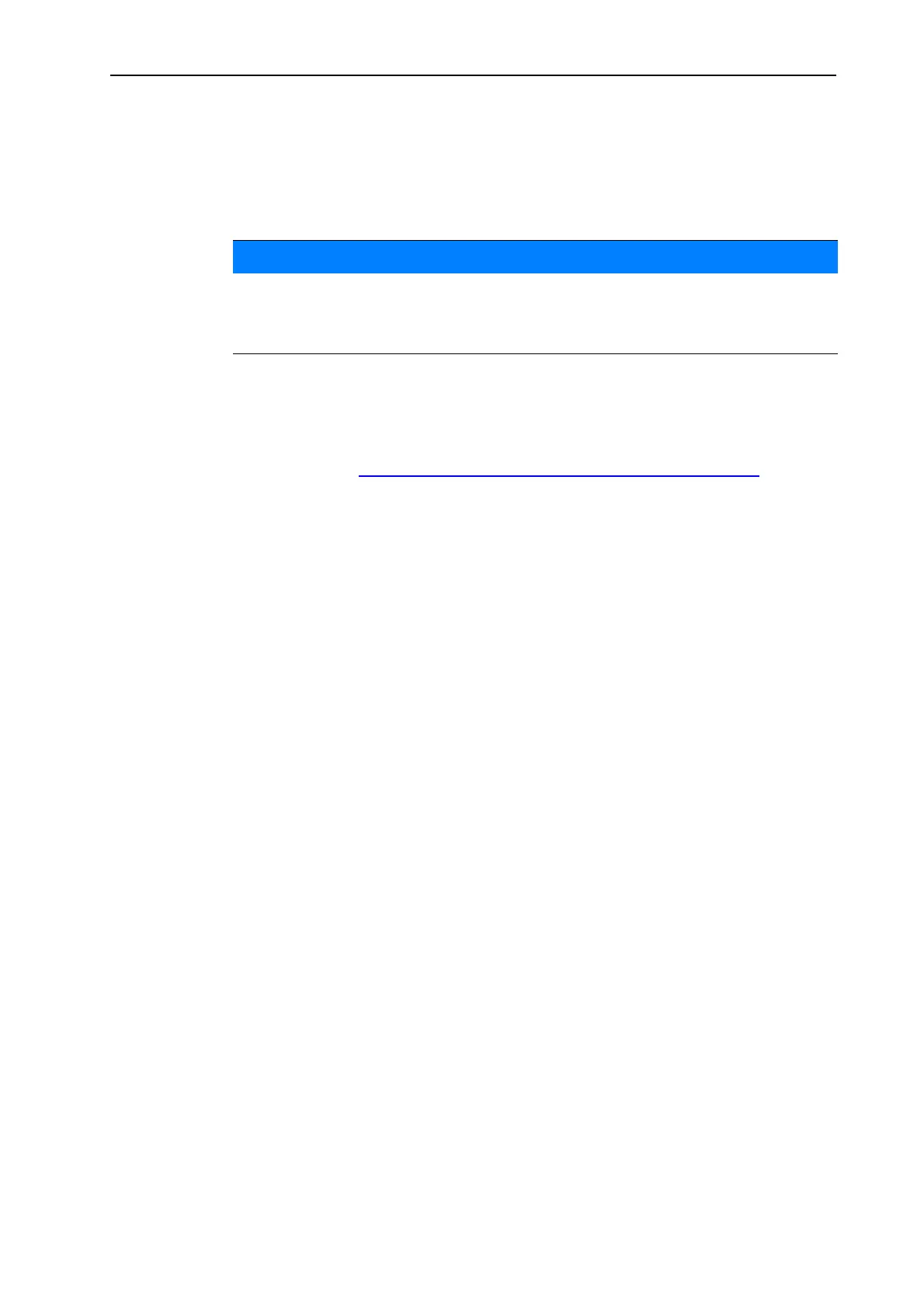Operation QUANTRON-A
61
4
4.7.3 +/- Quantity
In this menu, an Application rate adjustment percentage for standard spread-
ing can be specified.
The preset value of the metering slider opening serves as basis (100%).
Defining the quantity reduction:
1. Open the Machine settings > +/- Quantity (%) menu.
2. Enter the percentage by which the spreading quantity is to be adjusted.
See chapter 4.13.2: Entering values with the cursor keys, page 84
.
3. Press the Enter key.
4.7.4 Signal for empty run measurement
Here you can activate or deactivate the signal tone for the accomplishment of the
empty run measurement.
1. Highlight the empty run measurement menu item.
2. Activate the option by pressing the Enter key.
The display shows a tick.
There is an acoustic signal for each start of an automatic idle measure-
ment.
3. Deactivate the option by pressing the Enter key once more.
The tick disappears.
NOTICE
During operation, you can use the F2/F3 function keys to change the application
rate by the factor of +/- quantity at any time.
The pre-configuration can be restored with the C 100% key.
