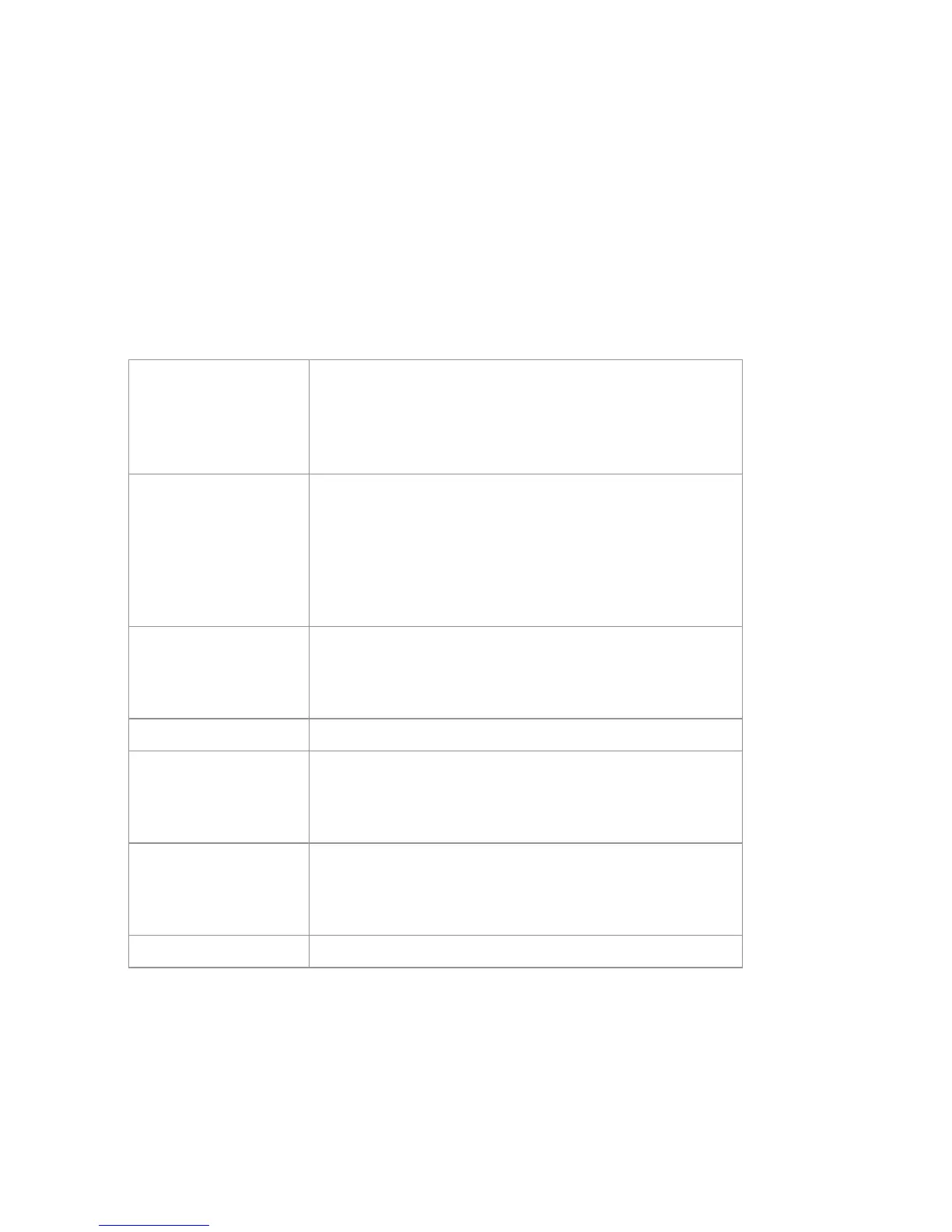9
Easy job set-up, fewer touches, and greater efficiency allow for extraordinary data
management capabilities.
•Dustproof design
• Anti-reflective though screen for optimal visibility
• Clear and east to use
•Integrated Wi-Fi module for easy remote support
NOTE: Contact a local Raven dealer for information on additional features and
options available for use with the CR12.
SPECIFICATIONS
Connections
• Two USB 2.0
• Four ISO 111898 CANBUS 2.0 Compatible Ports
• Five RS232 Series Data Ports (GPS Out, GPS In,
Console, Auxiliary, RTK)
Display
• Screen Brightness 850 NITS
• 12” Widescreen
• Capacitive Touch
• 1024 x 768 Resolution
•Integrated Lightbar
Computing
• Quad Core Cortex A9 Processor
• 1 GB DDR3 RAM
• 30 GB Internal Storage
Power • Four to 35 VDC
Mechanical
• 9.63” x 12.02” x 1.79”
• Weight: 4.7 lbs
• 2” RAM Ball Mount
Environmental
• Operating Temperature Range: -20°C to 70°C
• Storage Temperature Range: -40°C to 85°C
•IP65 Moisture Protection
Certifications • CE
