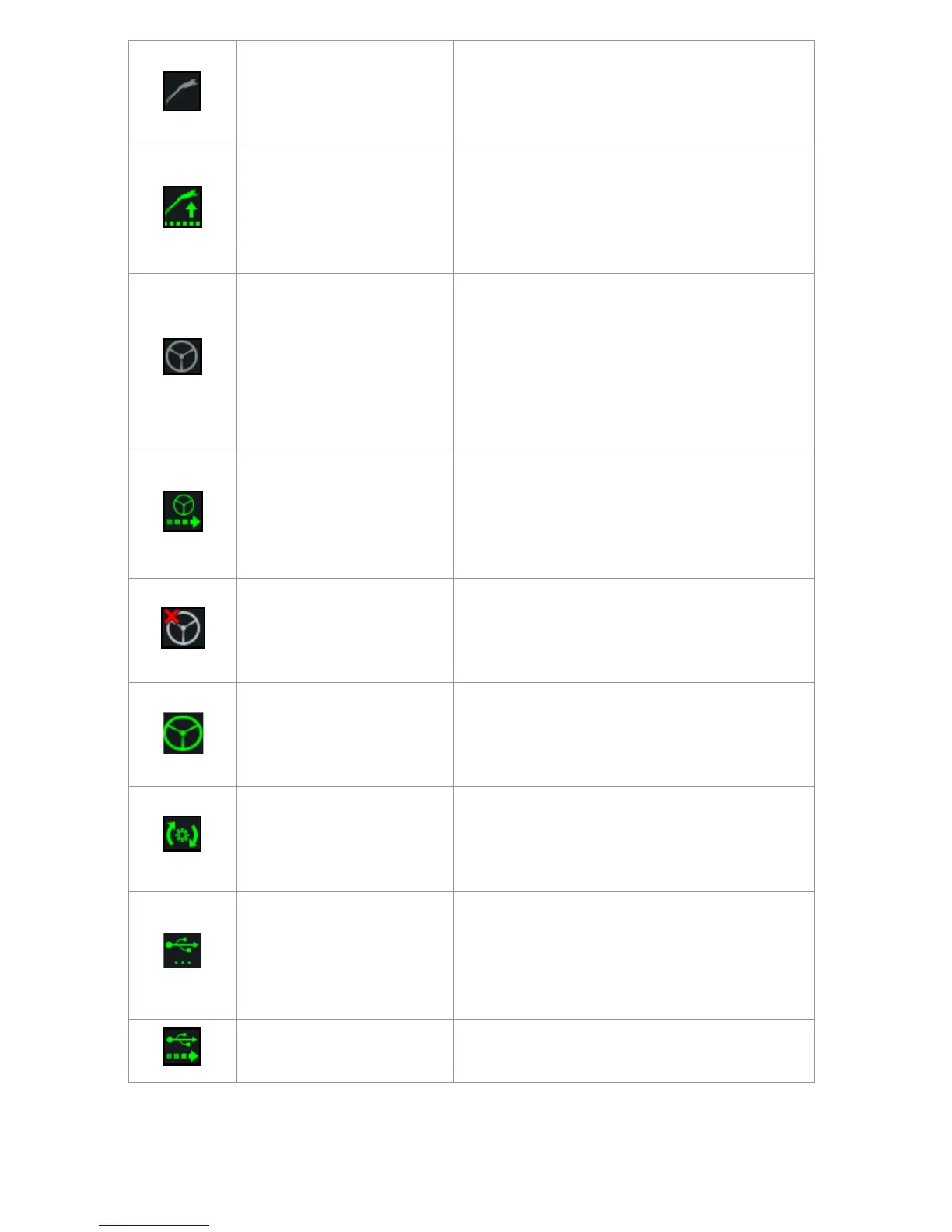17
Slingshot Disabled
Indicates that Slingshot functionality is
turned off. Refer to the Slingshot
operation manual for additional
information on Slingshot functionality.
Slingshot Transfer
Indicates there is currently information
being transmitted/received via
Slingshot. Refer to the Slingshot
operation manual for additional
information on Slingshot functionality.
SmarTrax Disabled
Indicates that SmarTrax is turned off. If
desired, press one of the SmarTrax
resume switches on the machine to
turn SmarTrax back on. Refer to the
SmarTrax operation manual for
additional information on SmarTrax
operation.
SmarTrax Node
Download
Indicates that a software update is
being installed on the SmarTrax node.
Refer to the SmarTrax operation
manual for additional information on
SmarTrax operation.
SmarTrax Not Ready
Indicates that SmarTrax is not ready to
be started. Refer to the SmarTrax
operation manual for additional
information on SmarTrax operation.
SmarTrax Ready
Indicates that SmarTrax is ready to
operate. Refer to the SmarTrax
operation manual for additional
information on SmarTrax operation.
Software Update
Indicates a software update is waiting.
Refer to “Software and Hardware
Updates” on page 58 for additional
information on updates.
USB Scanning
Indicates that the CRX is scanning a
USB that was just inserted into the CRX.
Refer to “Software and Hardware
Updates” on page 58 for additional
information on updates.
USB Transfer Indicates the status of a USB transfer.
