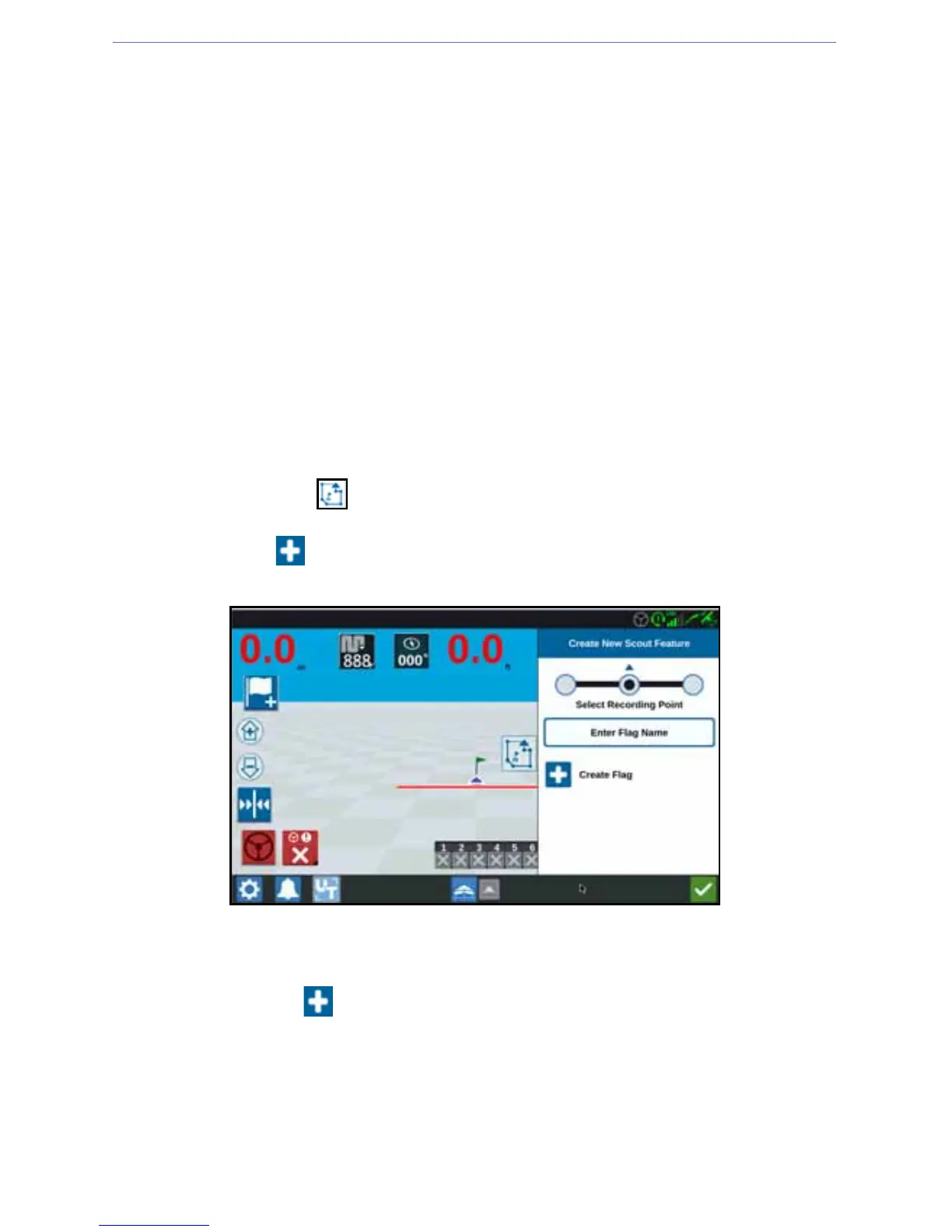41
SCOUTING OBJECTS
Scouting objects allows the user to create or mark different areas of the field to
indicate obstacles, low spots, or field boundaries. The following options are available
for Scouting Objects:
•Field Boundary
•Do Not Apply Zone
•Application Zone
•Line
•Flags
CREATING A FLAG
Flags can be used to indicate large rocks or other obstacles that may be present in
the field but may not be visible with mature crops.
1. Select Scout Object icon.
2. Select the Add icon next to Scout Features.
3. Enter the desired name. In this case, Enter Flag Name.
4. Select the desired recording point for the flag. It can be either centered with the
implement, or on either side of the implement.
5. Select Create Flag .
