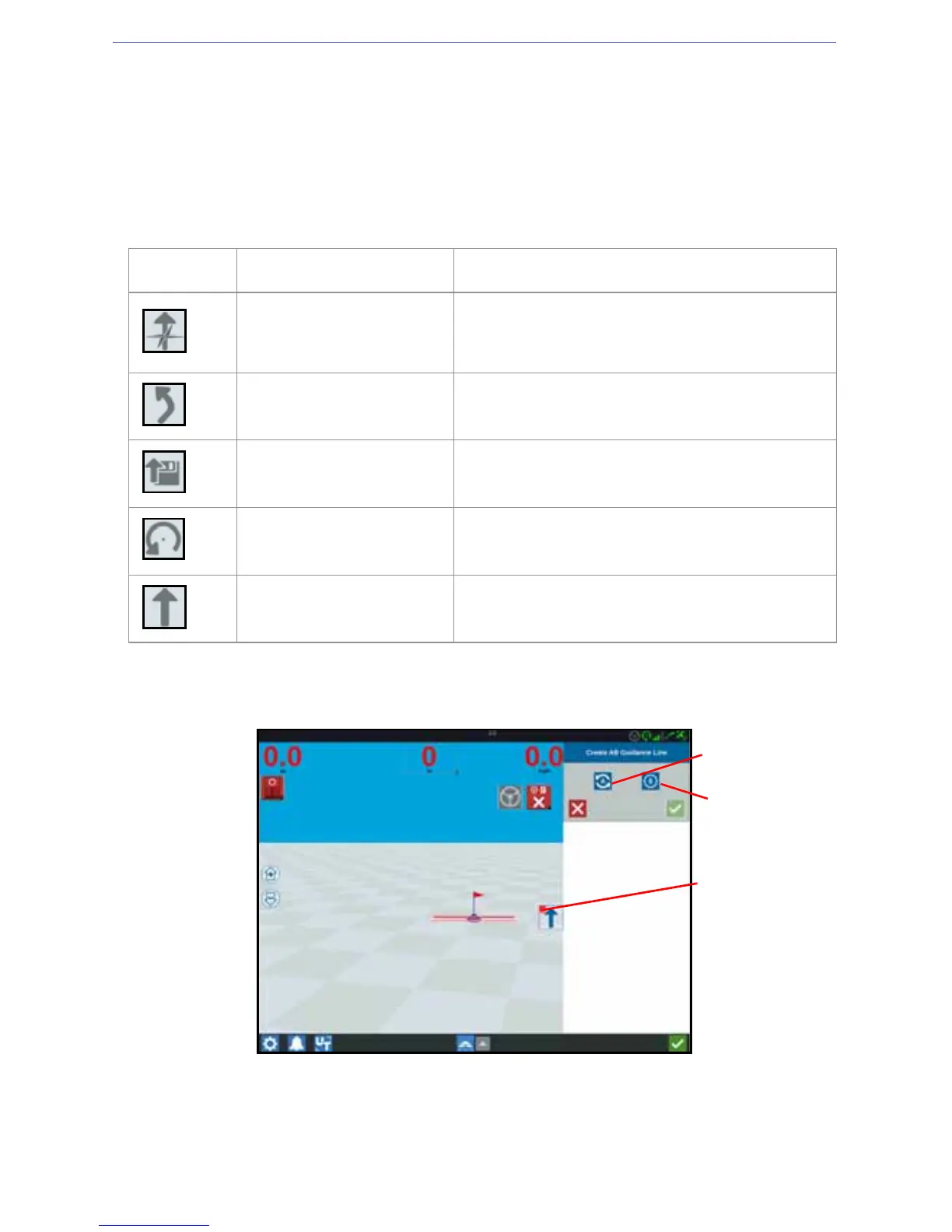43
CREATING GUIDANCE LINES
1. Select the guidance line icon.
NOTE: The guidance line icon is the lowest icon on the right side of the screen
and will be displayed as one of the available guidance line options.
2. Select the desired guidance line type.
3. When on the machine is on the desired starting point and in the proper
orientation, select the guidance line starting point. During the recording, the line
widget will display a flashing red light will indicate the line is recording.
4. When done recording, press the next point (in this case it will be B).
Widget Name Function
A+
Creates a guidance line with a starting
point (A) and numerous additional points
along a path.
Contour
Allows the user to create a curved
guidance line.
Load Load an existing guidance line.
Pivot
Allows the user to create a guidance line
to use as a sharp pivot.
Straight AB Creates a straight guidance line.
