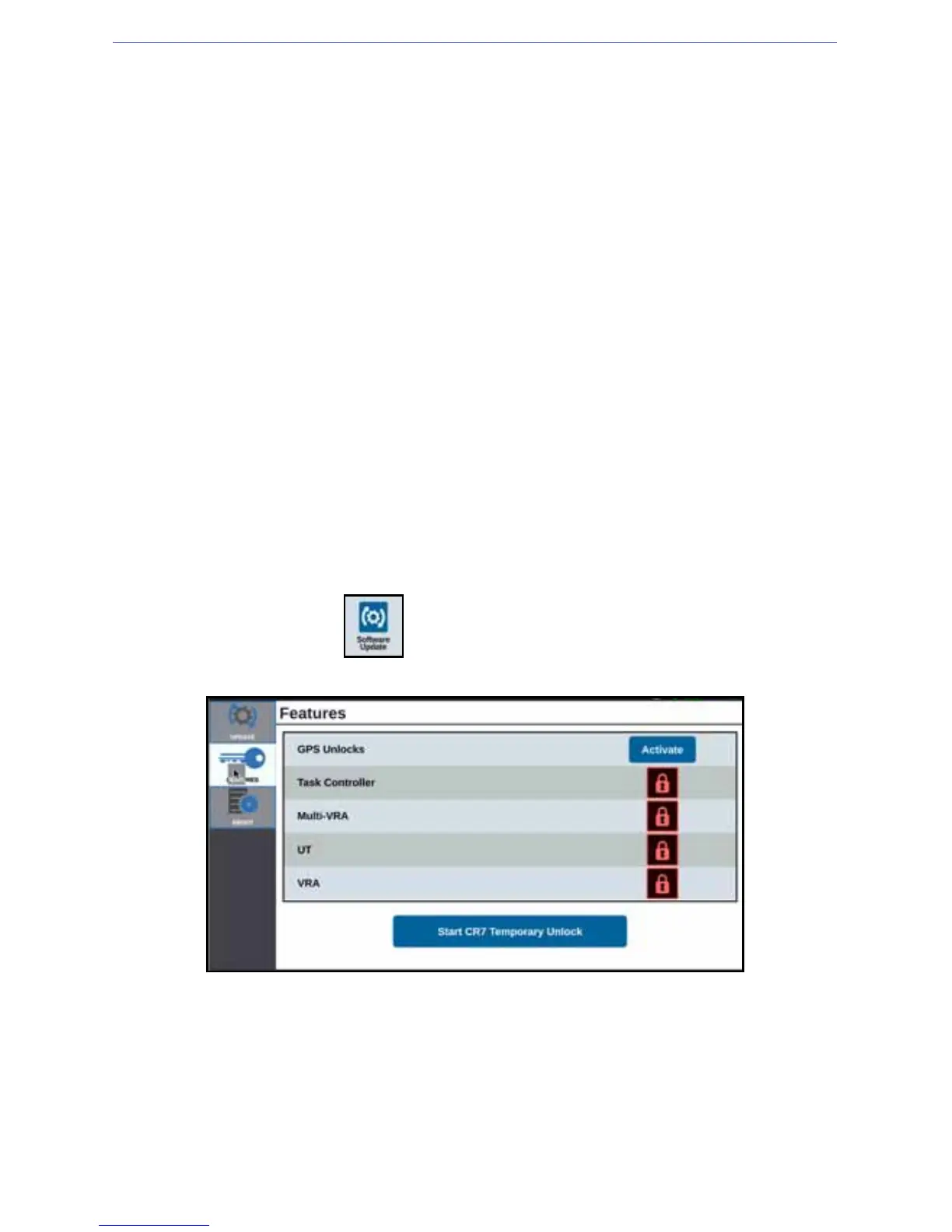62
FEATURE UNLOCKS
Some CRX features are locked, or temporarily unlocked, when shipped. These
features include:
• VRA: Uses a prescription map to automatically apply the desired product as
configured in the prescription map.
•Multi-VRA: Uses prescription maps to automatically apply multiple products to a
field.
• Task Controller: Task controller is required to allow the CRX UT to automatically
control sections based on field position and previous coverage data collected
during the application.
TEMPORARY UNLOCK ACTIVATION
Any temporary unlock will remain active for 20 hours or powered on time after the
unlock is activated. The temporary unlock timer will continue until the unlock expires.
Once the temporary unlock expires, the feature will be available using the activation
package. Contact a local Raven dealer for additional assistance with temporary
unlocks or feature activation.
To activate a temporary unlock:
1. Press Software Update on the CRX Settings page. The Update page will
open.
