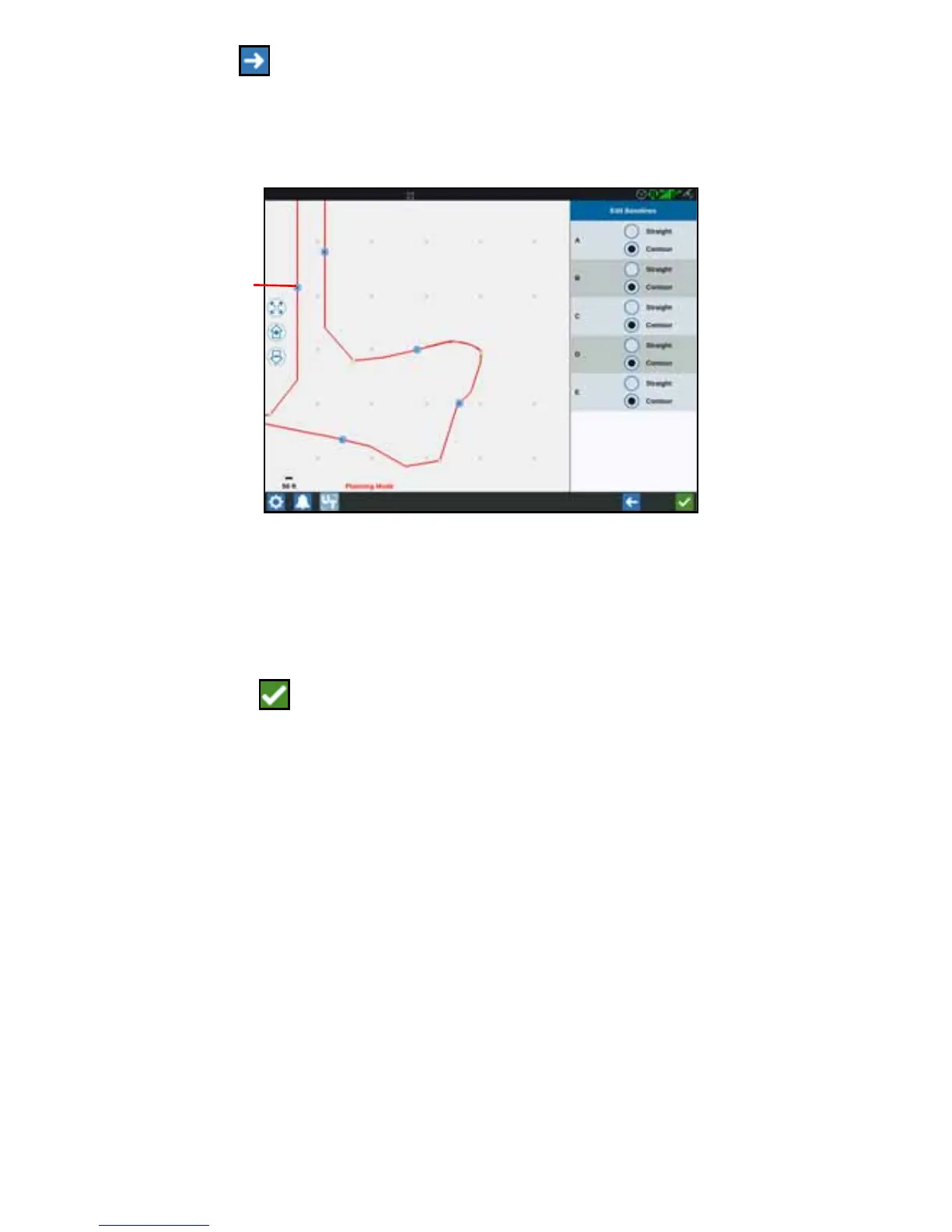33
6. Press Next . The Edit Baselines window will open. Each line is assigned a
letter. For each baseline, select if the baseline is a straight line or a contoured line.
NOTE: A baseline is a boundary that can be used to create a guidance lines
and application zones.
NOTE: Changes to baselines will affect the field boundary used when running
the plan.
7. To change a baseline from a contoured line to a straight line, select the desired
radial button next to the baseline name in the Edit Baselines list.
8. Press Accept . The Create Operation Plan window will open.
9. Enter a name for the plan.
PLANNING
1. Enter a Swath Width that matches the implement width.
NOTE: If using tram lines, enter the width of the planter.
