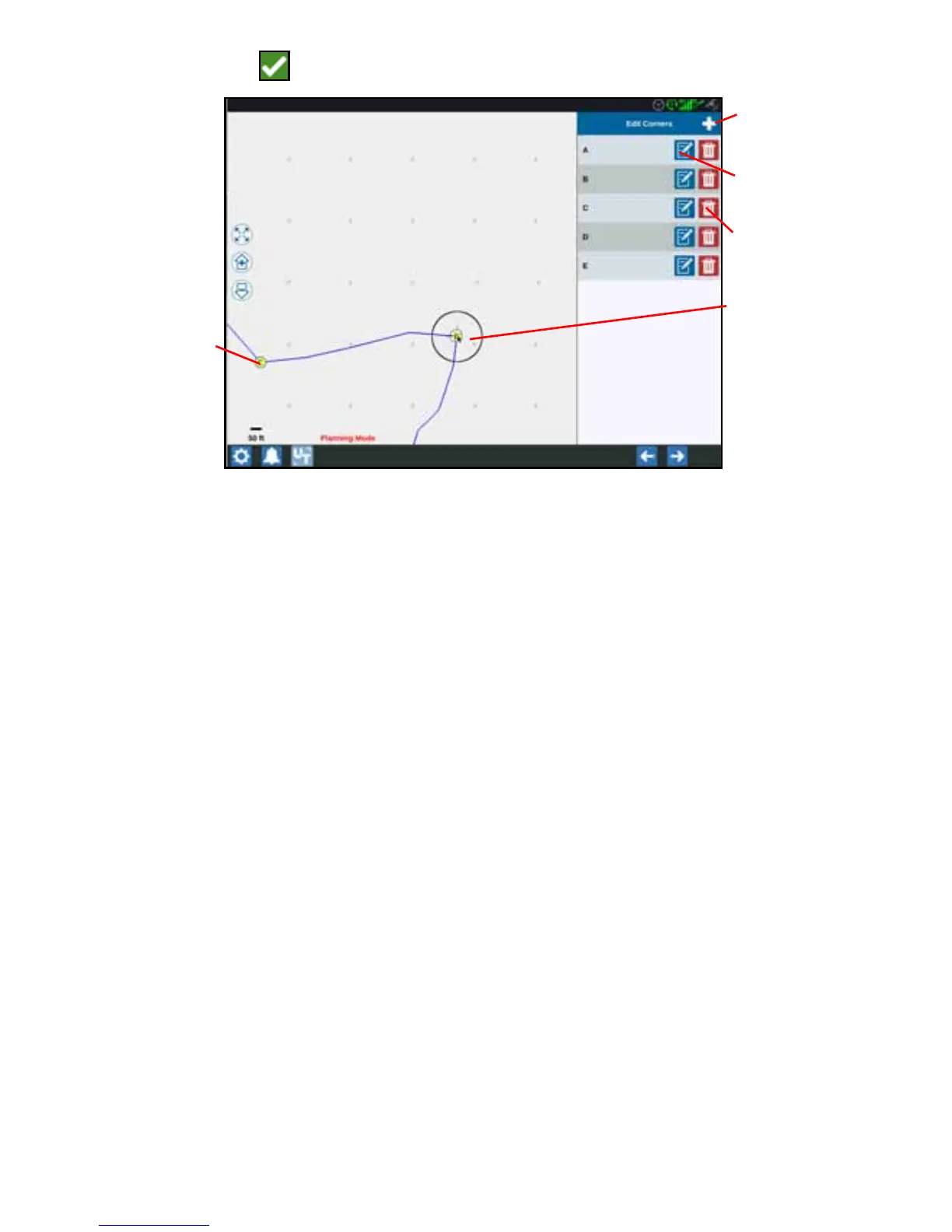32
2. Press Accept . The Edit Corners window will open.
3. If a corner is missing, press Add Corner.
4. The Edit screen allows the user to adjust the corner. Each corner is assigned a
letter designation. Select Edit by the desired corner in the Edit Corners list and
move the Adjust Corner Detection Radius slider until the edge of the corner has
the desired radius. If using the Adjust Corner Detection Radius slider does not
provide the desired results, press, hold, and drag on the corner name.
5. Select the desired corner location.
