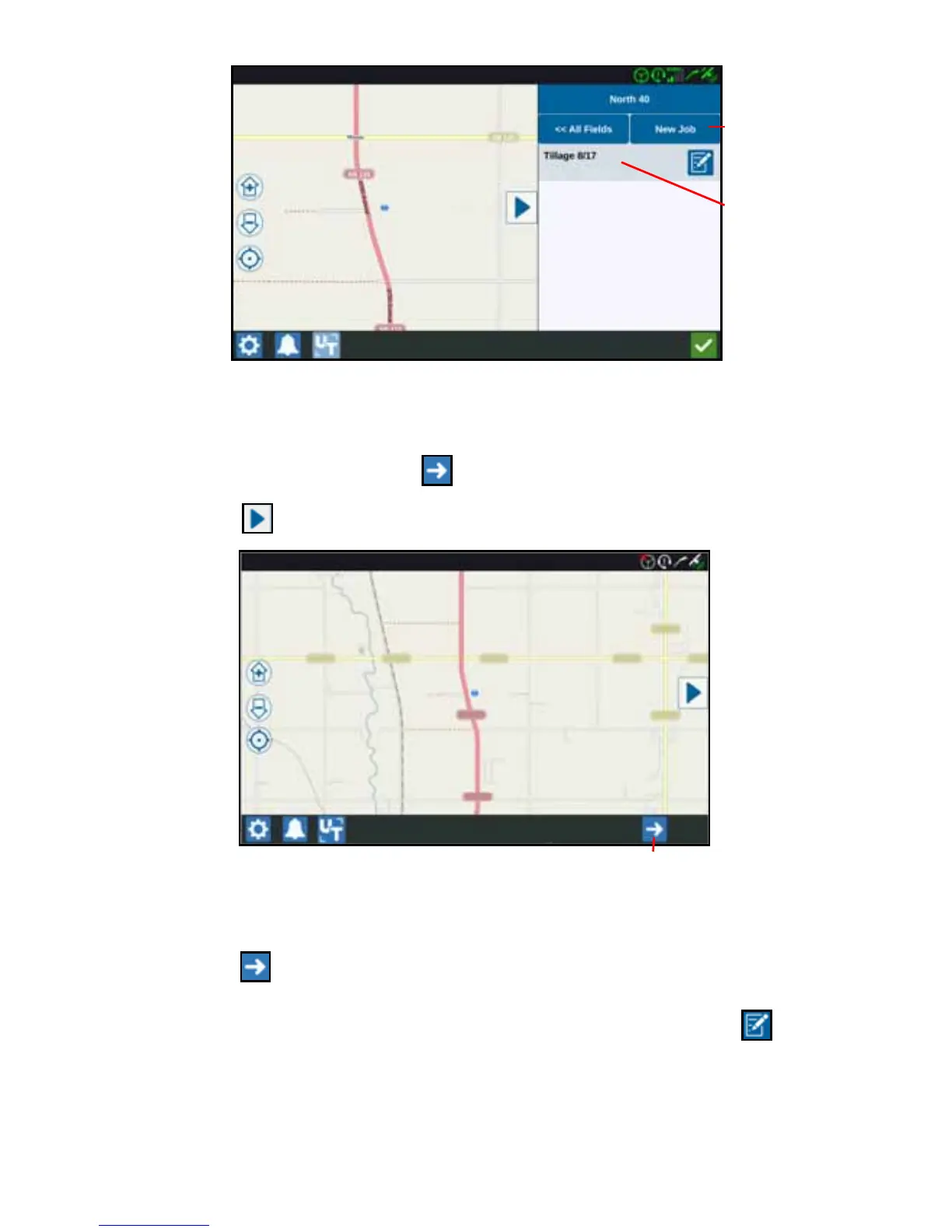29
3. Select the desired job or selectty New Job to start a new job.
START A NEW JOB IN A NEW FIELD
4. On the home screen press Next at the bottom of the screen or press the
Blue Arrow and select New Job.
5. Enter a field name in the Give This Field A Name cell.
6. Enter a job name in the Give Your Job a Name cell.
7. Press Next . The Product To Implement Assignment window will open.
8. Review the coverage to implement assignments. If desired, press Edit . The
edit window will open.
9. If desired, select an Operation Plan to apply to the field.
10. Select the desired coverage option(s) from the drop-down menu.
