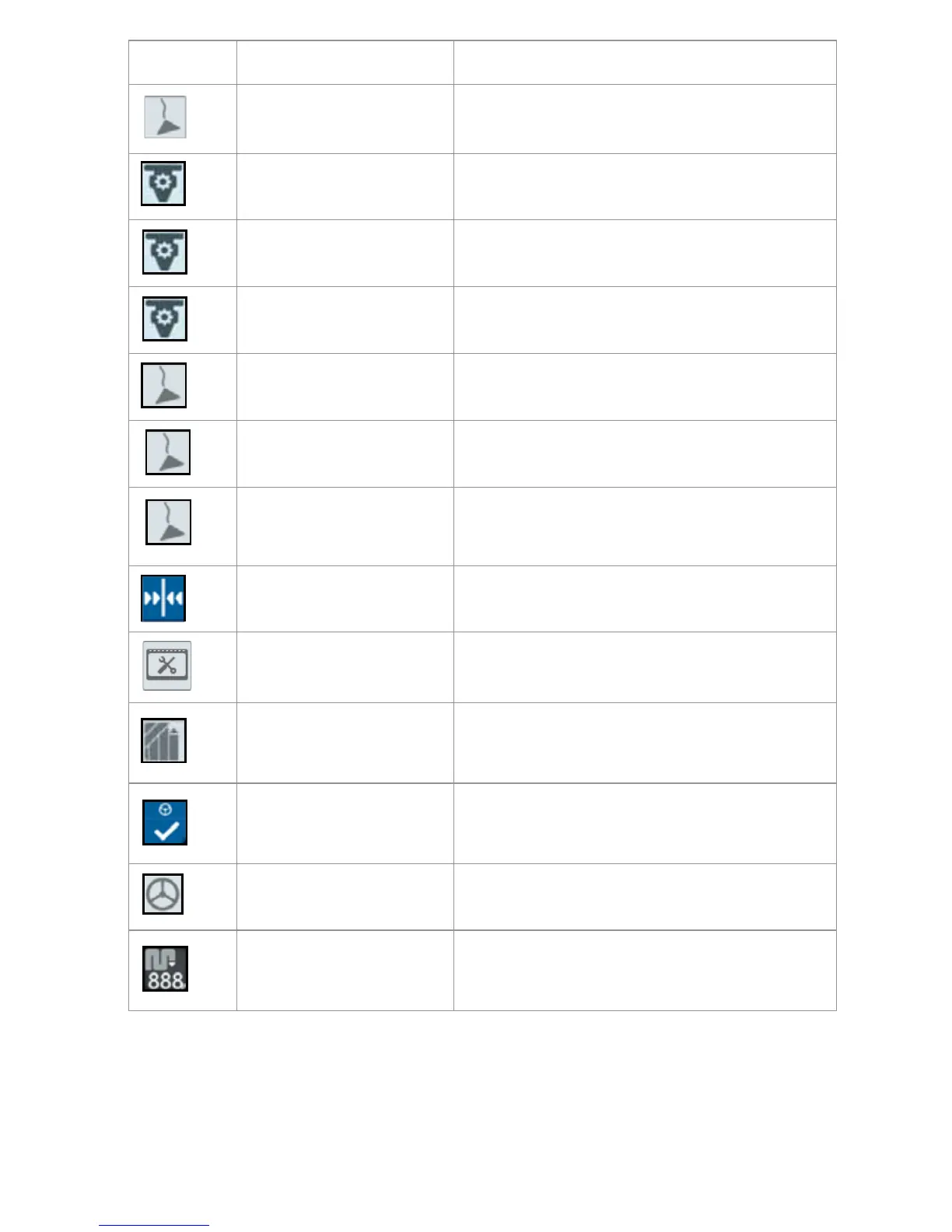39
Altimeter Displays the machine elevation.
Applied Area
Provides options for showing the applied
area(s).
Product Rate Allows the user to adjust the product rate.
Product Select
Allows the user to select different
products.
Course Over Ground
Provides settings for configuring the
settings for the GPS course.
Distance Off Guidance
Line
Displays the distance the implement is off
of the guidance line.
Guidance Line Nudge
Provides settings for nudging the
guidance line left or right.
Line Recal
Recalibrates the line. If in last pass, it will
try to find a different line.
Master Switch
Indicates if the master switch is on (green)
or off (red).
Section Status
Available in various widths and allows the
operator to select the best option for
displaying configured sections.
SmarTrax Status
Add the SmarTrax widget to easily view
SmarTrax status or access SmarTrax
Settings.
Steering Status Displays is steering is engaged.
Swath Number Status
Shows the swath number. Depending on
configuration, it will display either relative
or absolute.
Widget Name Function
