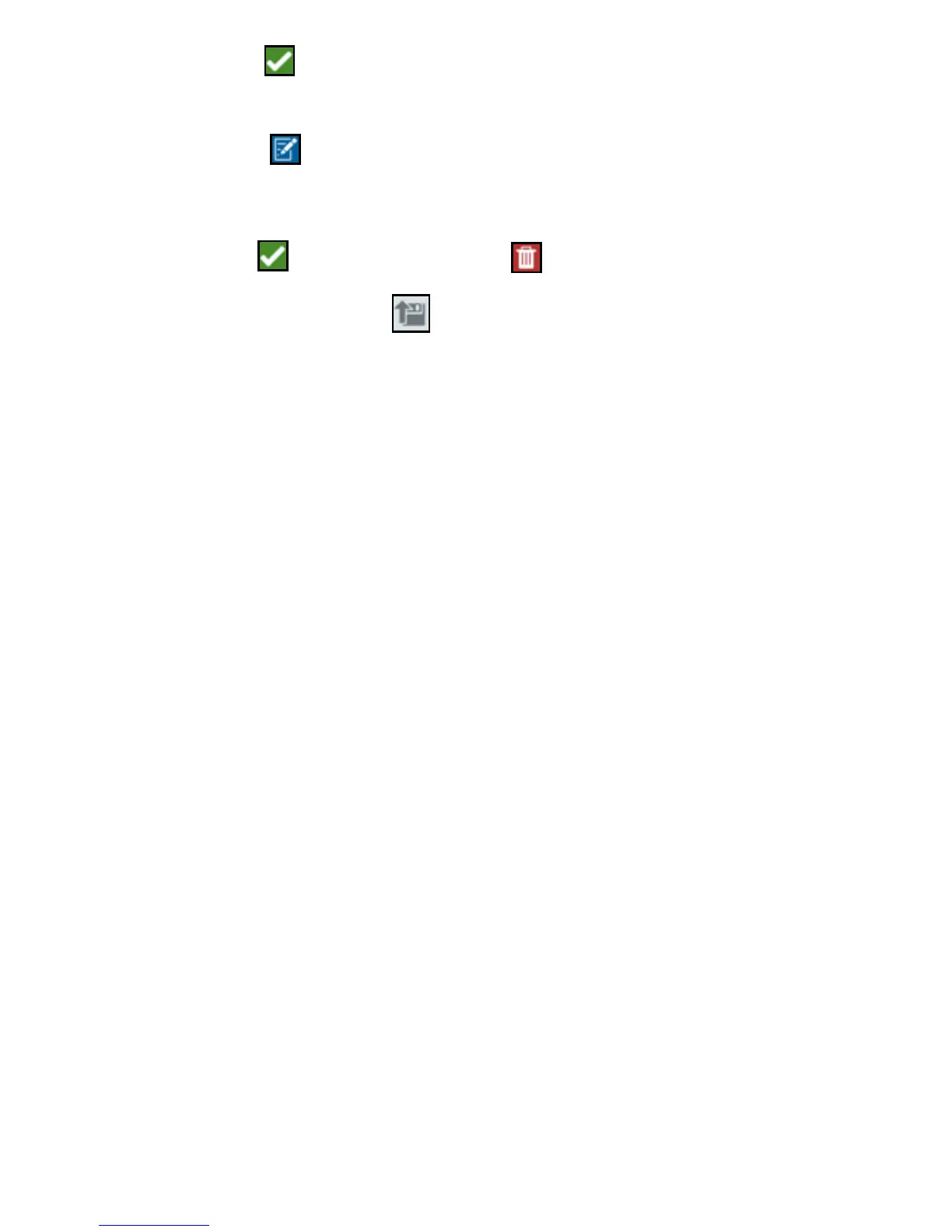44
5. Select Accept to complete the line.
6. Select the guidance line icon along the right side of the screen.
7. Select the Edit next to the newly created line. The Edit Guidance Line window
will open.
8. Enter a name for the guidance line.
9. Press Accept . If desired, select Delete to delete the guidance line.
10. When in a job, it select Load to load and use and existing guidance line.
