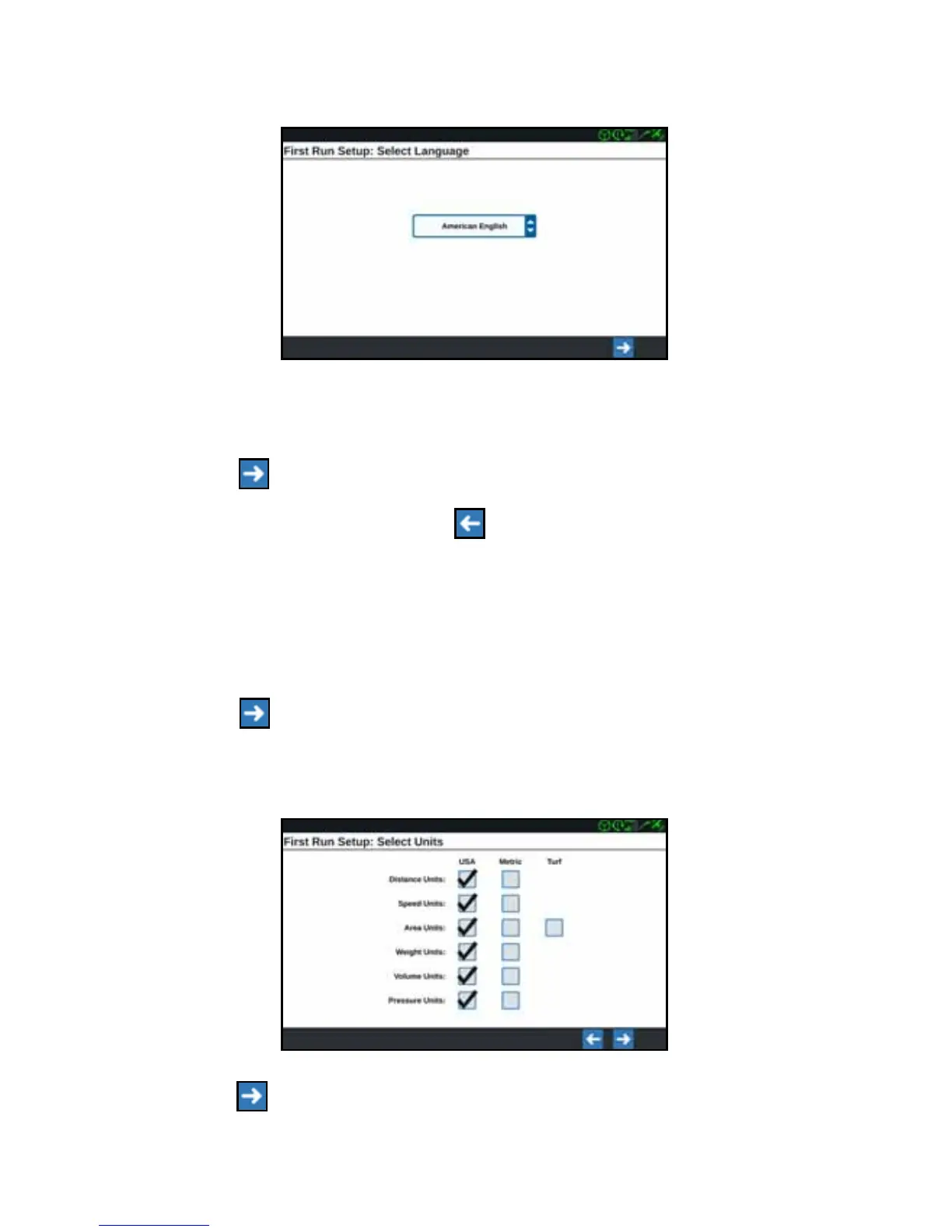13
After powering up the CRX for the first time:
1. Select the desired language from the drop-down on the First Run Setup: Select
Language screen.
NOTE: Screen layout and button/widget location may vary slightly from the
images shown in this manual.
2. Press Next . The First Run Setup: Select Time Zone screen will open.
NOTE: At any time press Previous to return to the previous screen.
3. Select the desired time zone from the drop-down.
NOTE: The time zones are based on an offset from Coordinated Universal Time
(UTC). Ex. Los Angeles is UTC-08:00, New York is UTC-05:00, Berlin is
UTC+01:00, and Moscow is UTC+03:00.
4. Press Next . The First Run Setup: Select Units window will open.
5. Select the desired units (US Standard, Metric, or Turf) from the check boxes
beside the Distance Units, Speed Units, Area Units, Weight Units, Volume Units,
and Pressure Units.
6. Press Next . The First Run Setup: Grower/Farm screen will open.
7. Enter the desired grower name in the Name the Default Grower cell.
