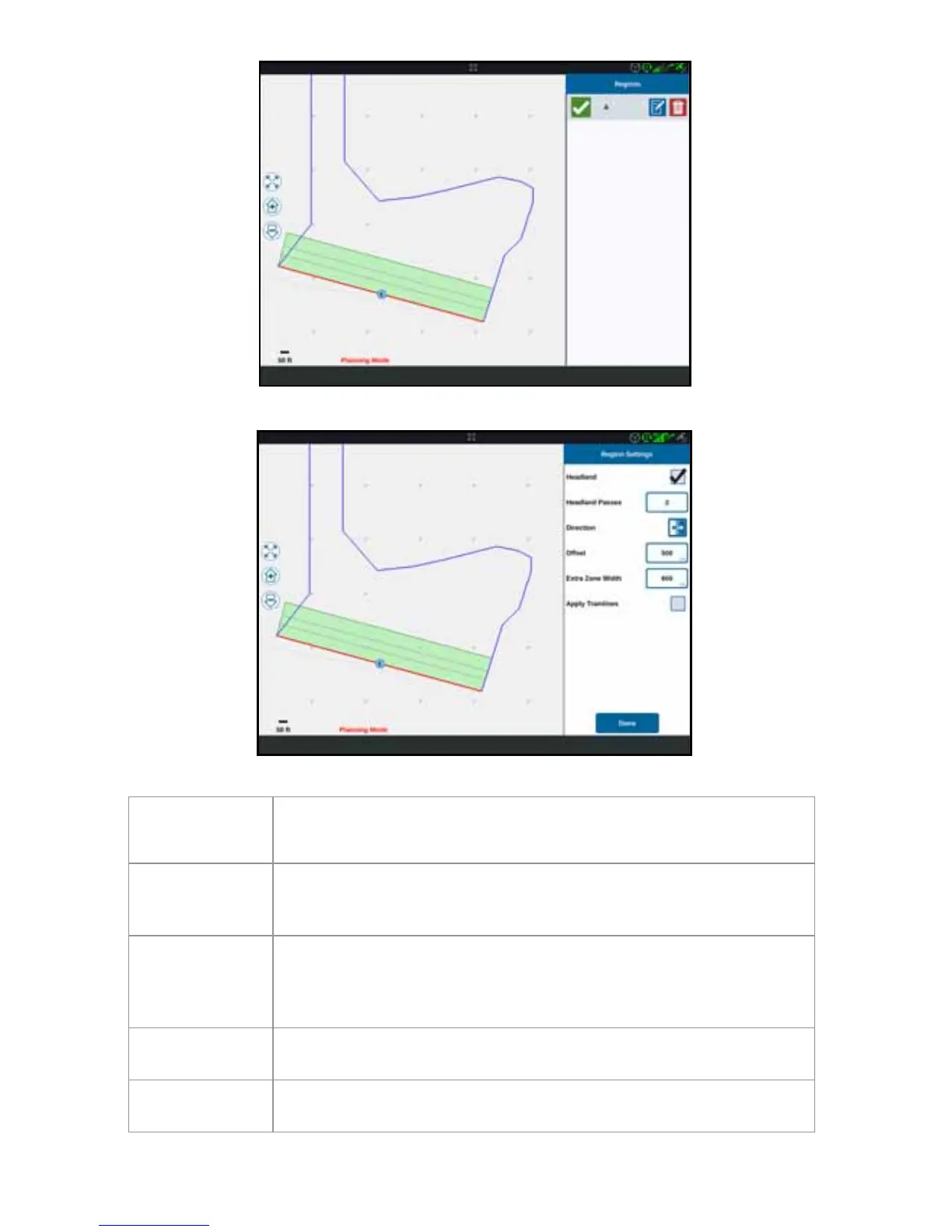35
1. Select one of the baselines. The Regions Settings window will open.
2. Adjust the desired settings.
Setting
Option
Description
Apply
Tramlines
This typically will only be used when the regions is not a
headed region. This will apply the tramline sequence to the
selected baseline.
Extra Zone
Width
This is the extra space wanted between the center part of
the field and the headlands application area. This value of
non-zero will leave a gap between the headland and the
center part of the field.
Direction
This will switch the side of the baseline that the regions is set
for.
Headland
Select this box if you want an application region to be
created that will allow automatic shutoff.
