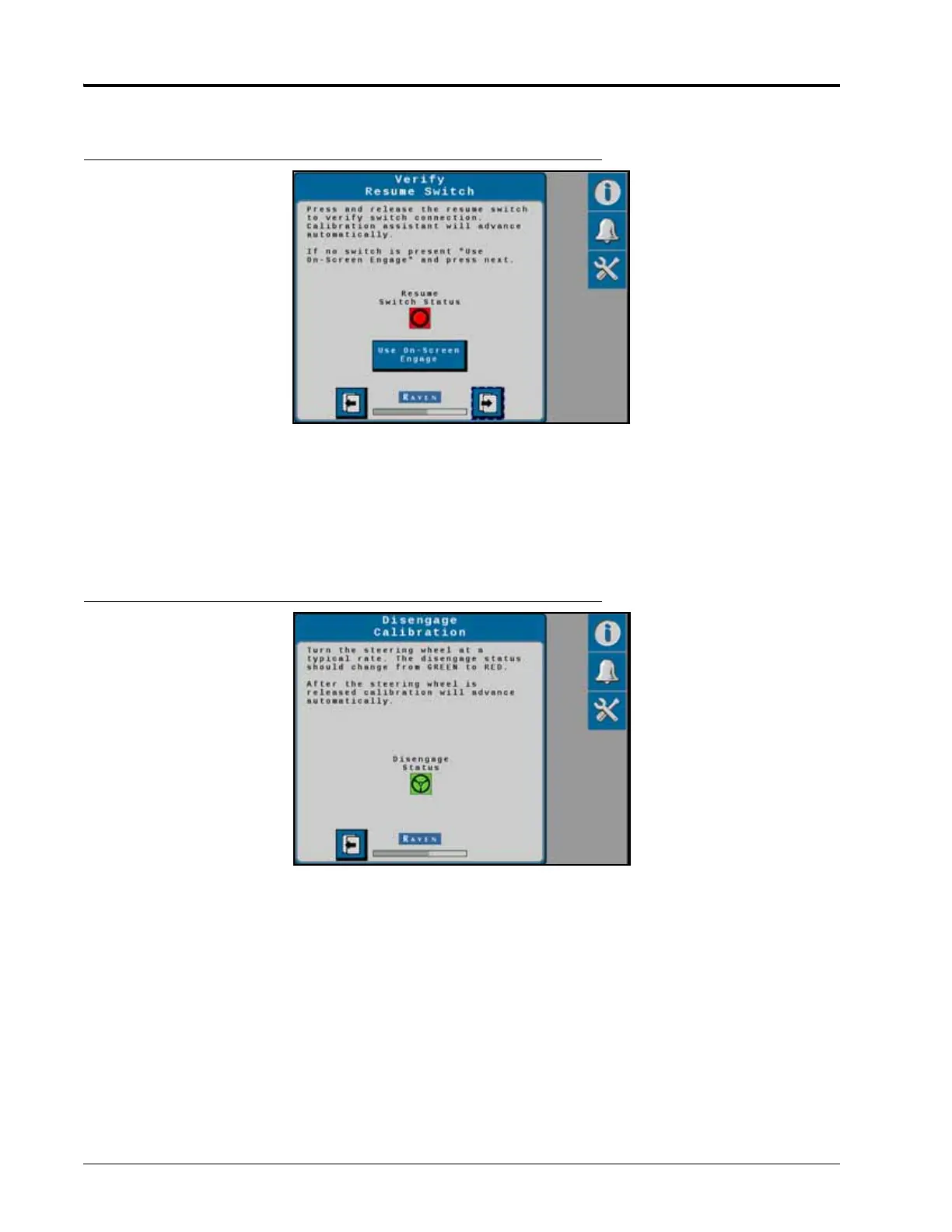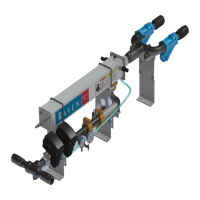CHAPTER 3
24 Raven RS1™ Guidance and Steering Calibration & Operation Manual
RESUME/DISENGAGE CALIBRATION
FIGURE 38. Resume Switch Verification Screen
1. Press the resume switch.
NOTE: The screen should automatically advance to the next screen if the resume switch is detected.
NOTE: If the On-Screen Engage widget is going to be used, select Use On-Screen Engage. The screen
should automatically advance to the next screen.
FIGURE 39. Disengage Calibration Screen
2. Calibrate the disengage sensor by turning the steering wheel.
NOTE: The Disengage Status indicator will turn red while the steering wheel is being turned and will advance
to the next screen once calibration is complete.
NOTE: In a SmarTrax MD system, a screen displaying the calibrated disengage value will be displayed. This
value is editable.
CALIBRATE THE WHEEL ANGLE SENSOR (WAS)
NOTE: The machine must remain moving during the WAS calibration.
