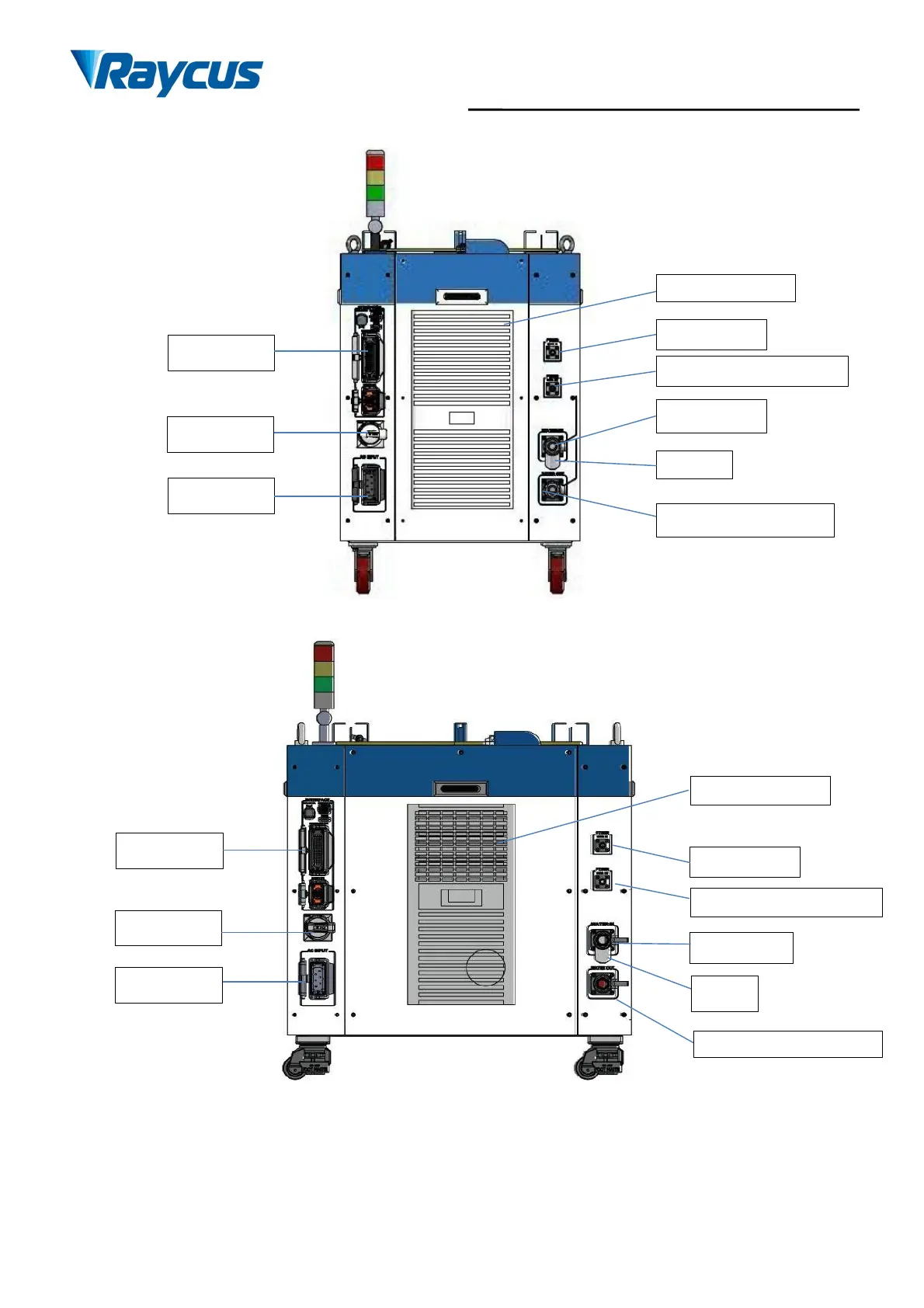Wuhan Raycus Fiber Laser Technologies Co., Ltd.
User Guide of RFL-C3000XZ~RFL-C12000XZ
Figure 9.a - Rear panel (RFL-1500/1500,2000/2000)
Picture 9.b - Rear view of RFL-3000/3000,4000/2000,2000/4000,4000/4000
Outlet for Delivery Cable
Outlet for Delivery Cable
