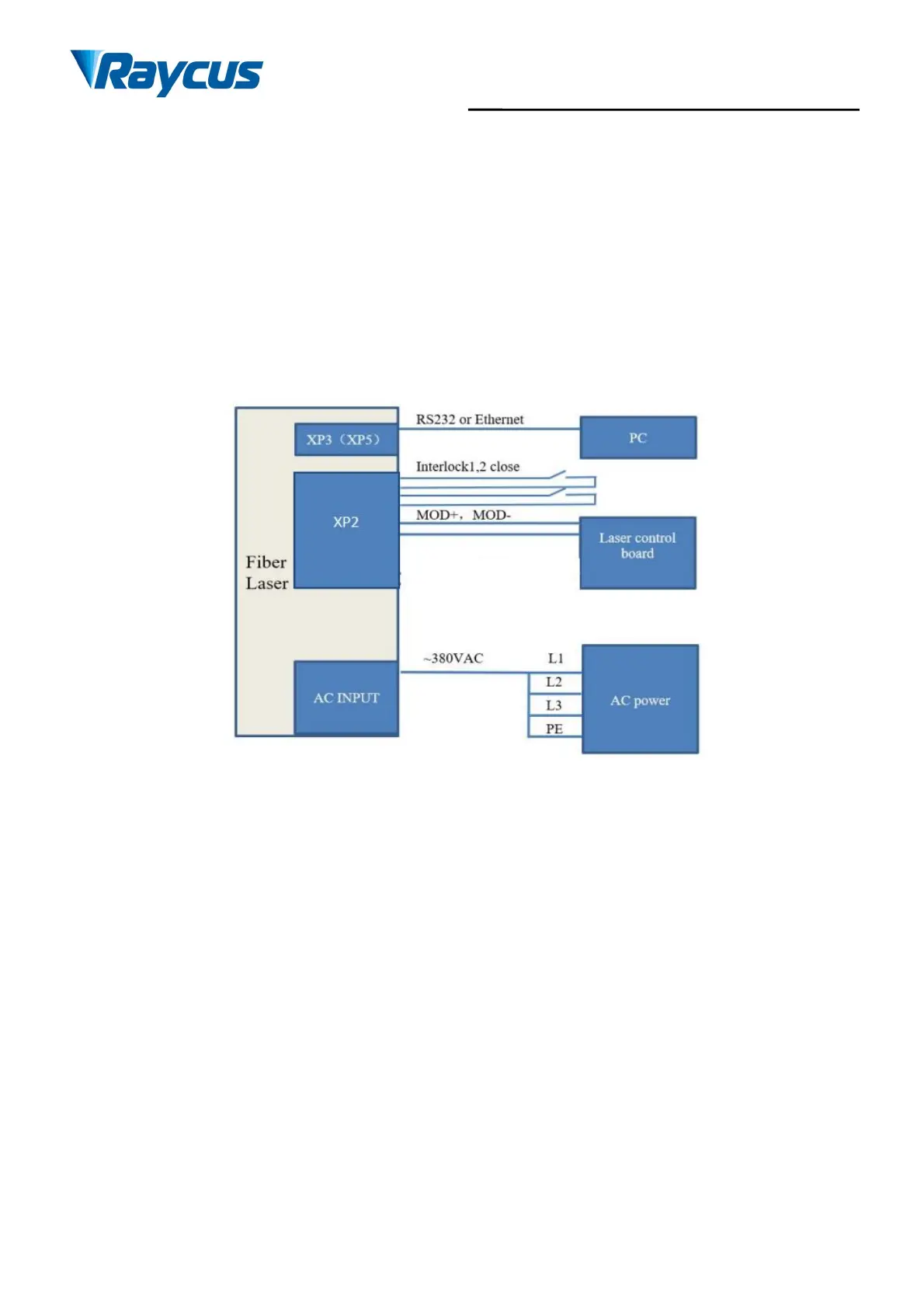Wuhan Raycus Fiber Laser Technologies Co., Ltd.
User Guide of RFL-C3000XZ~RFL-C12000XZ
d) Click the guide laser “ON” button to view the guide laser;
e) Turn on the “AD” mode and turn on the external control mode; (this mode can be memorized after
power off)
f) Click the main power “ON”;
g) Waiting for “Ready”;
h) The control board card outputs analog quantity and light signal.
6.4 Laser Operating in Programming Mode
Figure 24 Wiring diagram of external control laseremission in programming gmode, in ON mode
Operation method:
a) Turn the knob switch on the rear panel to “ON”;
b) Turn the key switch to “ON”;
c) Open the Raycus Laser Control System;
d) Click the guide laser “ON” button to view the guide laser;
e) Click the main power “ON”;
f) Waiting for “Ready”;
g) Set the pre-executed waveform number (the program number is greater than 0);
h) Start waveform at the rising edge of MOD signal.
NOTE:
