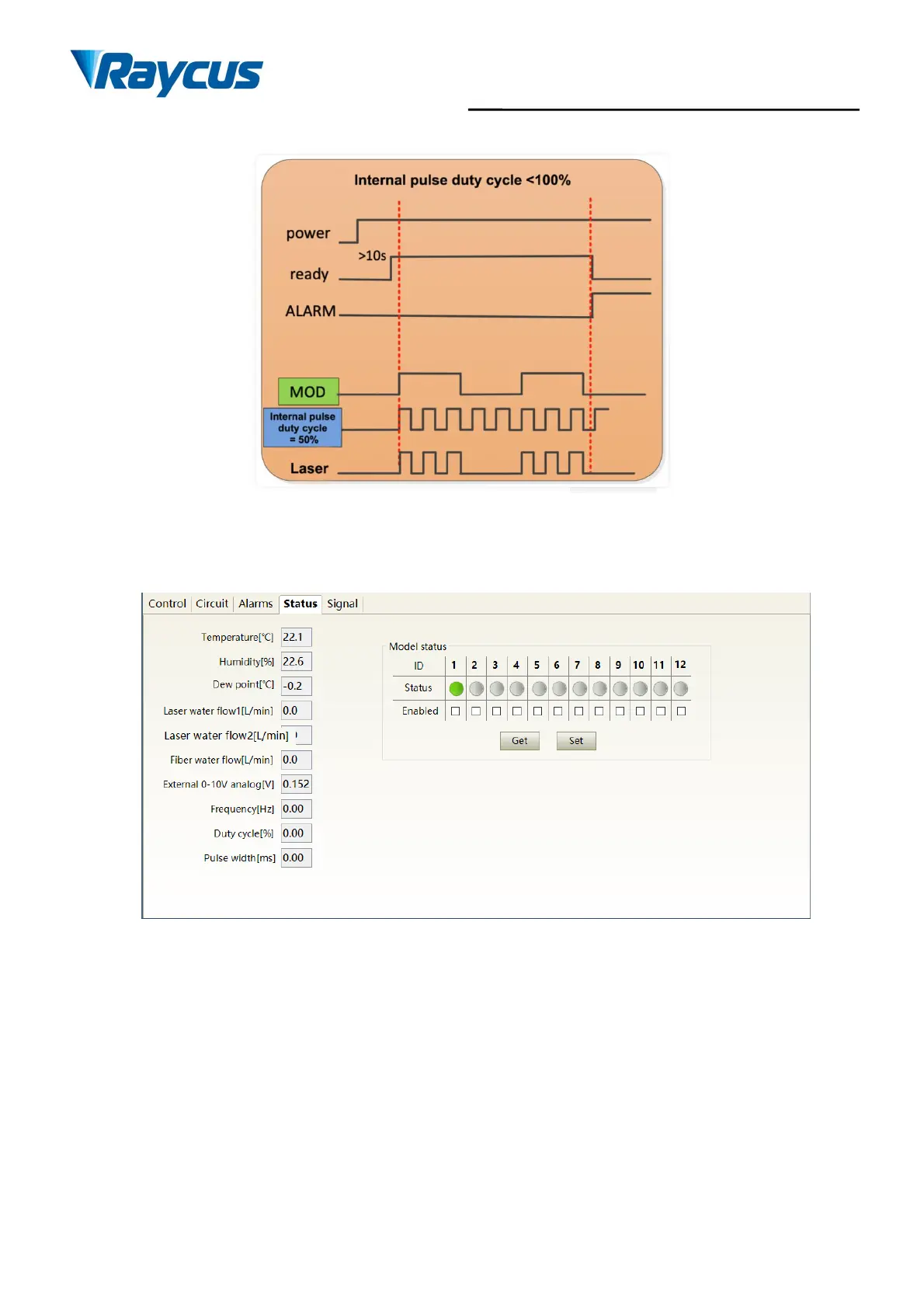Wuhan Raycus Fiber Laser Technologies Co., Ltd.
User Guide of RFL-C3000XZ~RFL-C12000XZ
Figure 49 The output waveform of the laser when the internal pulse duty cycle is less than 100%
8.4 Laser parameter DisplayArea
Figure 50 Laser parameter display area display interface
Module Status: The display interface for laser parameter display area is as Figure 49. The module
status is used to shield the faulty module, the green light indicates the number of modules installed inside
the current laser, and the check box indicates the module that is actually running in the current laser.
8.5 Alarm Type Display Area
The laser alarm type display area interface is as Figure 50. This interface shows the cause of the alarm
for the current laser.
