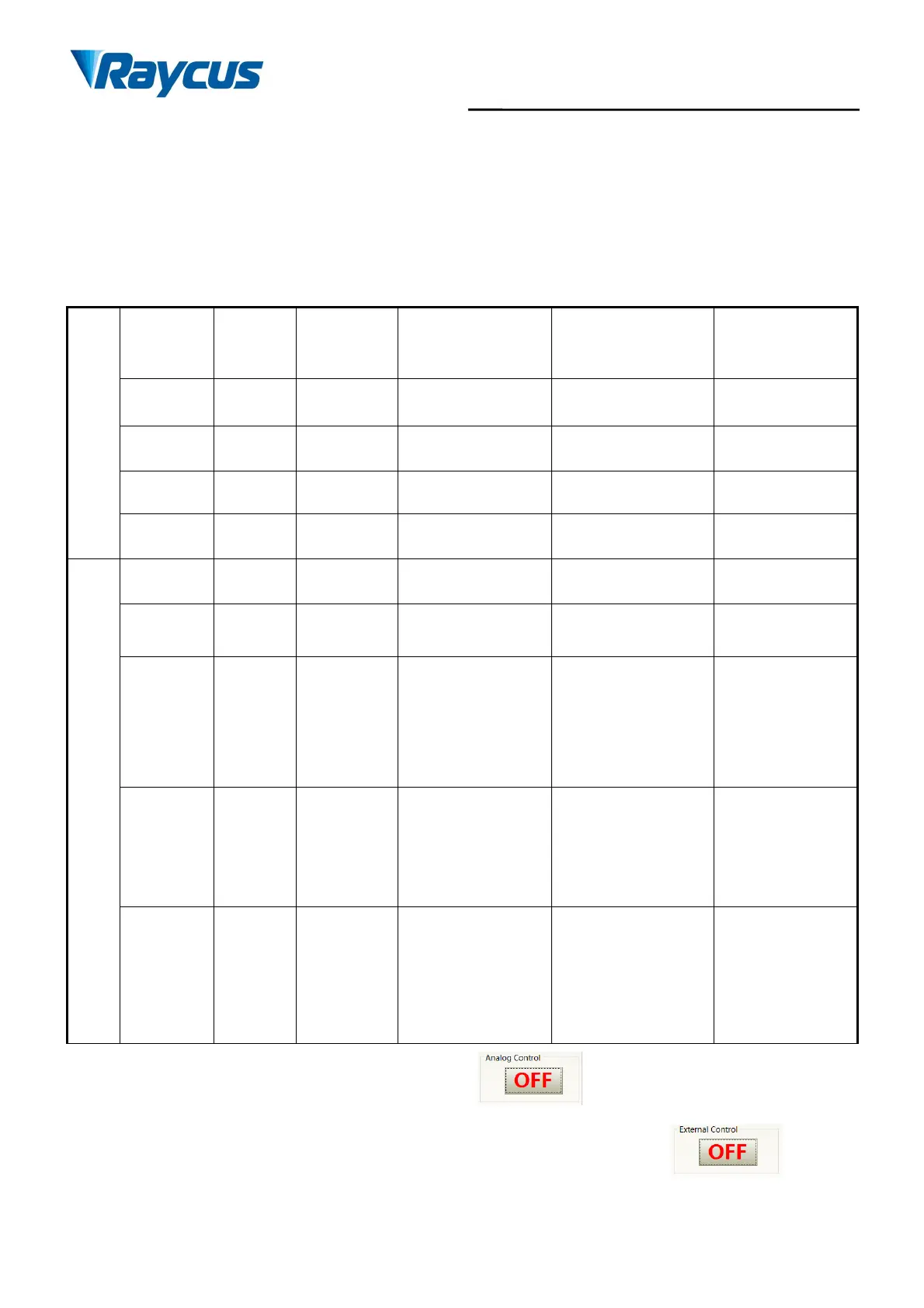Wuhan Raycus Fiber Laser Technologies Co., Ltd.
User Guide of RFL-C3000XZ~RFL-C12000XZ
5 Control Mode Selection
Raycus quasi continuous lasers provide two control modes, ON Mode and REM Mode, respectively.
Users can choose their needed mode by turning the key on the front panel to the corresponding position.
The specific operation is as Table 10.
Table 10 Control modes and their subsequent operating methods
Laser emission and
shutdown
XP1-A1 Laser request
high
XP1-A2 Laser
emission energy
XP2-1/2 input MOD
signal
XP1-A1 Laser request
high
XP1-A2 Laser
emission energy
XP2-1、2 input MOD
signal
By programming
instruction
XP1-A1 Laser request
high
XP1-A2 Upward
initiation of
implementation
procedures
① Send “DEC” through communication, or click the button on the host computer software;
② The communication sends “DLE”, or the host computer software clicks the button ;
