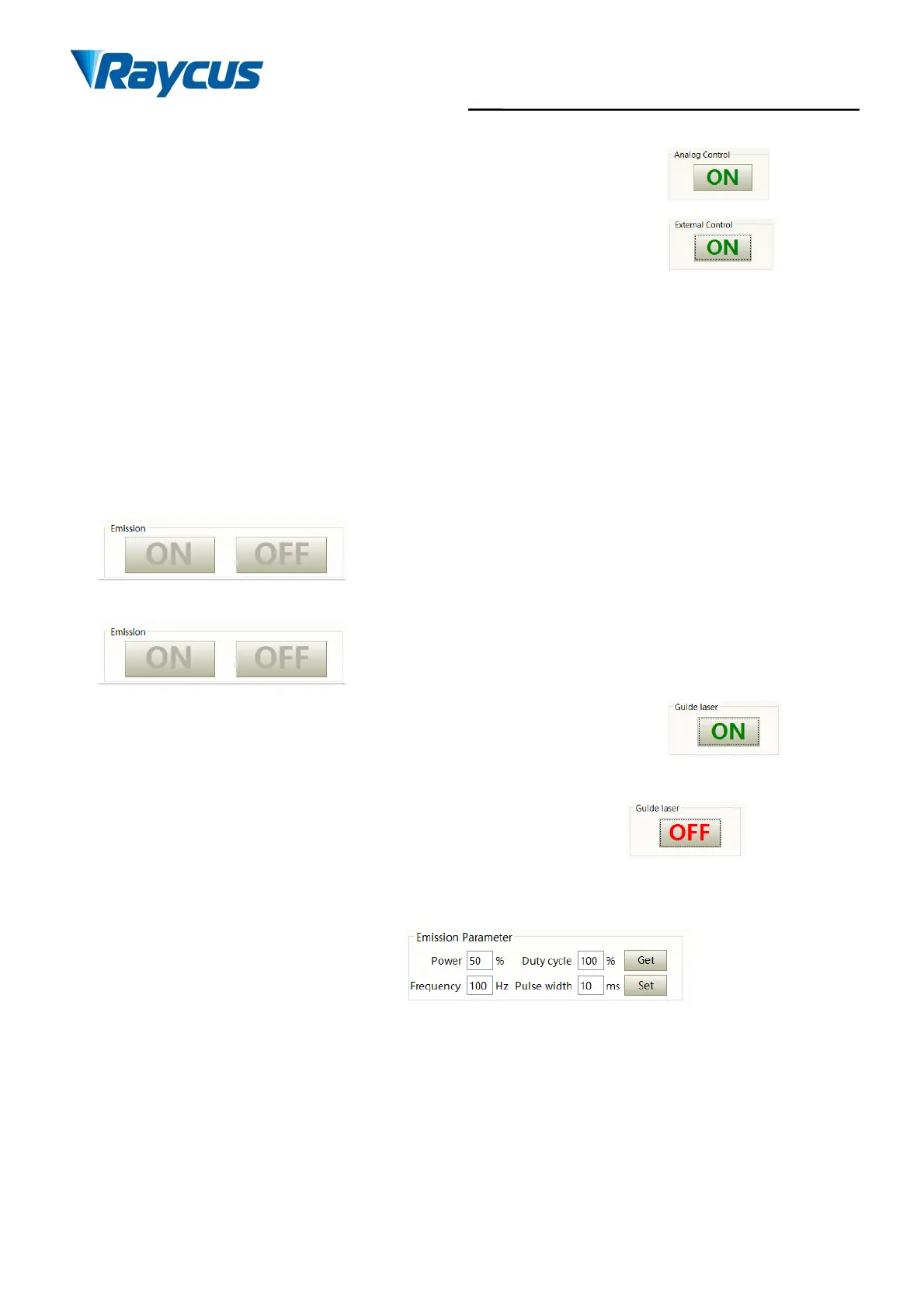Wuhan Raycus Fiber Laser Technologies Co., Ltd.
User Guide of RFL-C3000XZ~RFL-C12000XZ
③ The communication sends “EEC”, or the host computer software clicks the button;
④ The communication sends “ELE”, or the host computer software clicks the button;
⑤ XP1-A1 is high level, XP1-A6 is low level or floating;
⑥ XP1-A1 is high level, XP1-A3 is high level;
⑦ XP1-A1 is high level, XP1-A8~A14 are low level or floating;
⑧ XP1-A1 is high level, XP1-A6 is high level
⑨ XP1-A1 is high level, XP1-A3 is low level or floating
⑩ XP1-A1 is high level, not all XP1-A8~A14 are low level;
⑪ Communication send “EMON” or the host computer software click the
“ON” button to emitting the laser;
The communication sends "EMOFF" or the host computer software clicks the
“OFF” button to turn off the laser;
⑫ The communication sends “ABN” or the host computer software clicks the button to
output guide laser;
Communication send “ABF” or the host computer software click the button to turn
off the guide laser;
⑬ Communication sends “SDC XX” to set the power percentage, XX represents the power percentage,
or the host computer software clicks the button;
5.1 ON Mode
In“ON” mode, users can set different operating modes by using the Raycus Laser Control System
(RLCS) or using a direct communication command method, which can be memorized by the laser source
even after powering off.
