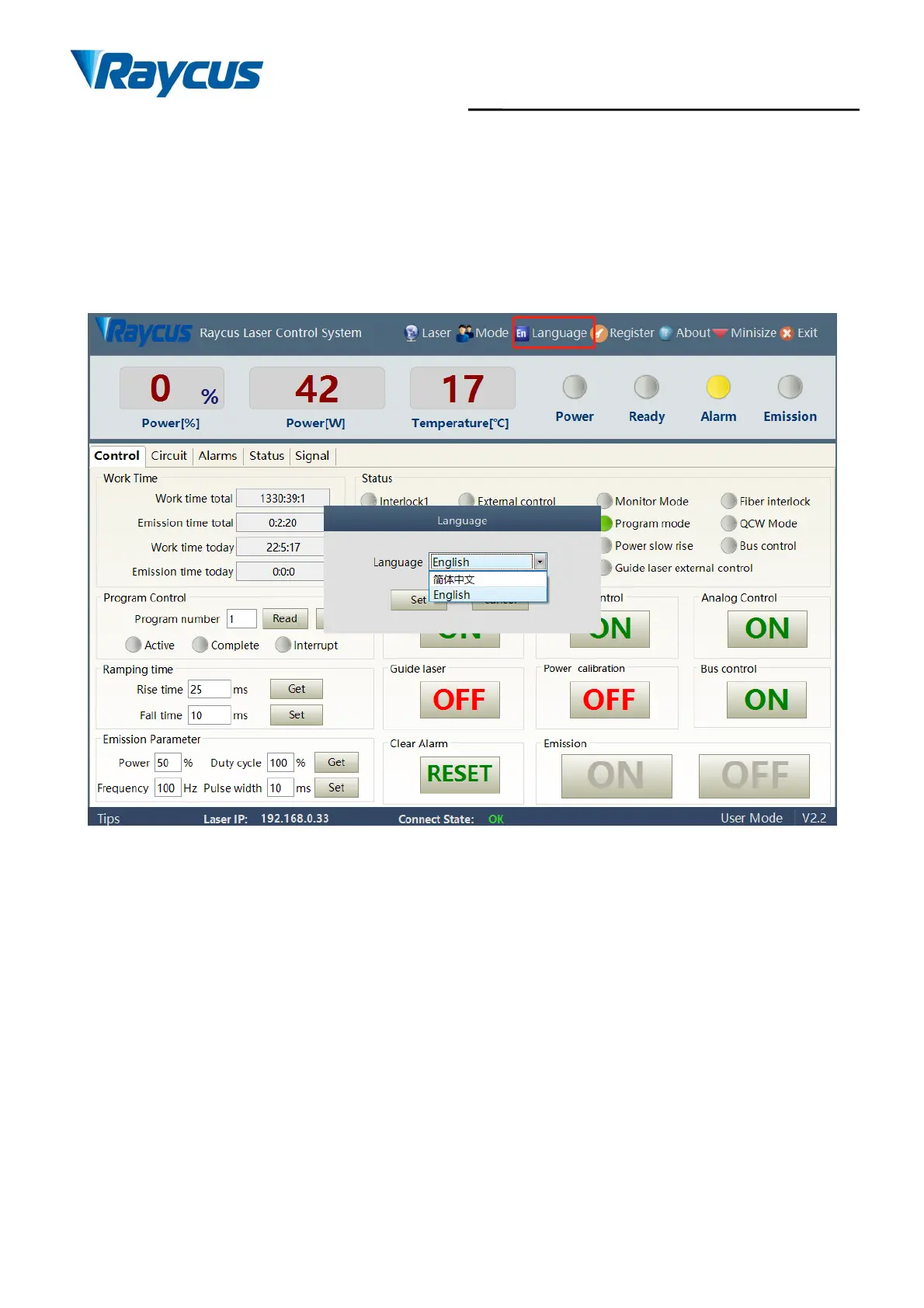Wuhan Raycus Fiber Laser Technologies Co., Ltd.
User Guide of RFL-C3000XZ~RFL-C12000XZ
The waveform editing interface is displayed on the software only when programming mode is selected.
8.8 Language
Laser language selection interface is as Figure 55. Users can choose between Simplified Chinese and
English by click “Language”. Setting effective after Raycus Laser Control System restarted.
Figure 55 Language selection interface
8.9 Authorization (Time-limited Locking)
8.9.1 Authorization in UserMode
The authorization settings in user mode are as Figure 56. Laser can be locked and unlocked by valid
authorization code.
