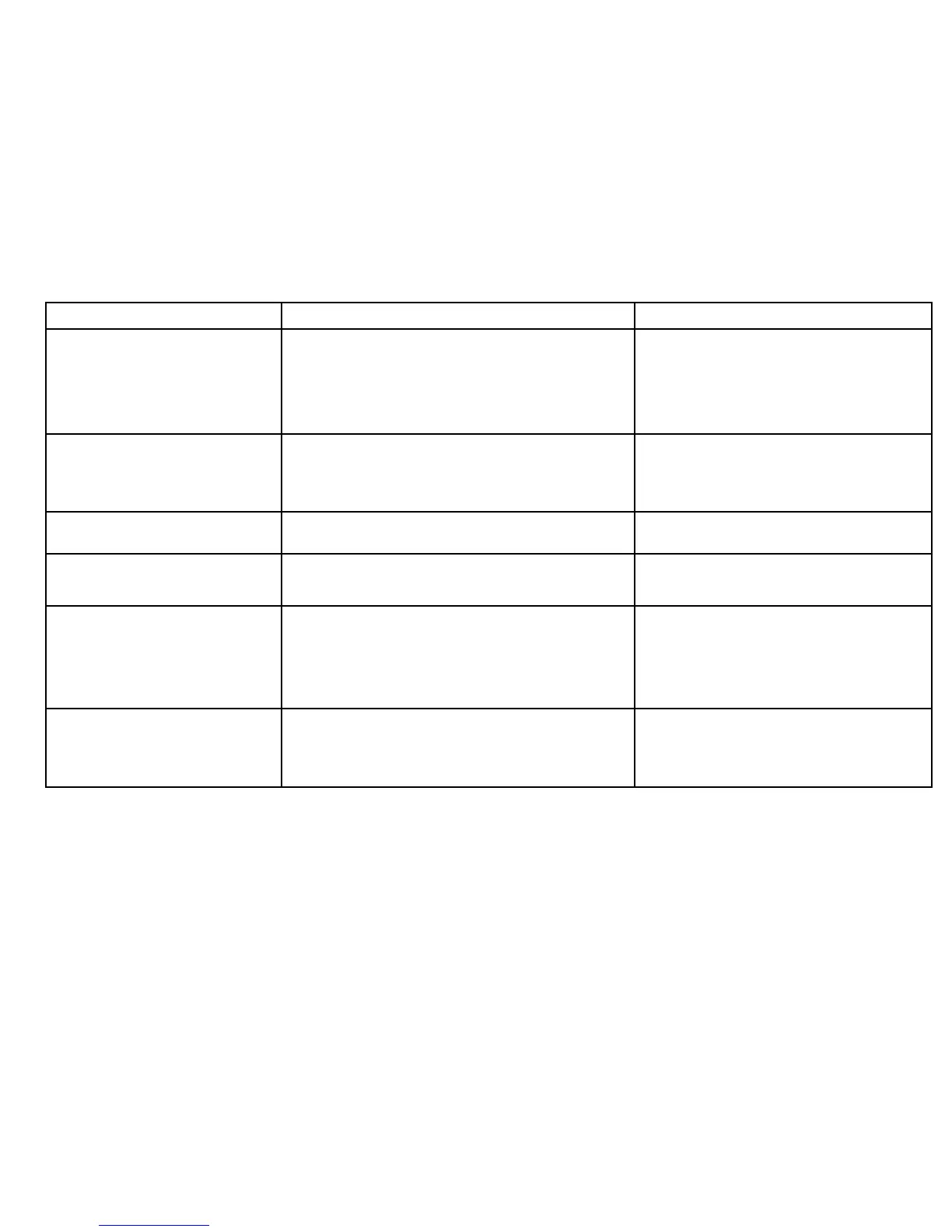MenuitemDescriptionOptions
VariationSourceThissettingcompensatesforthenaturallyoccuringoffset
oftheearth’smagneticeld.WhensettoAuto,thesystem
automaticallycompensates,anddisplaysthecompensation
valueinbrackets.Toenteryourowncompensationvalue,use
theManualoption,thenspecifythevalueusingtheManual
Variationsetting(seebelow).
•Auto(compensationvaluedisplayedin
brackets)(default)
•Manual
ManualVariation
WhentheVariationSourcemenuitemissettoManual(see
above),youusetheManualVariationsettingtospecifythe
compensationvaluethatyouwanttouse.Thisvalueisalso
transmittedtoanyotherconnectedSeaTalkinstruments.
•0degreesEast(default)
•Range:0to30degreesEastorWest
•
Language
Determinesthelanguagethatwillbeusedforallon-screentext,
labels,menusandoptions.
ExtendedCharacterSet
Determineswhetheradditionalaccentedcharactersaremade
availablewhenyouareenteringtext.
•OFF(default)
•ON
GroundTripReset
Resetsthechosengroundtripdistancecountertozero.
•GroundTrip1Reset
•GroundTrip2Reset
•GroundTrip3Reset
•GroundTrip4Reset
SettingsReset
Resetsallsystemsetupmenus,includingpagesetsandthe
databar,tothefactorydefaultsettings.Waypoints,routesand
tracksareNOTdeleted.
ResetDefaultsconrmation
•YES
•NO
Systemchecks
61
