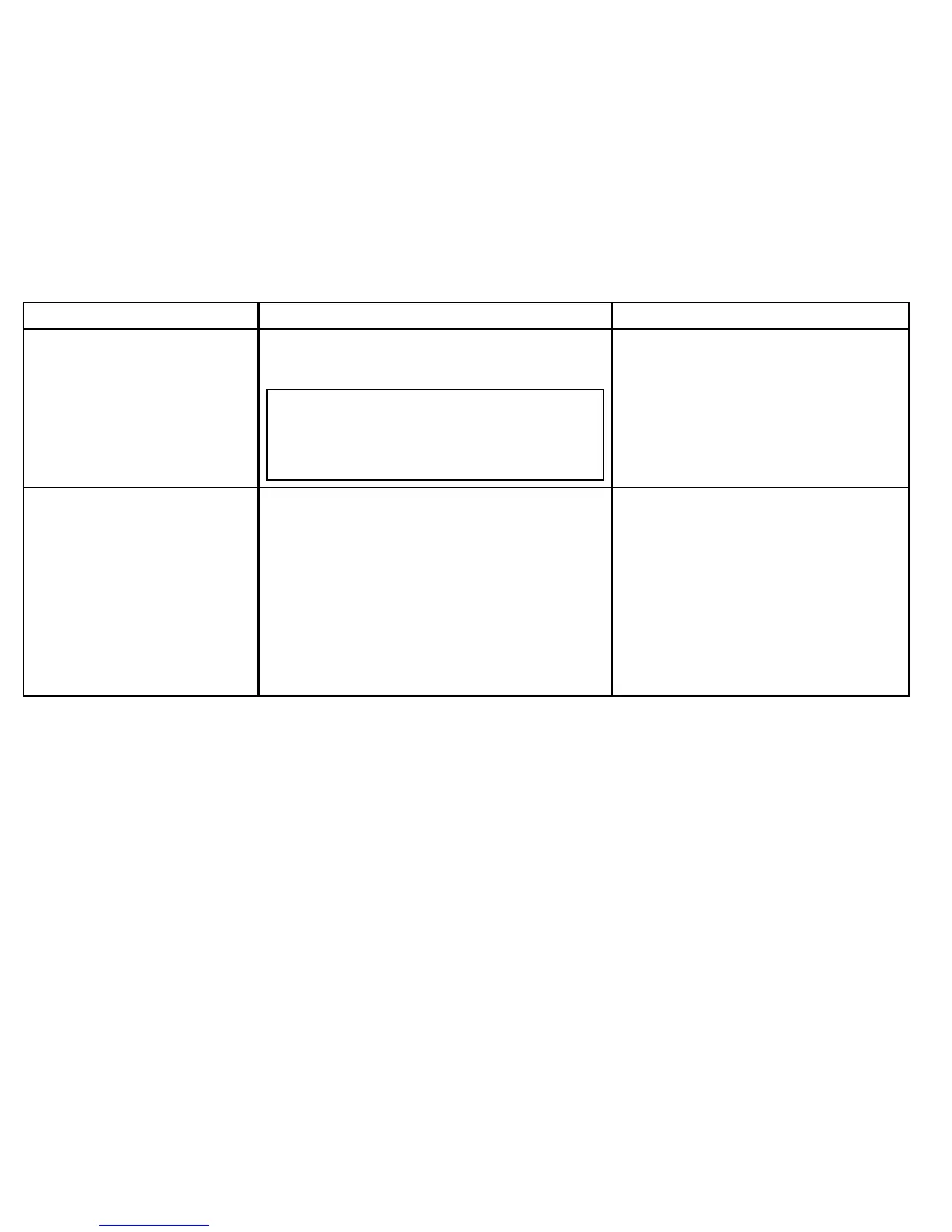MenuitemDescriptionOptions
SettingsandDataReset
Resetsallsystemsetupmenus,includingpagesetsandthe
databar,tothefactorydefaultsettings.Waypoints,routesand
tracksAREdeleted.
Note:Forsystemsusingmultiplemultifunctiondisplays
(networkeddisplays),thecompletesystemdatabaseis
deletedonthedatamaster(primarydisplay).Onlythe
waypoints,routesandtrackswillbedeletedfromany
additionalmultifunctiondisplays.
FactoryResetconrmation
•YES
•NO
Date/TimeSetupTheseoptionsenableyoutocustomizethedateandtimeformat
toyourrequirements.Youcanalsospecifyalocaltimeoffset
fromUniversalTimeConstant(UTC),tocompensateforany
timezonedifference.
DateFormat
•mm/dd/yy
•dd/mm/yy
TimeFormat
•12hr
•24hr
LocalTimeOffset
•–013.0to+013.0
62E-SeriesWidescreeninstallation
