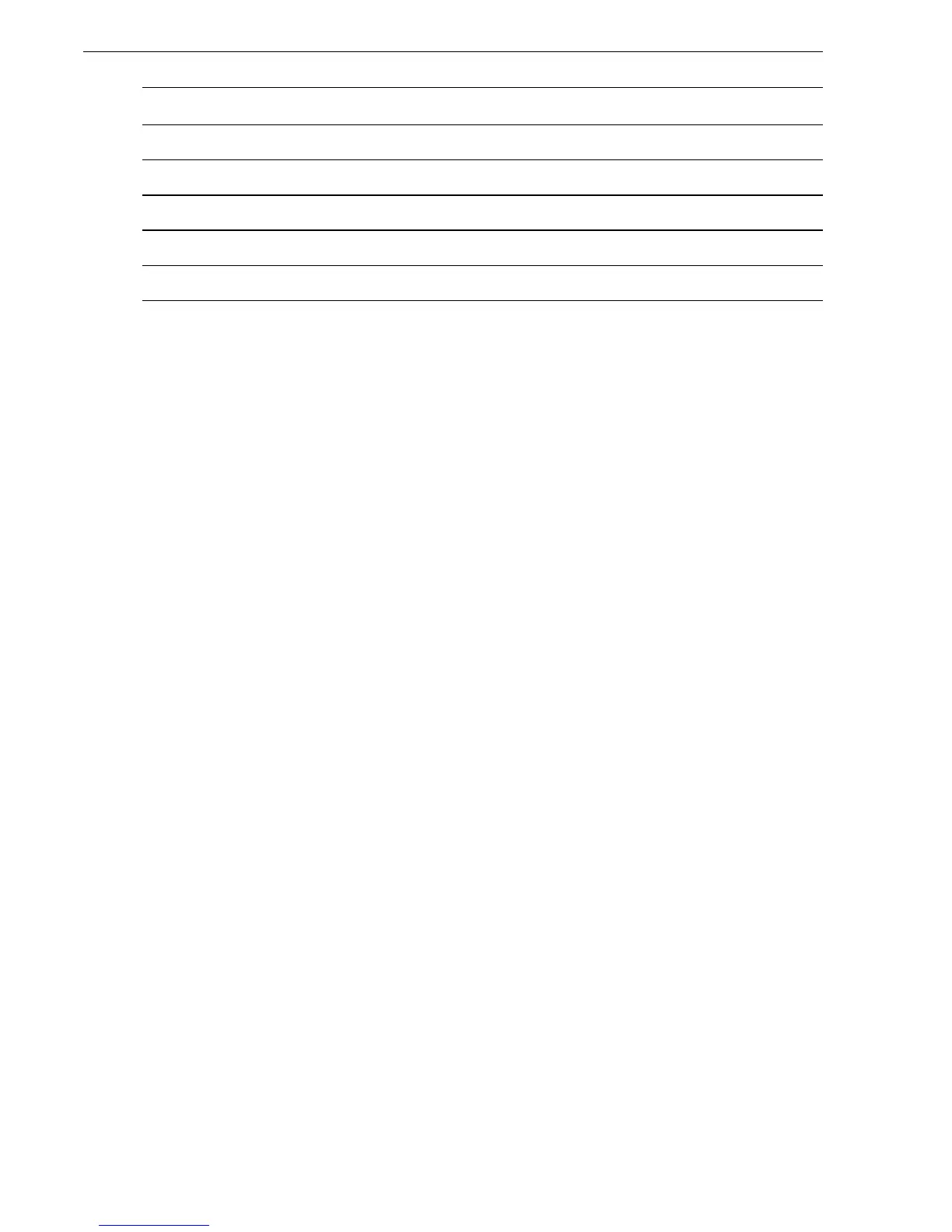6 SmartPilot X-5 Tiller & GP Tiller Installation & Setup Guide
1.5 Create a schematic diagram
As part of the preparation for installing your SPX-5 Tiller system, we recommend that
you create a schematic diagram representing the system you want to install. This will
help ensure that you install a safe optimum system, and so is particularly important if
you intend connecting your autopilot to other electronic equipment.
The schematic diagram should include:
• Location of all components. See
page v
and
page 7
for EMC guidelines that may
affect the location of specific components.
• Connectors, cable types, routes and lengths.
When you have completed the schematic diagram, you are ready to begin installing
the SPX-5 Tiller system.
Part Number Description
D029 Pedestal Socket 76 mm (3")
D030 Pedestal Socket 89 mm (3.5")
D031 Cantilever Socket
D159 Tiller Bracket 102 mm (4")
D160 Tiller Bracket 127 mm (5")
