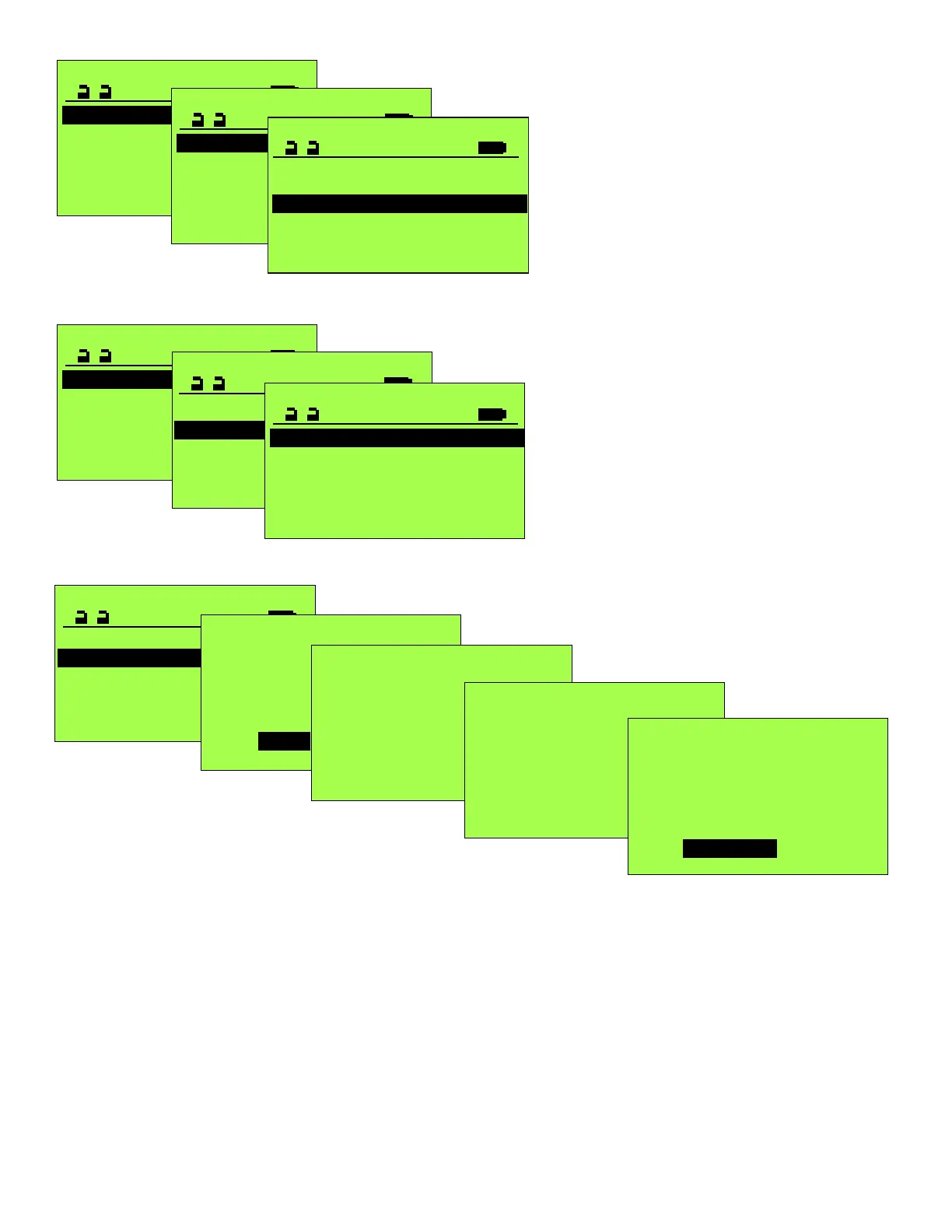SERVICE STG
Configure System >
Learning System >
Parameter >
Maintenance >
Functions >
Operation Mode >
SERVICE STG
Configure System >
Learning System >
Parameter >
Maintenance >
Functions >
Operation Mode >
Configure System
Door Type 26
Lock Type 1
31 UK Low Energy
Door Type
0 Basic Operator
1 USA
26 USA Low Energy
27 EU Low Energy
30 UK
Typically set to either;
USA - for full power operation ANSI156.10
or
USA Low Energy - for units expected to
be opened manually. ANSI156.19
Note: In USA mode the unit will attempt
full control of the door position at all times.
Manually pushing of the door, even when
fully closed, will be resisted with force to
maintain door position.
Configure System
Door Type 26
Lock Type 1
Lock Type
1 Standard
2 Locking Bolt
7 Magnet
10 Pulse
With each of the Lock Types, the lock relay
(terminals 20,21,22) will switch after
operator actuation (terminals 2,5, & 7), but
before the operator starts opening door.
Additionally ,all except “Magnet” will cause
the unit to drive closed before opening.
Standard - relay opens @ full open.
Locking Bolt & Magnet - relay opens @ full
closed.
Pulse - relay opens @ 10 degrees open.
SERVICE STG
Configure System >
Learning System >
Parameter >
Maintenance >
Functions >
Operation Mode >
running parameter?
Learning
Yes No
the door is open
Please wait until
ESC Cancel
the door is closed
Please wait until
ESC Cancel
param. completed
Learning running
Continue
The series of screens immediately above is the sequence to ocurr to achieve a calibration run with
the FPC902 Flashprogrammer. After selecting “Yes” when asked “Learning running parameters?”,
the operator will open the door, time out and close to indicate Calibration or Learning running
parameters is complete. You can then depress the OK button to Continue and select Parameters for
any and all adjustments required.
2