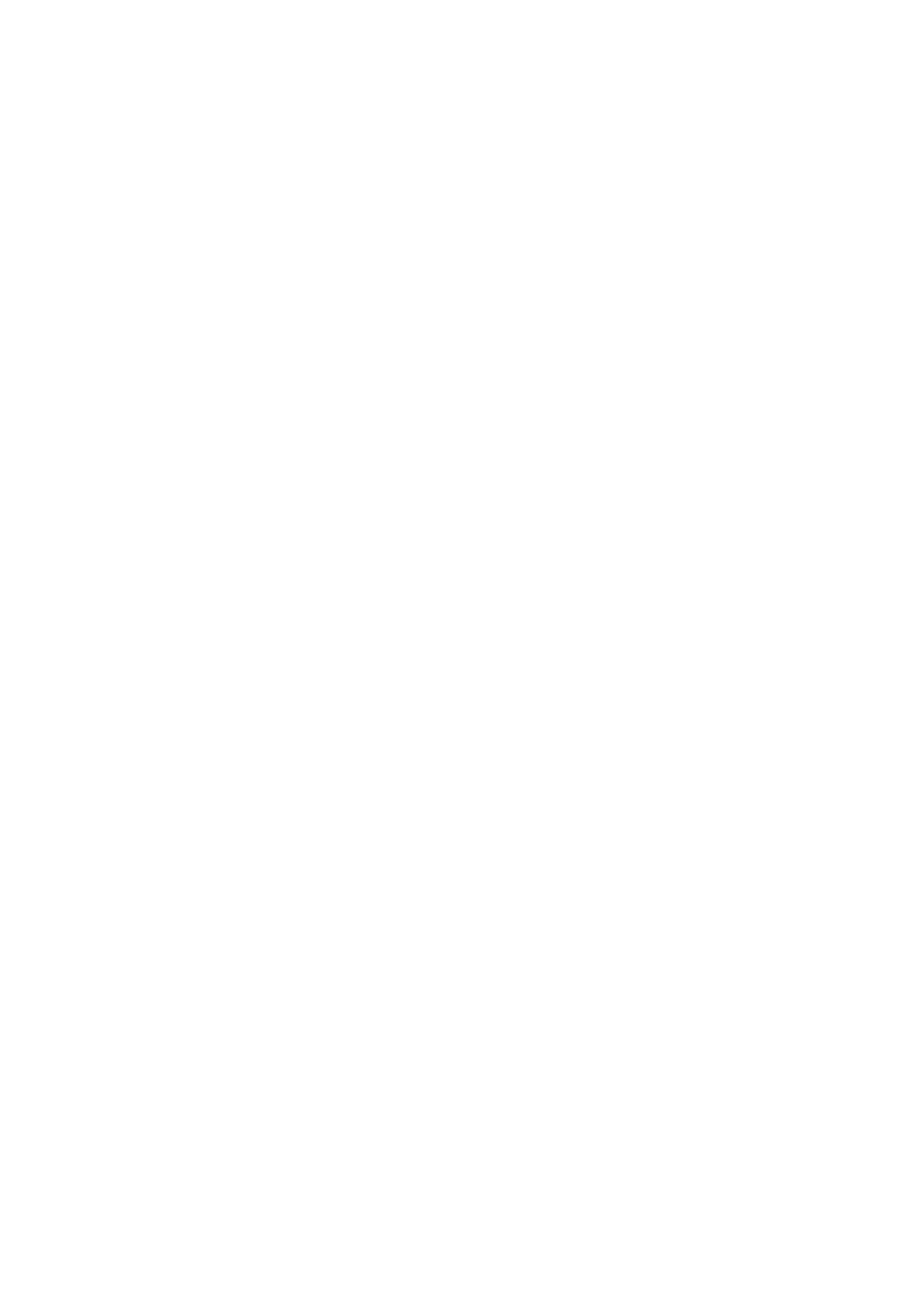7.3 RHSIF/MSIP Connector CN5 .............................................................................................................. 42
7.4 Device Ports Connectors CN13 to CN16 ............................................................................................ 43
7.4.1 Device Ports Connector CN13 ..................................................................................................... 44
7.4.2 Device Ports Connector CN14 ..................................................................................................... 45
7.4.3 Device Ports Connector CN15 ..................................................................................................... 46
7.4.4 Device Ports Connector CN16 ..................................................................................................... 47
7.5 Pull-Up/Pull-Down Pin Header CN12 .................................................................................................. 48
7.6 Ethernet Connector CN6 and CN17 .................................................................................................... 48
7.7 GPIO/LED Connector CN20 ................................................................................................................ 49
8. Jumper Configuration Examples ............................................................................... 50
8.1 Stand-Alone Operation with Power Supply by Debugger ................................................................... 50
8.2 Configuration Examples ...................................................................................................................... 51
8.2.1 General Settings .......................................................................................................................... 51
8.2.2 Jumper Indicators ......................................................................................................................... 51
8.2.3 Stand-Alone Operation with Single External Power Supply: Minimum Configuration ................. 52
8.2.4 Stand-Alone Operation with All External Power Supplies: Maximum Configuration ................... 53
8.2.5 Operation on the Main Board: No External Supply ...................................................................... 54
9. Precautions ............................................................................................................... 55
9.1 Power-Off Sequence ........................................................................................................................... 55
9.2 CAN0RX is Shared with FLASH Programmer Signal FLMD1 ............................................................ 55
9.3 DeepSTOP Mode when using SVR .................................................................................................... 55
10. Mechanical Dimensions............................................................................................. 56
11. Schematics ................................................................................................................ 57
11.1 Page 1 ................................................................................................................................................. 58
11.2 Page 2 ................................................................................................................................................. 59
11.3 Page 3 ................................................................................................................................................. 60
11.4 Page 4 ................................................................................................................................................. 61
11.5 Page 5 ................................................................................................................................................. 62
11.6 Page 6 ................................................................................................................................................. 63
