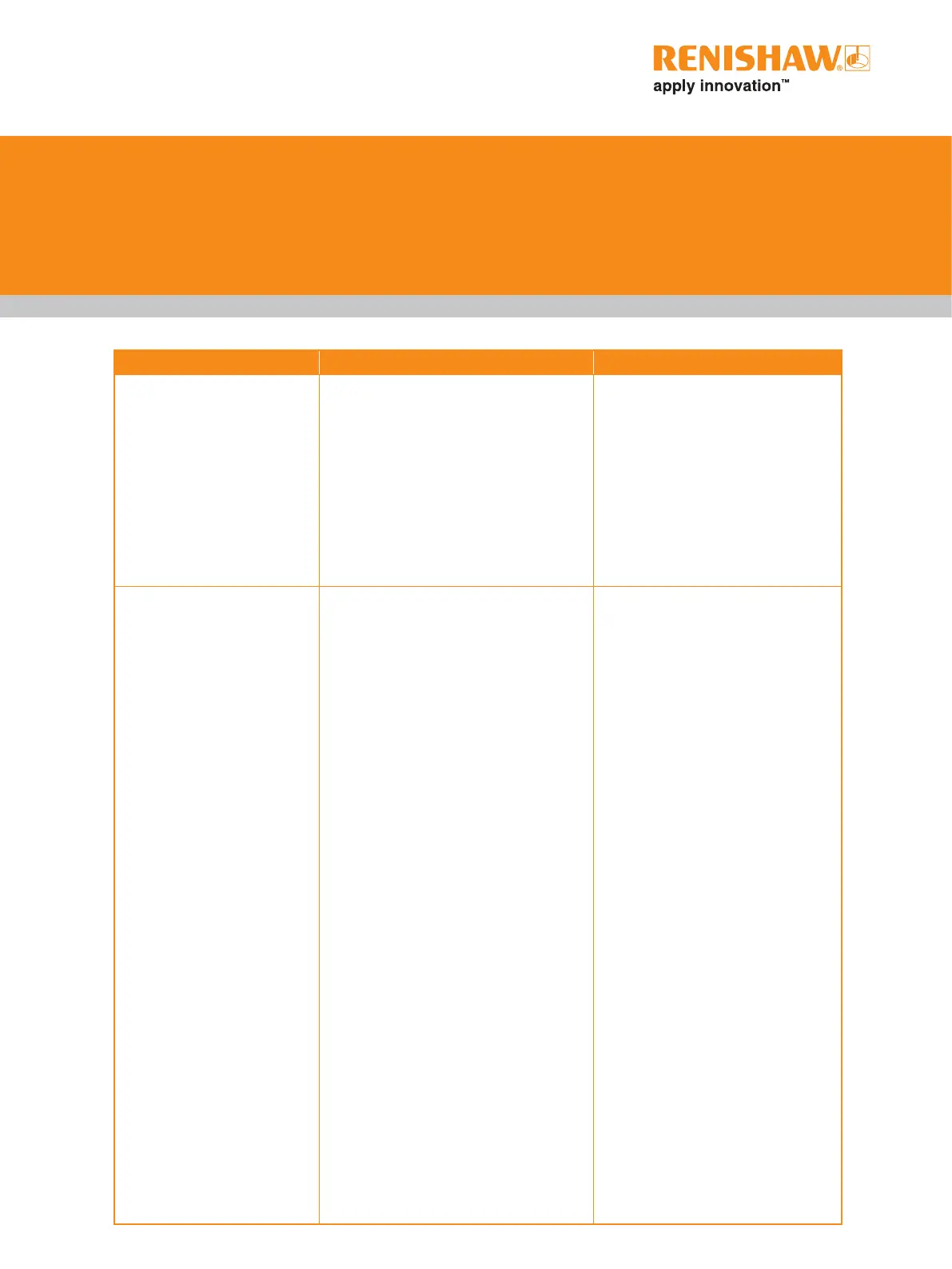6.1
Fault finding
Symptom Cause Action
Probe fails to power up
(No LEDs illuminated,
or fails to indicate
current probe settings).
Dead batteries.
Wrong batteries.
Batteries inserted incorrectly.
Batteries removed for too short a
time and probe has not reset.
Change batteries.
Change batteries.
Check battery insertion.
Remove batteries for a minimum
of 5 seconds.
Probe fails to switch-on. Wrong transmission mode selected.
Dead batteries.
Wrong batteries.
Batteries inserted incorrectly.
Optical / magnetic interference.
Transmission beam obstructed.
No receiver start signal.
No power to MI 12 or receiver.
Probe out of range / not aligned with
receiver.
Recongure transmission mode.
Change batteries.
Change batteries.
Check battery insertion.
Check for interfering lights or
motors. Consider removing
interfering source.
Check the OMP400 and receiver
windows are clean, and remove
any obstruction.
Check start signal by reviewing
receiver start LED. Refer to the
relevant user's guide.
Check if stable 24 V supply is
available. Check connections
and fuses. Check 'M' code is
operating.
Check alignment and if receiver
xing is secure.