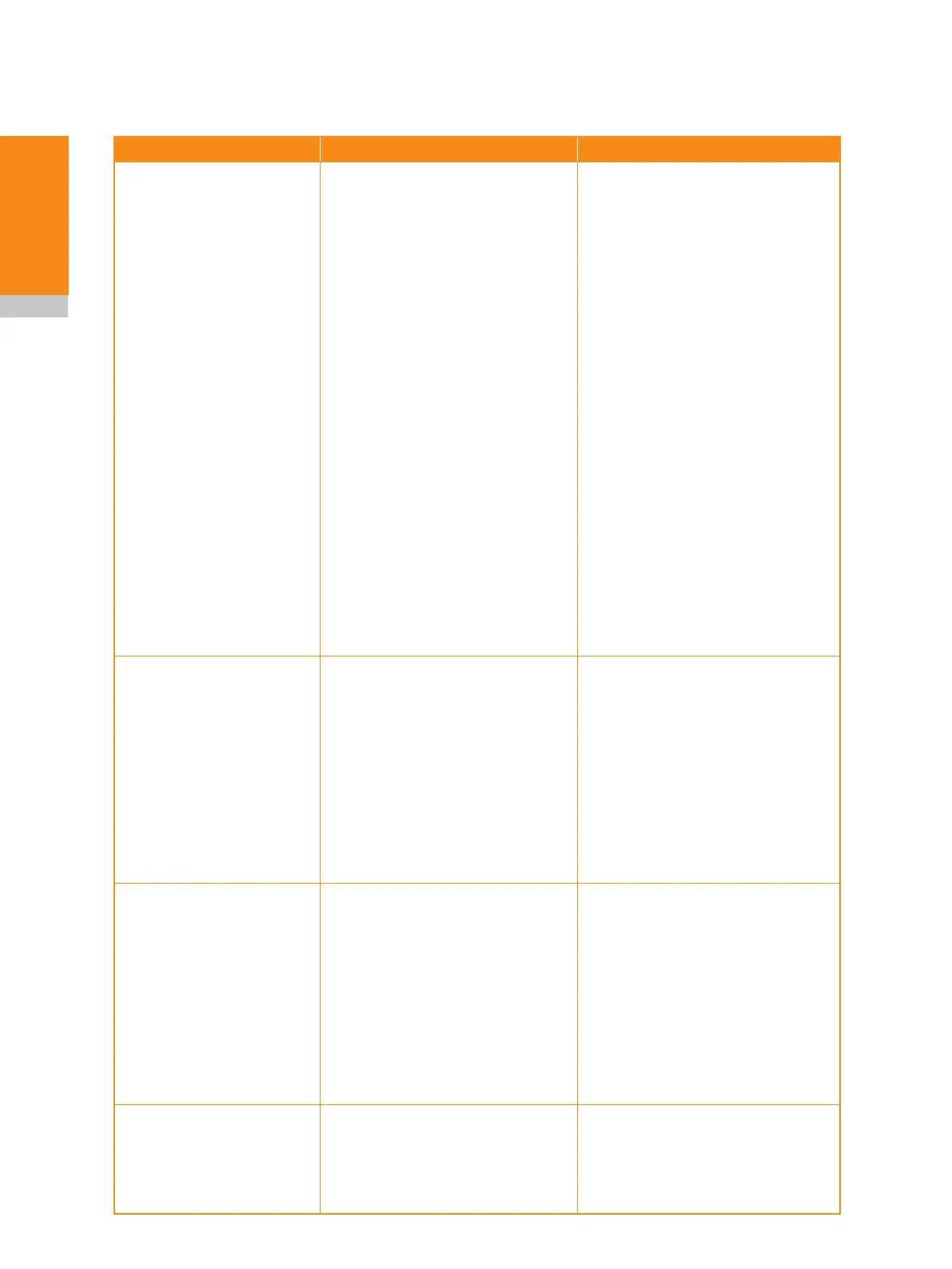OMP400 installation guide
6.4
Fault-finding
Symptom Cause Action
Probe fails to switch-
off (where optical off is
required).
Wrong switch-on mode selected.
Optical / magnetic interference.
Probe is inadvertently switched
on by the receiver when using
autostart.
Probe out of range.
Probe is regularly falsely switched
on by light interference.
Transmission beam obstructed.
Recongure to optical off mode.
Check for interfering lights or
motors.
Consider removing the source of
the interference.
Check position of receiver.
Reduce receiver signal strength.
Review performance envelopes.
Enable optical transmission legacy
mode (start lter on), or consider
upgrading to a modulated system.
Check the OMP400 and receiver
windows are clean, and remove
any obstruction.
Probe fails to switch-
off (where time out is
required).
Wrong switch off mode selected.
Probe placed in carousel when in
time out mode. Timer can be reset
by carousel activity.
Recongure to time out mode.
Ensure that carbon bre styli are
being used.
Enable enhanced trigger lter.
Shorten time out setting.
Consider use of optical on / optical
off setting.
Probe goes into Trigger
Logic™ setup mode and
cannot be reset.
Probe was triggered when
batteries were inserted.
Probe has moved during battery
changing procedure (where stylus
greater than 50 mm in length is
tted).
Do not touch the stylus or stylus
mounting face during battery
insertion.
Ensure probe is not allowed to
move during battery insertion.
Probe status LED shows
a constant blue.
Probe damaged beyond use. Return to your nearest Renishaw
supplier for repair / replacement.