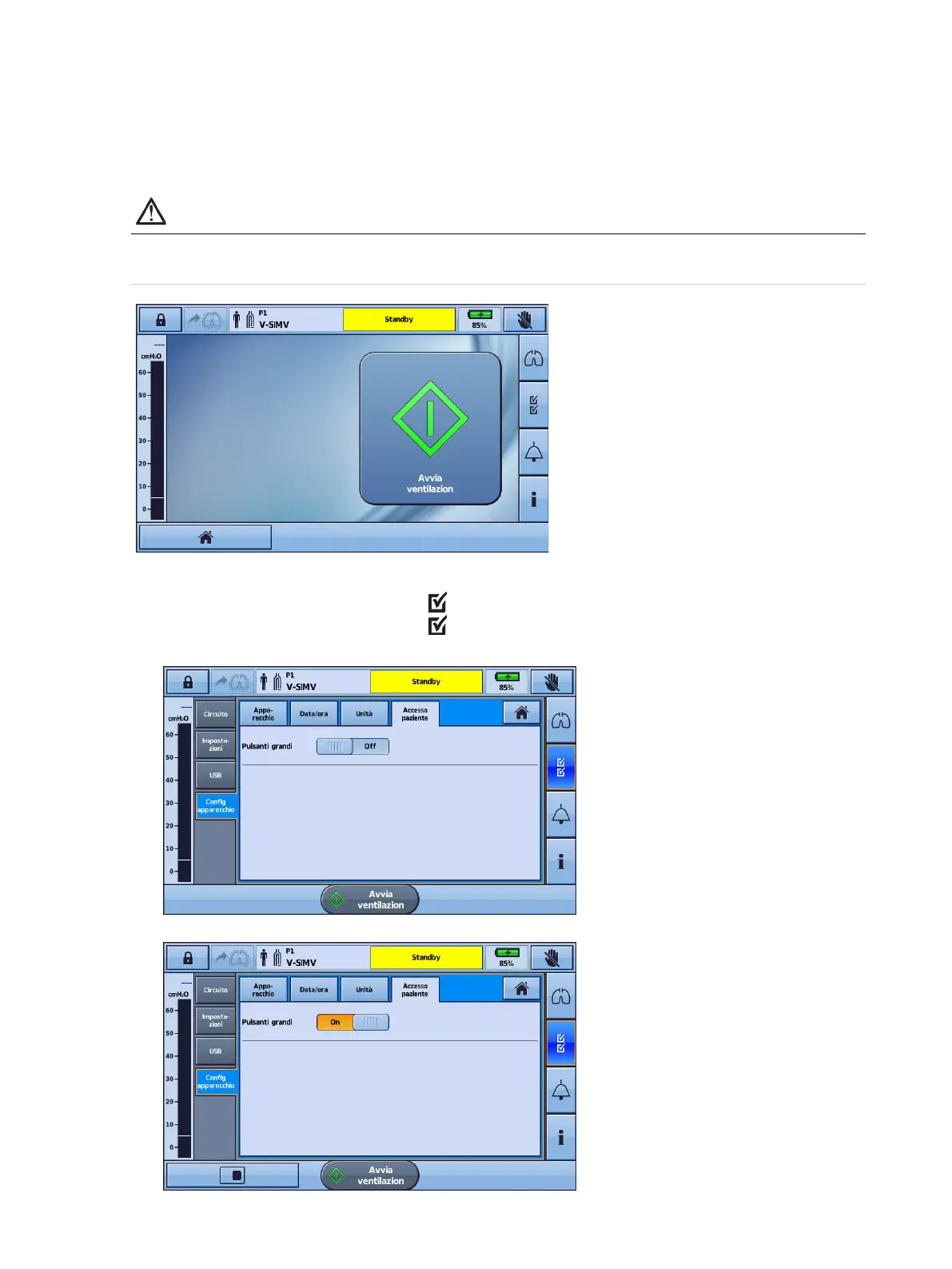Uso del sistema Astral
Italiano 13
Funzione di accesso migliorata
L’apparecchio Astral offre una funzione di accesso facilitato (“modalità con Pulsanti grandi”) per
semplificarne l’uso e l’accessibilità. La modalità con Pulsanti grandi può essere utilizzata per avviare e
interrompere la ventilazione, nonché per tacitare gli allarmi.
AVVERTENZA
Per
evitare il silenziamento o il reset accidentale degli allarmi, non lasciare il paziente in contatto
con il display del dispositivo.
Per abilitare la modalità con “Pulsanti grandi”, procedere come segue.
1. Dal menu principale, premere Setup
. Si visualizza il menu Setup.
2. Selezionare la scheda Accesso paziente dal menu Config apparecchio.
3. Spostare il comando a scorrimento Pulsanti grandi su On (attivazione).