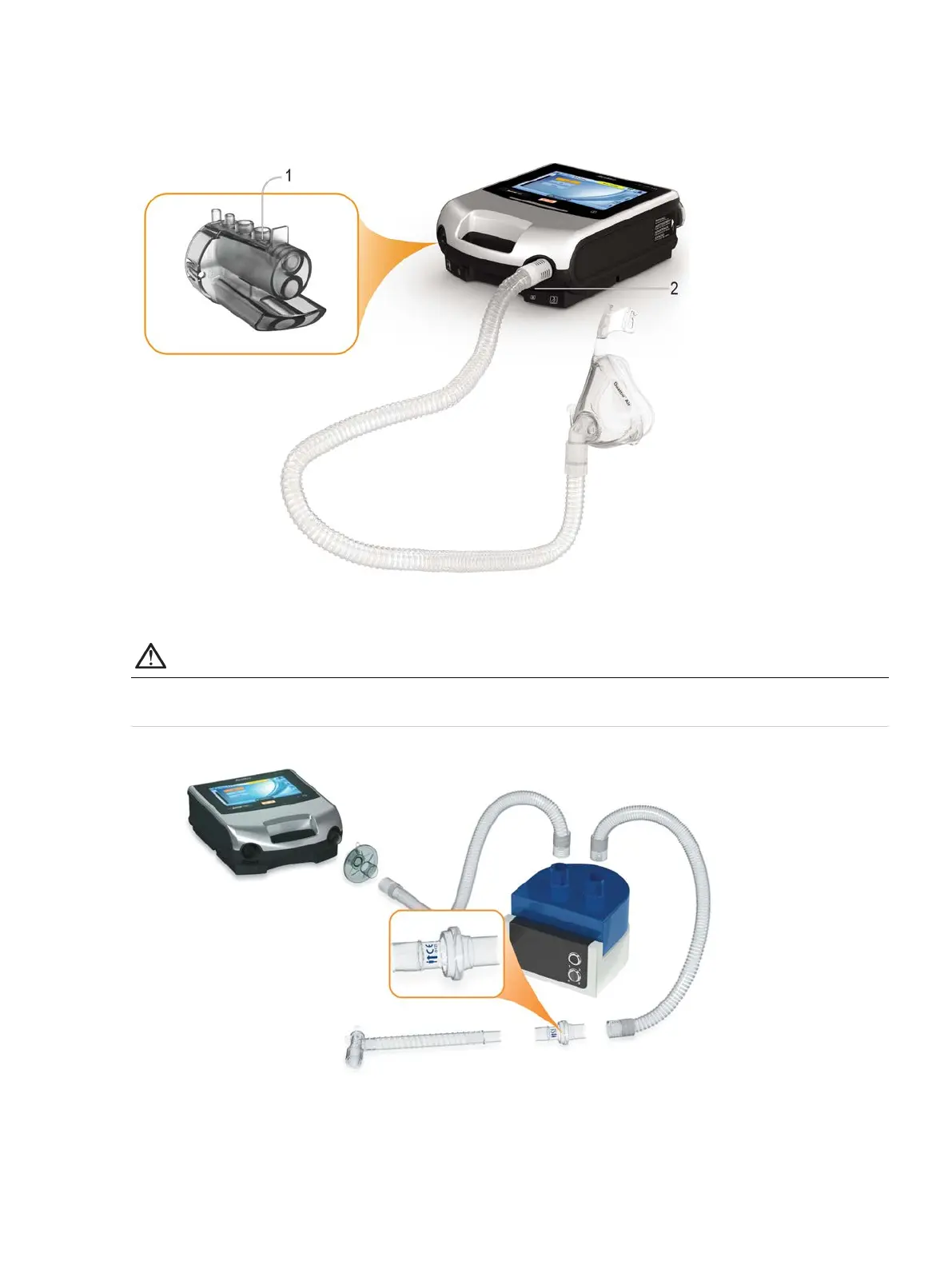Assembling patient circuits
English 25
5. If using a non-vented mask or tracheostomy connector, attach a ResMed Leak Valve to the free end
of the air tubing ensuring that the Leak Valve is as close as possible to the patient.
6. Attach the patient interface (eg, mask) to the Leak valve or the free end of the air tubing as
appropriate and adjust the mask type setting on the Astral device.
Connecting a single limb circuit for invasive use
CAUTION
Always set up the ResMed Leak Valve in the breathing circuit with the arrows and the symbol
pointing in the direction of air flow from the Astral device to the patient.
For invasive ventilation, since the patient's upper respiratory system is bypassed by an artificial airway
device (for example endotracheal or tracheostomy tube) humidification of the inspired gas is required to
prevent lung injury.
