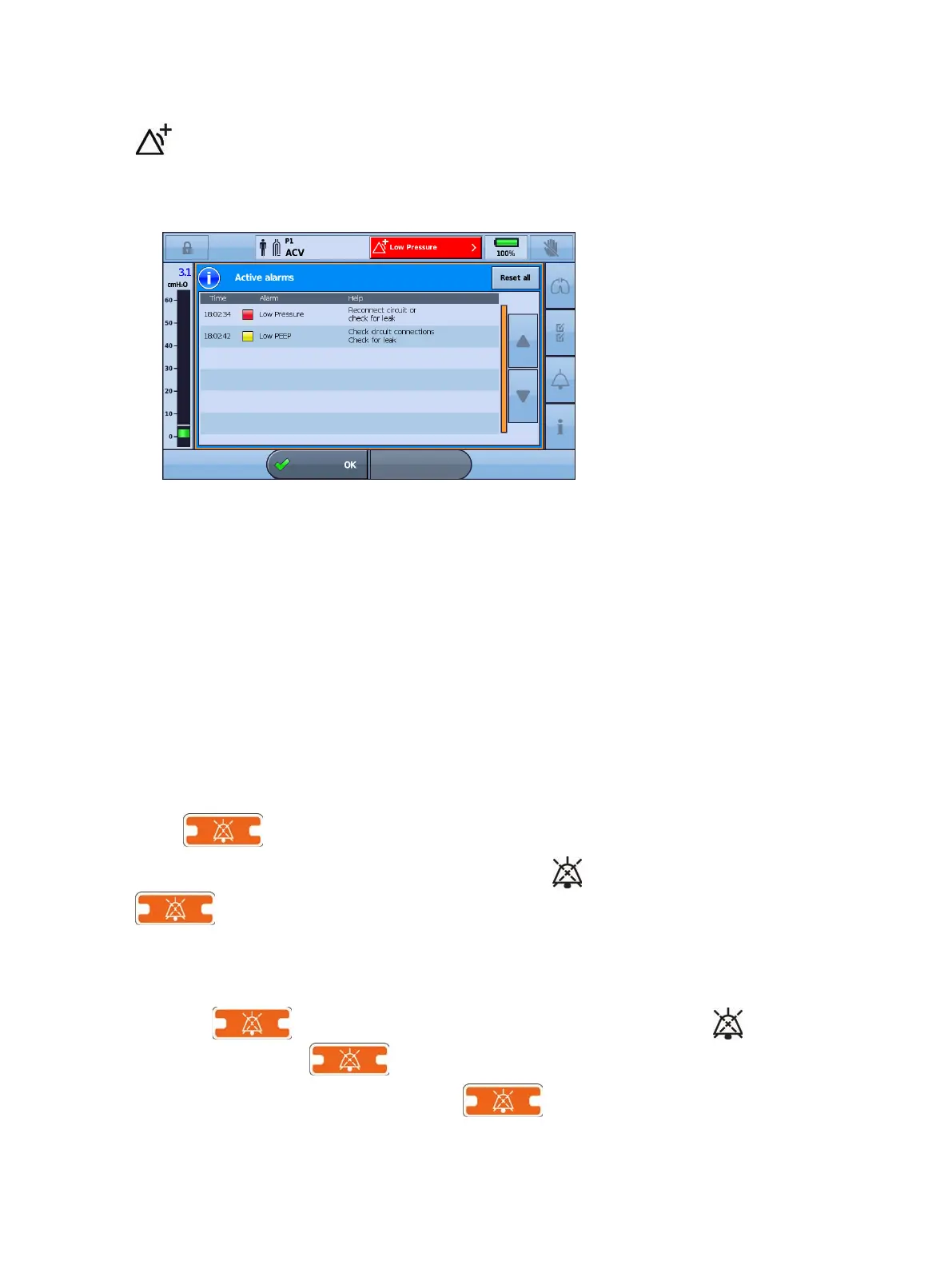Alarms
English 53
Viewing the active alarms
in the Alarm display indicates that there are multiple active alarms. Although multiple alarms can be
active simultaneously, the Alarm display only shows the highest priority alarm. The full set of active
alarms is displayed in the Active alarms screen.
When the highest priority alarm is cleared, the next highest priority alarm displays in the Alarm display.
To view the active alarms:
1. From any screen, press the Alarm display on the Information bar. The Active alarms screen is
displayed. This screen contains a full list of currently active alarms, displayed in order of their relative
priority.
2. Press OK to close the Active alarms screen and return to the previous screen.
Muting alarms
You can temporarily mute the audible alert on the Astral device for a two minute period. The Alarm
display and Alarm bar continue to display the alarm as usual. If after two minutes the alarm condition is
still present, the audible alert will sound again.
You can also use the Alarm Mute in advance, to 'pre-silence' alarms that you expect to occur. This can
be helpful during suctioning procedures or when intending to disconnect the patient from the ventilator
for a short period.
To mute the audible alert on an active alarm:
Press
.
The alarm is silenced for two minutes. During that period,
is displayed on the Information bar and
flashes.
Note: Pressing the Alarm mute/reset button again during the Alarm Mute period will reset the displayed alarm. Refer
to Resetting alarms (see page 54).
To silence alarms before they activate:
1. Press
. Alarm mute is active for two minutes. During that period, is displayed on the
Information bar and
flashes.
2. To cancel Alarm mute, press the flashing
again.
