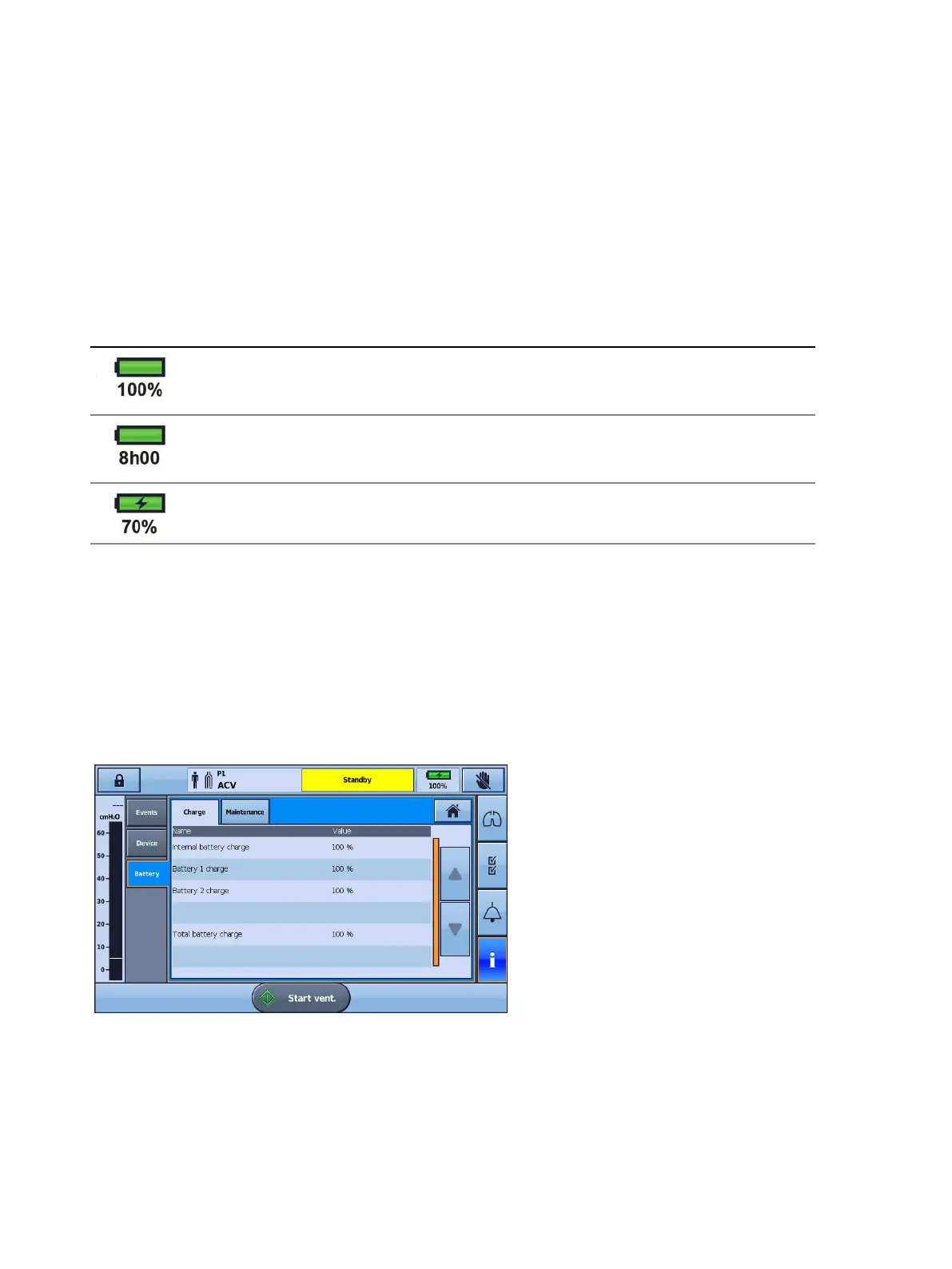Accessories
48
Device power source indicators
Information on system and battery charge levels can be accessed in one of two ways:
1. Battery Indicator
The capacity of all connected batteries will be added to the RunTime indicator on the Information bar
of the Astral interface. (This may take a couple of minutes). The total will be the sum of the Astral
internal battery plus either one or two external batteries.
Under normal operating conditions, the ventilator will display:
- Total system state of charge as a percentage when in ventilation standby mode or connected to
mains power.
- Estimated remaining run time while delivering therapy.
Display Description
When either the external or internal battery is in use, but the device is not ventilating, the battery charge
level is displayed. The battery percentage is an average of all batteries connected to the system. Full
details of individual battery capacities can be reviewed in the Battery information page.
When either the external or internal battery is in use during ventilation, the remaining usage is displayed
as estimated by current operating conditions. The total will be the sum of all batteries connected to the
system.
When either the external or internal battery is charging, the charge battery symbol and percentage
charged is displayed.
Note: Only the Astral external and internal batteries are included in battery indicator calculations. RPSII battery levels are
not displayed.
2. Battery information
The battery information can be accessed from the Battery sub-menu in the Information menu. This
menu has two tabs:
- Charge—displays the current charge level (0-100%) for any batteries currently detected by the
system, as well as the total system charge.
- Maintenance—displays the full charge capacity and the charge cycle count for any batteries
currently detected by the system.
Regularly check the charge level of the internal battery and any connected external batteries. It is
recommended to replace any batteries at 400 charge cycles.
