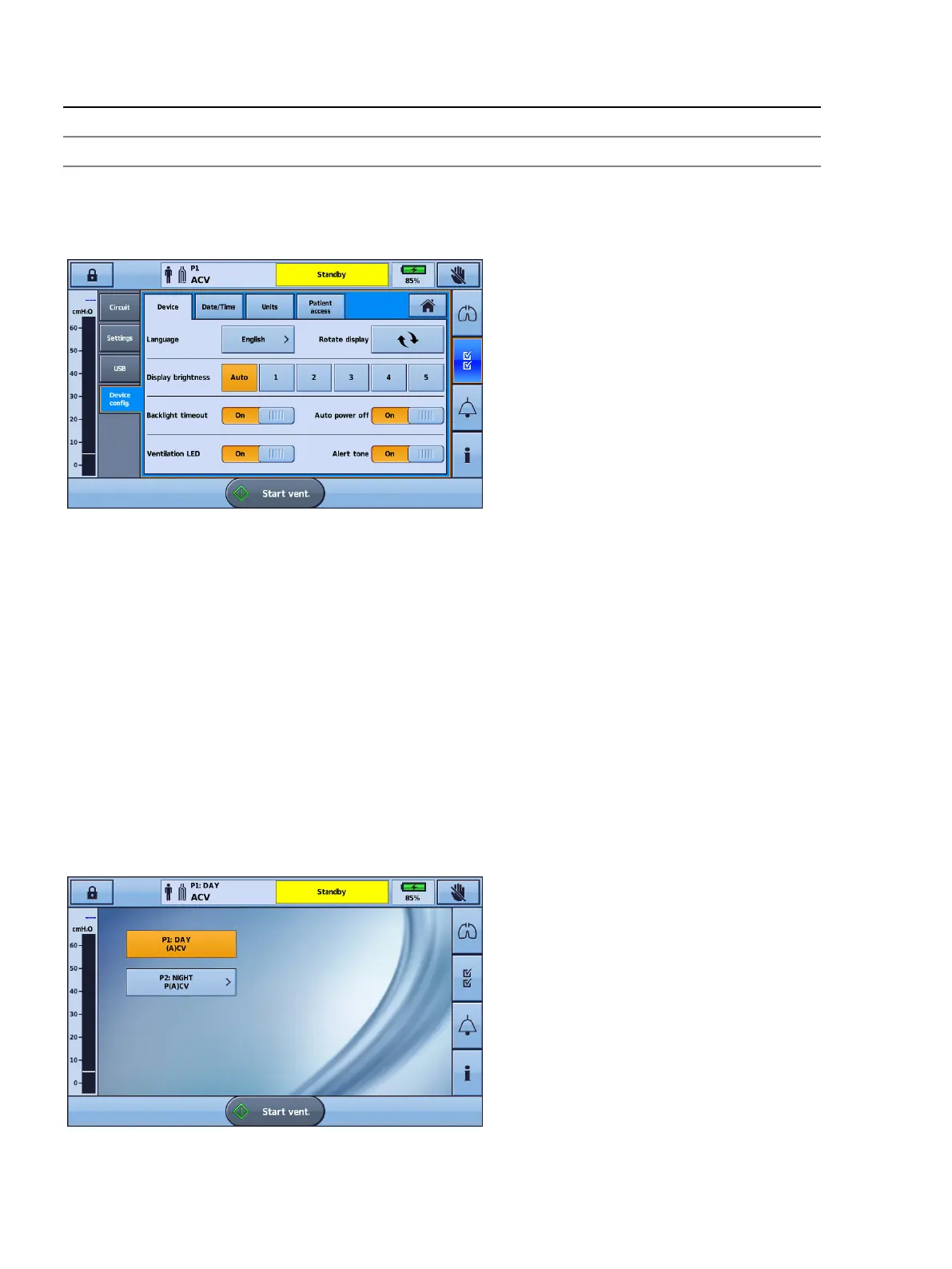Using the Astral device
20
Device setting Description
Time Allows setting of the hours and minutes of the current time.
Language Sets the current language of the device selected from the list of available languages.
Adjusting device settings
Access adjustable device settings from the Setup menu and select Device Config.
The current active selections are highlighted in orange.
To change settings, simply select another of the available options. The revised setting is highlighted in
orange.
Programs
Programs on the Astral device can be configured by your clinician to provide you with alternate treatment
options. For example, a clinician can set up programs for sleeping versus daytime use, or for use during
exercise or physiotherapy. Programs allow for different circuit, ventilation and alarm settings.
The Astral device comes with one standard active program. Your clinician can configure up to three
additional programs (if available).
If any additional programs have been set up by your physician, they can be selected for use from the
Patient home screen. You can change between programs while the Astral device is delivering ventilation.
Changing between programs will cause ventilation and alarm settings to change, as configured by your
clinician.
Program settings are maintained even when the device is powered off, including after a power failure
event.