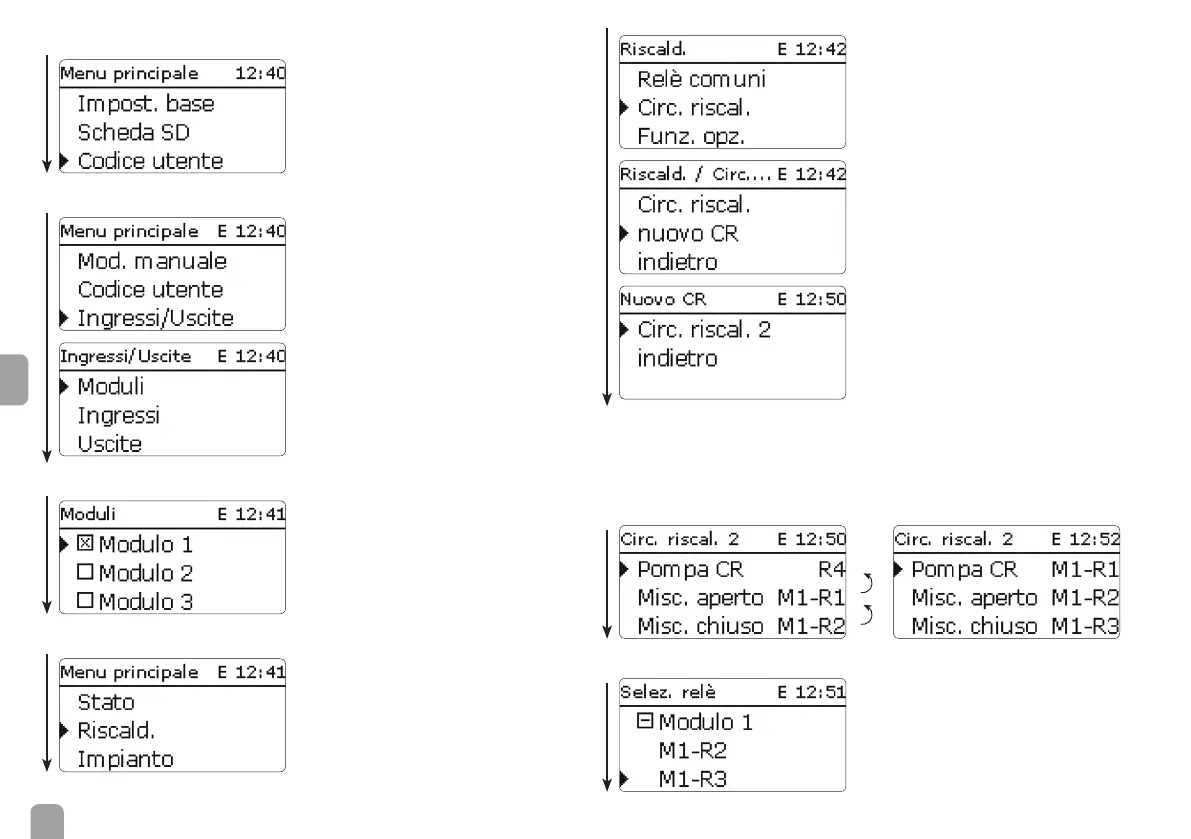72
it
Î Digitate il codice 0262 sulla centralina.
Î Attivate il modulo di ampliamento nel menu Entrate/Uscite della centralina.
Î Selezionate modulo 1.
Î Selezionate circuito di riscaldamento 2
Î Selezionate il rele.
Quando almeno 1 relè è disponibile, viene assegnato al secondo circuito di ris-
caldamento. I relè utilizzati per il secondo circuito di riscaldamento devono essere
attribuiti al modulo di ampliamento.
Stato ATTUALE Stato DESIDERATO
!
Î Selezionate Misc.chiuso e M1-R3.