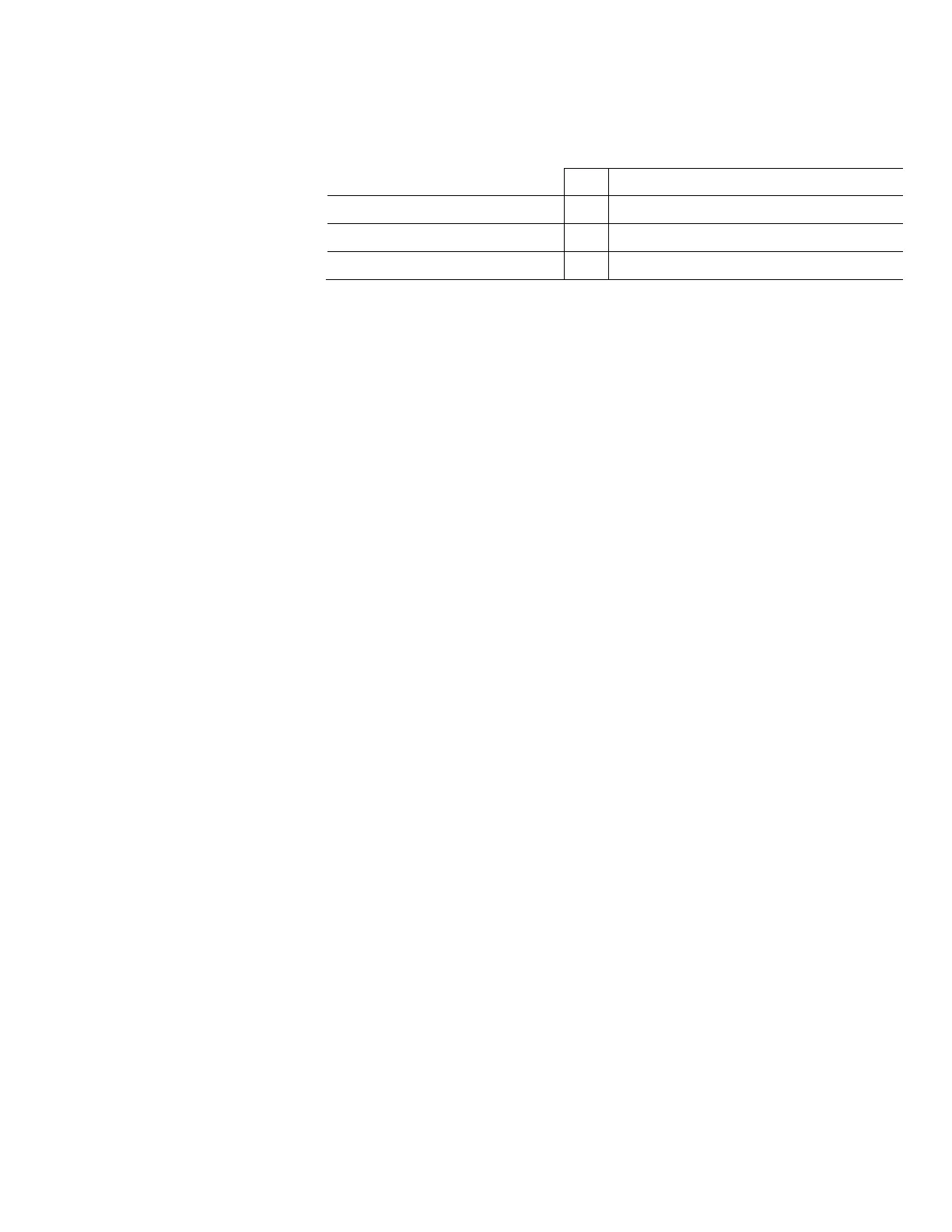37/44
Bosch Rexroth Canada ı May.2018 ı Revision 7.0
The following Errors are warning messages, and not user configurable.
Error 20 - Output Non-Zero. This is a safety function to prevent the controller from
accidentally sending an unexpected output when the controller is turned on, or when the
user leaves programming mode and enters normal operation mode. The outputs will be
kept at zero until the error condition is removed. To recover, set the application rates to
zero or exit Blast mode.
Error 22 - BB3 System Error. This is an unrecoverable error in the RC controller. Try
rebooting the controller to see if it goes away, otherwise report the failure to Bosch Rexroth.
This error can also occur if an attempt is made to run a joystick without having an RCE
controller present.
Error 23 - This is a communication failure between the RC controller and the display. It will
show up in the logging history in the RC controller after the display is re-connected.
Error 24 - RCE communication failure. This is a communication failure between the RC
controller and the RCE controller in a system with a joystick. It will automatically shut down
the joysticks. The status of this communication can also be monitored using the display
item called DIG which is available by double-tapping on the gear icon while in normal
operation mode. The item called DIG at the bottom right corner of the display should
normally be zero. It will be E0 if this error occurs.
Error 25 - Joystick 1 communication failure. This will shut down the joystick outputs, and
will show up as a 40 in the live DIG display item.
Error 26 - Joystick 2 communication failure. This will shut down the joystick outputs, and
will show up as a 80 in the live DIG display item.
Error 27 - No Gate Sensor. Gate sensor failure, most likely caused by cable break. This will
force the gate control into Manual.
Error 28 - Gate Position is Zero. This will occur only if the gate position is zero while in gate
read-back mode. The conveyor will not be allowed to move until this is fixed.
Error 29 - No Ground Speed Simulation. This is just an information message to indicate
that ground speed simulation mode has been stopped.
Error 30 - Under-Application: Spinner. The spinner cannot meet the desired RPM setpoint.
This should not happen in manual mode, but could happen if the spinner is in PPS mode
and the ground speed is high.
Error 31 - Under-Application: Conveyor. The conveyor cannot meet the desired RPM
setpoint. Caused by too high application rate or too high ground speed or incorrect
calibration.