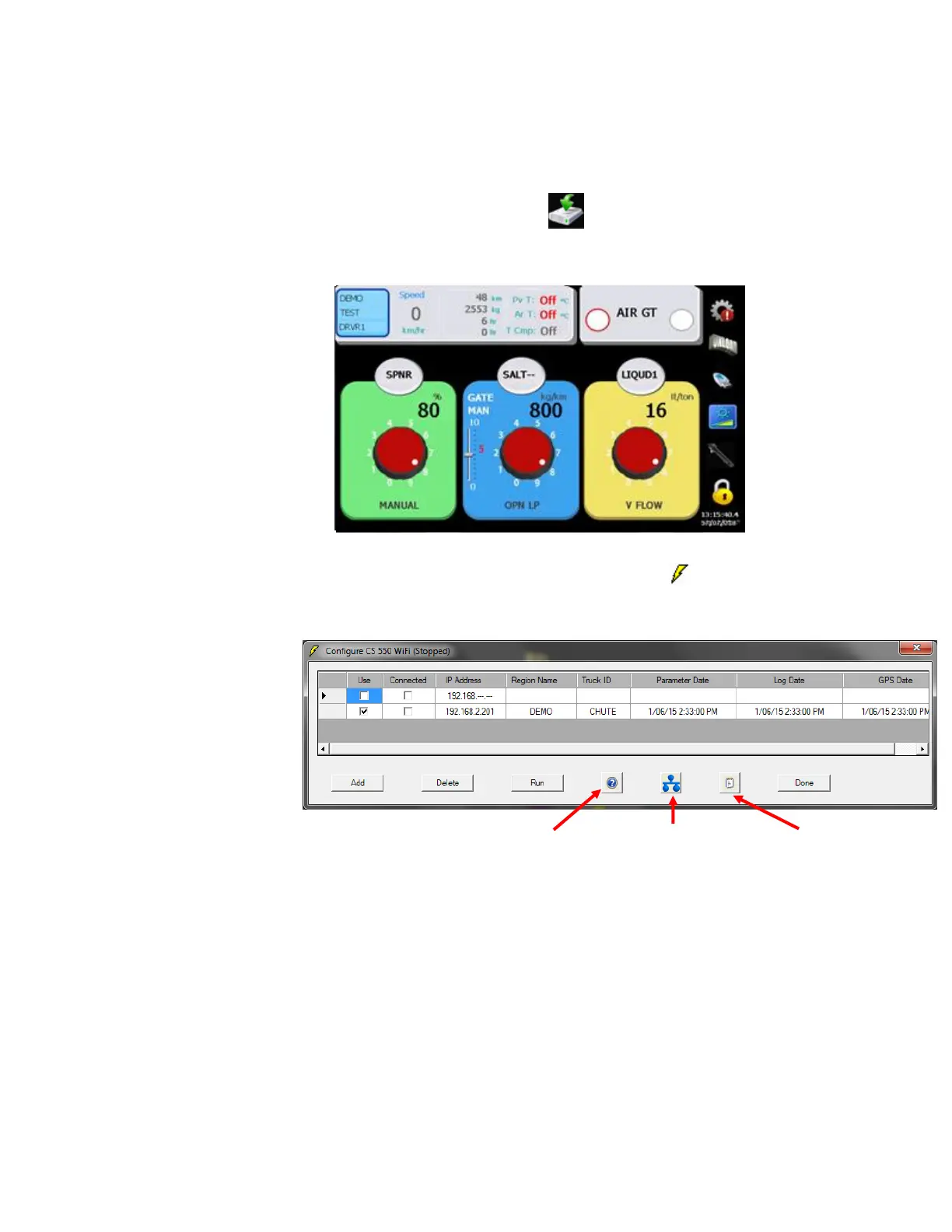27/44
Bosch Rexroth Canada ı May.2018 ı Revision 7.0
Note: Any changes to WiFi/ Network settings/ Time/Stylus recalibration need to
be saved by clicking the save icon on the bottom of the screen.
Note: Since WiFi Transfer loads all parameter and log files it is necessary to
remove all unused data files. Here are two steps:
A PROGRAM key is
required for this
operation
-Adjust 3 knobs to
position 8
-Press&Hold USB icon
for 20 seconds
15.4 550 WiFi Data Transfer Program
When the 550 Desktop software is installed an icon is created on the desktop for the WiFi
Program.
Add the IP addresses of all the 550 controllers to the list
Check/Uncheck ‘Use’ to enable/Disable any individual 550 controller connection
Click on ‘Run’ to start up the program (the program continuously searching 550
controllers within the WiFi coverage, connecting, and downloading both parameter
and log data as well as GPS data if the GPS tracking option is selected.
Click on ‘Done’ to minimize the WiFi Desktop program.
