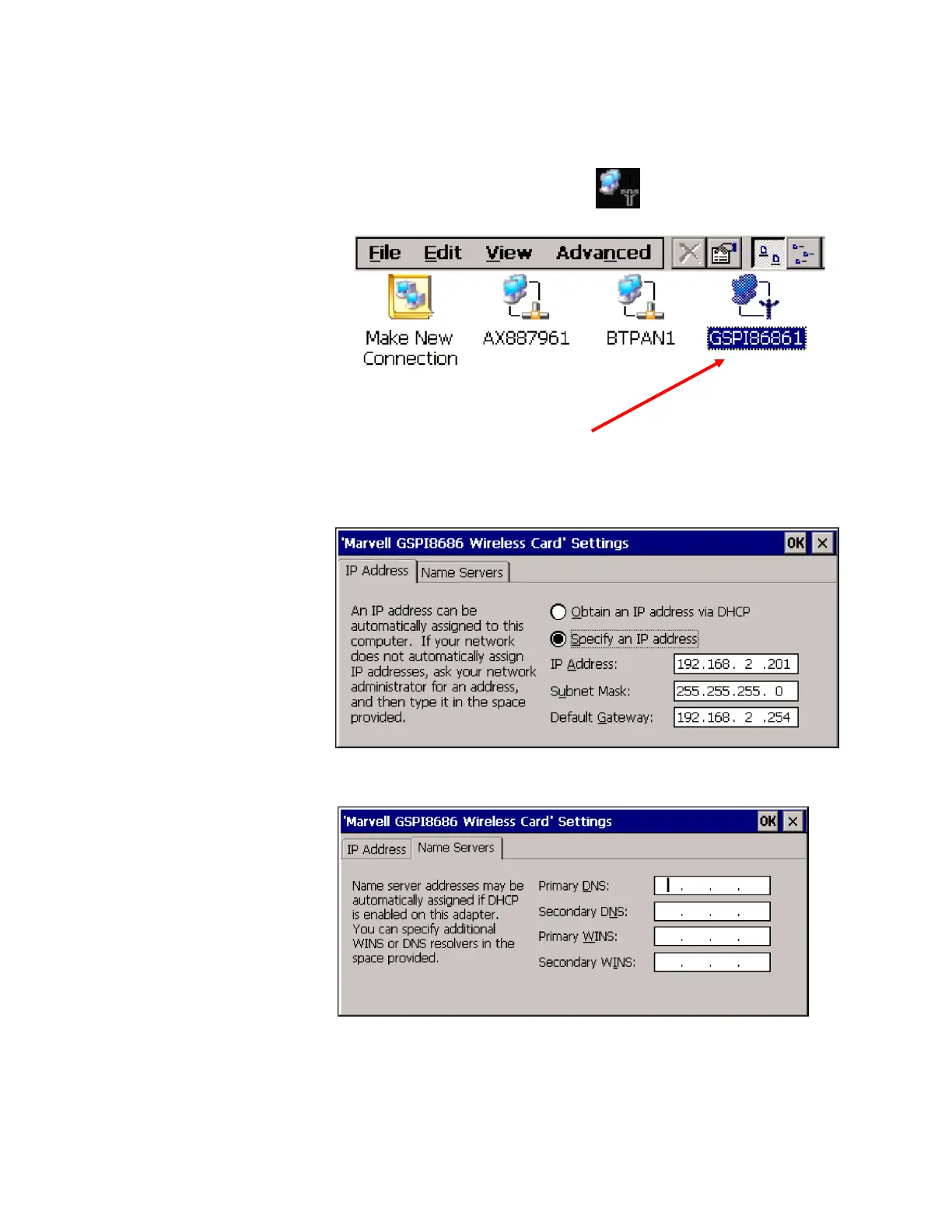26/44
Bosch Rexroth Canada ı May.2018 ı Revision 7.0
When the ‘IP ddress/Name Server’ icon is pressed the Following window
will open up:
AX887961(Ethernet, NOT USED)
BTPAN1(Bluetooth, NOT USED)
GSPI86861(WiFi Setup), click this icon ONLY to configure IP Address and name servers
if it is required.
For each 550 controller a unique static IP address needs to be assigned, record all the IP
addresses for setting up in the WiFi Desktop Program.
To connect the controllers to a network DNS/WINS need to be set up too (consult to IT
department for correct settings)
