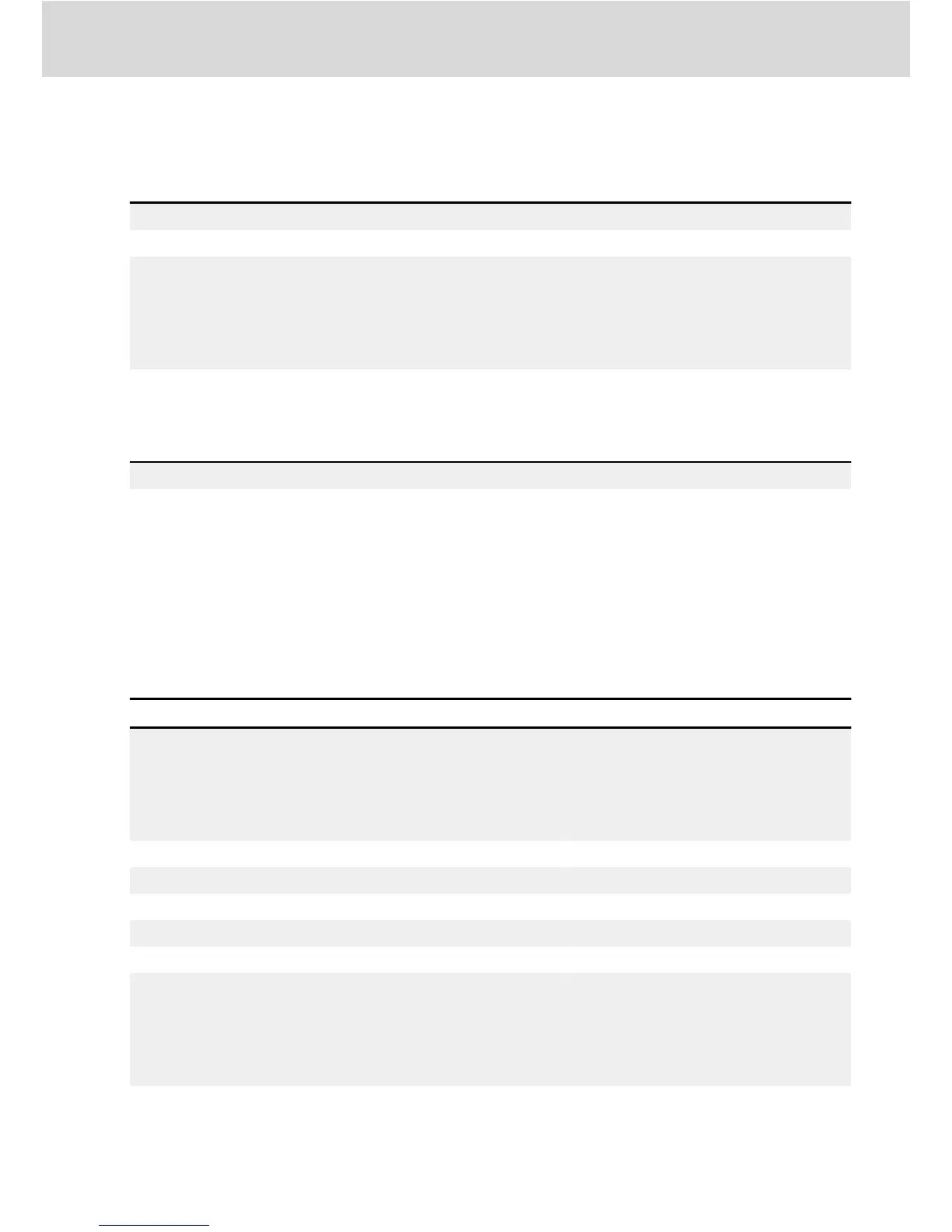3.3 Start-up Procedure
3.3.1 Checking before Power-on
Ambient conditions See chapter 1.2 "Ambient Conditions" on page 1
Installation conditions See chapter 1.3 "Installation Conditions" on page 2
Wiring
See chapter 2 "Electric Installation" on page 11
EMC requirements must be observed , see details in Operating Instructions
All switches must be switched off
All loads must be disconnected
Tab. 3-3: Checking before Power-on
3.3.2 Checking after Power-on
LED panel 0.00 is displayed
Dust cover
Power indicator is red, see chapter 3.1.2 "Dust Cover" on page 28 and
chapter 3.1.3 "LED Indicator" on page 29
Tab. 3-4: Checking after Power-on
3.3.3 Checking Start-up Parameters
Set [b0.00] = '3: Start-up parameters', and then check all start-up parameters.
For terminology and abbreviation in the above table, see chapter 3.4.1 "Termi-
nology and Abbreviation in Parameter List" on page 39.
Code
Name Setting range Default Min. Attri.
C0.05 Carrier frequency
0K40...22K0: 1...15 kHz
30K0...90K0: 1...12 kHz
0K40...4K00: 6k
5K50...22K0 (HD): 6k
5K50...22K0 (ND): 4k
30K0...90K0: 4k
1 Run
C1.05 Motor rated power 0.1...1,000.0 kW DOM 0.1 Stop
C1.06 Motor rated voltage 0...480 V DOM 1 Stop
C1.07 Motor rated current 0.01...655.00 A DOM 0.01 Stop
C1.08 Motor rated frequency 5.00...400.00 Hz 50.00 0.01 Stop
C1.09 Motor rated speed 1...30,000 rpm DOM 1 Stop
C2.00 V/f curve mode
0: Linear
1: Square
2: User-defined
3: V/f separation
0 – Stop
E0.00
First frequency setting
source
0...21 0 – Stop
EFC 3610 / EFC 5610 Bosch Rexroth AG
Start-up
DOK-RCON03-EFC-X610***-QU11-EN-P
33/87
