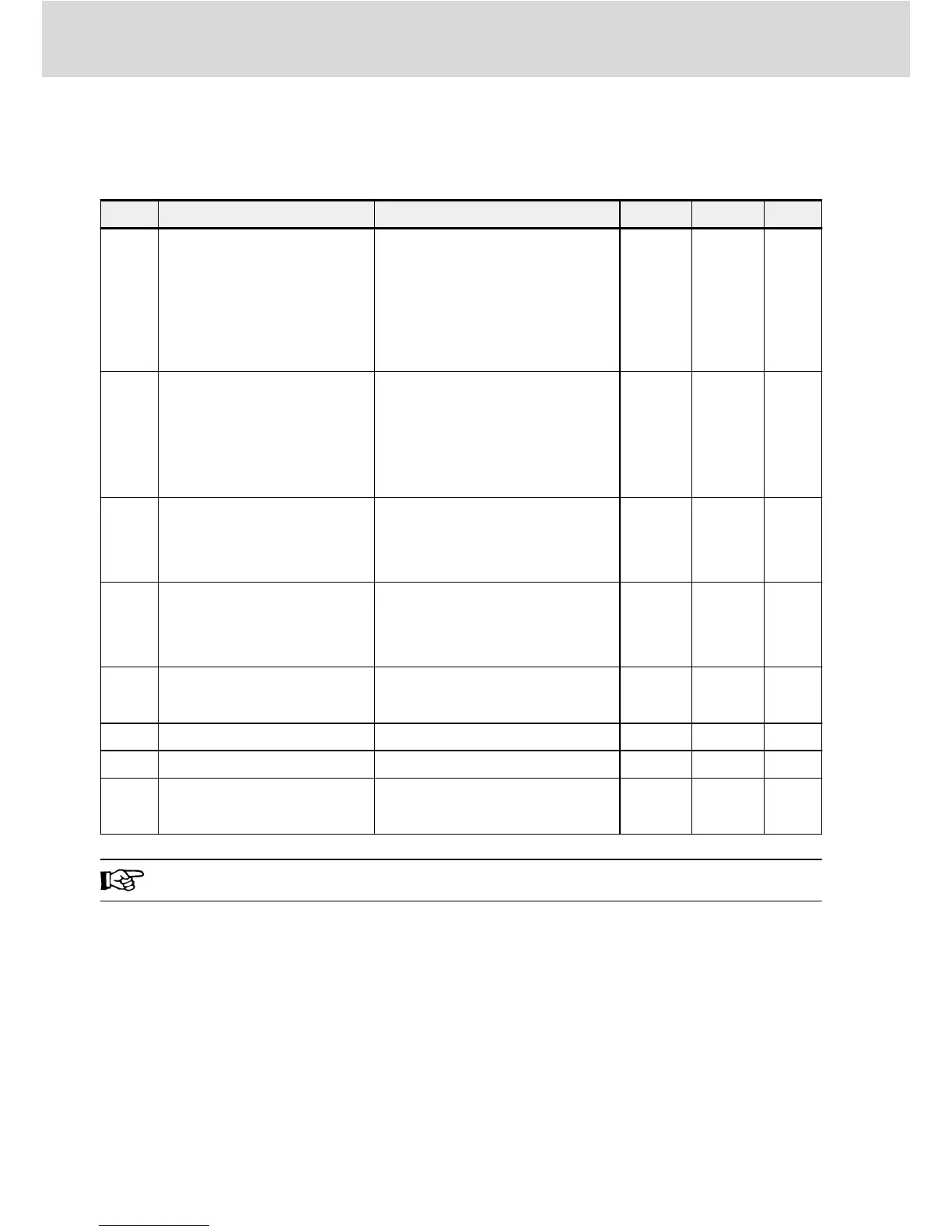3.4.2 Group b: System Parameters
b0: Basic system parameters
Code Name Setting range Default Min. Attri.
b0.00 Access authority setting
0: Basic parameters
1: Standard parameters
2: Advanced parameters
3: Start-up parameters
4: Modified parameters
0 – Run
b0.09
Parameter initialization set-
ting
1: Base device and non fieldbus
options
2: Fieldbus options
3: Base device, non fieldbus and
fieldbus options
1 – Stop
b0.10 Parameter initialization
0: Inactive
1: Restore to default settings
2: Clear error record
0 – Stop
b0.11 Parameter copy
0: Inactive
1: Backup parameters to panel
2: Restore parameters from panel
0 – Stop
b0.12 Parameter set selection
0: Parameter set 1 active
1: Parameter set 2 active
0 – Stop
b0.20 User password 0...65,535 0 1 Run
b0.21 Manufacturer password 0...65,535 0 1 Run
b0.22
Device frequency mode
①
0: Low frequency mode
1: High frequency mode
1 – Stop
①
: This parameter applies only to 1 KHz model.
Bosch Rexroth AG
Start-up
EFC 3610 / EFC 5610
40/87
DOK-RCON03-EFC-X610***-QU11-EN-P
