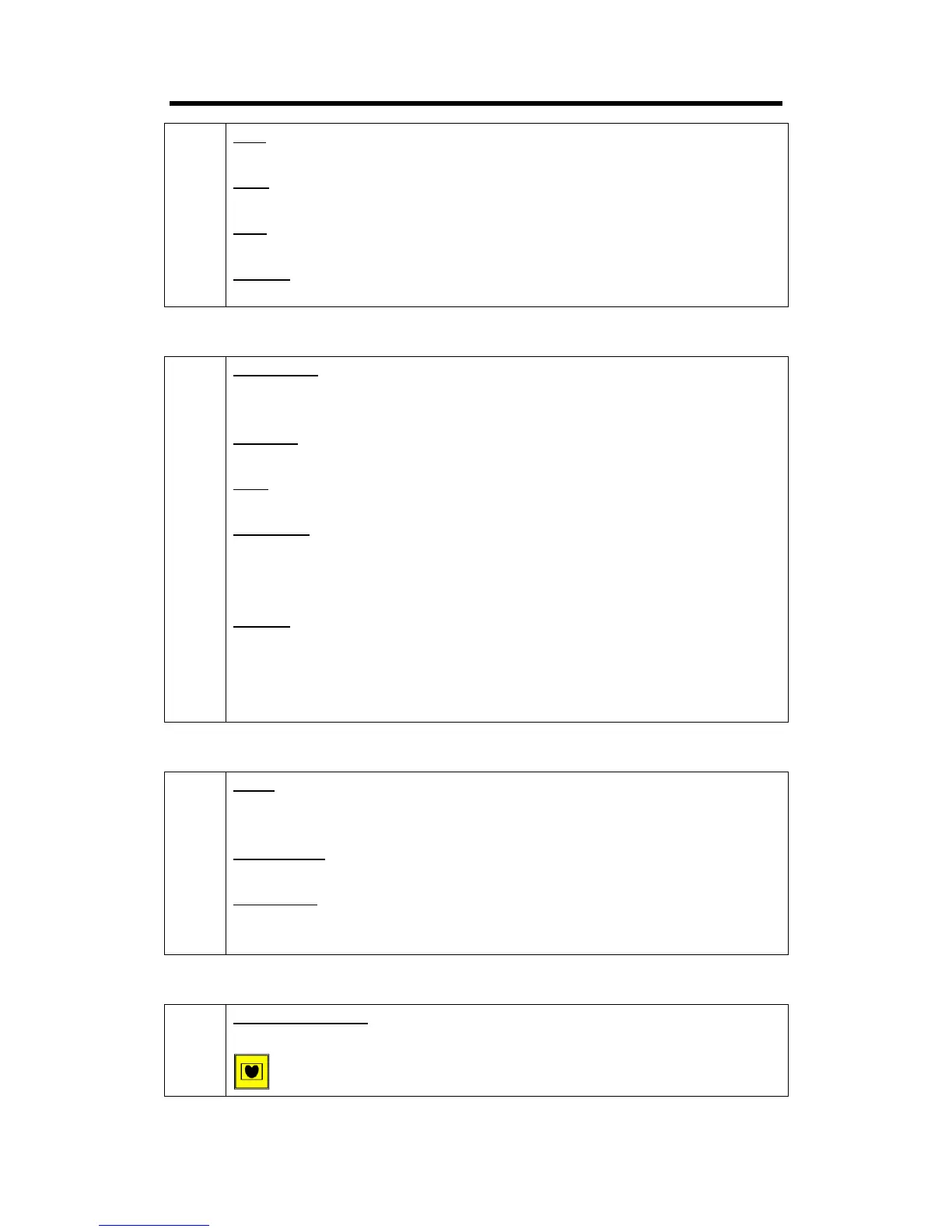SAVE
Support 36 saving modes.
LOAD
Load saving views 1 to 36.
PAGE
For save or load, total 6 pages, and 6 banks for each page.
1/2/3/4/5/6
The button is lit when select PAGE or BANK.
LED Indicator
The button 1/2/3/4/5/6/7/8 is lit when the signal or background input is selected for use.
PGM Area
For indicating, user can not change the channel or set the size or position in PGM area.
BK1/2
For indicating, the button is lit when enable background function.
1/2/3/4/5/6/7/8
Each button is numbered and can be used as direct number entry when values such as
resolution and size.
PST Area
For indicating, the button is lit when output the signal in PST channel.
For selecting, push any button to switch the PST signal.
For editing, (button light is lit -- the channel is used but can not be edited, button light
is flashing -- the channel can be edited, button light is off -- the channel is not selected.
MENU
Menu and exit reuse button.
For details, please refer to Understanding the MENU Structure.
SELECT/ENTER
Confirmation button.
OLED Display
Displays current status of the product, and for feature selections provides interactive
choices in conjunction with buttons on the front panel.
