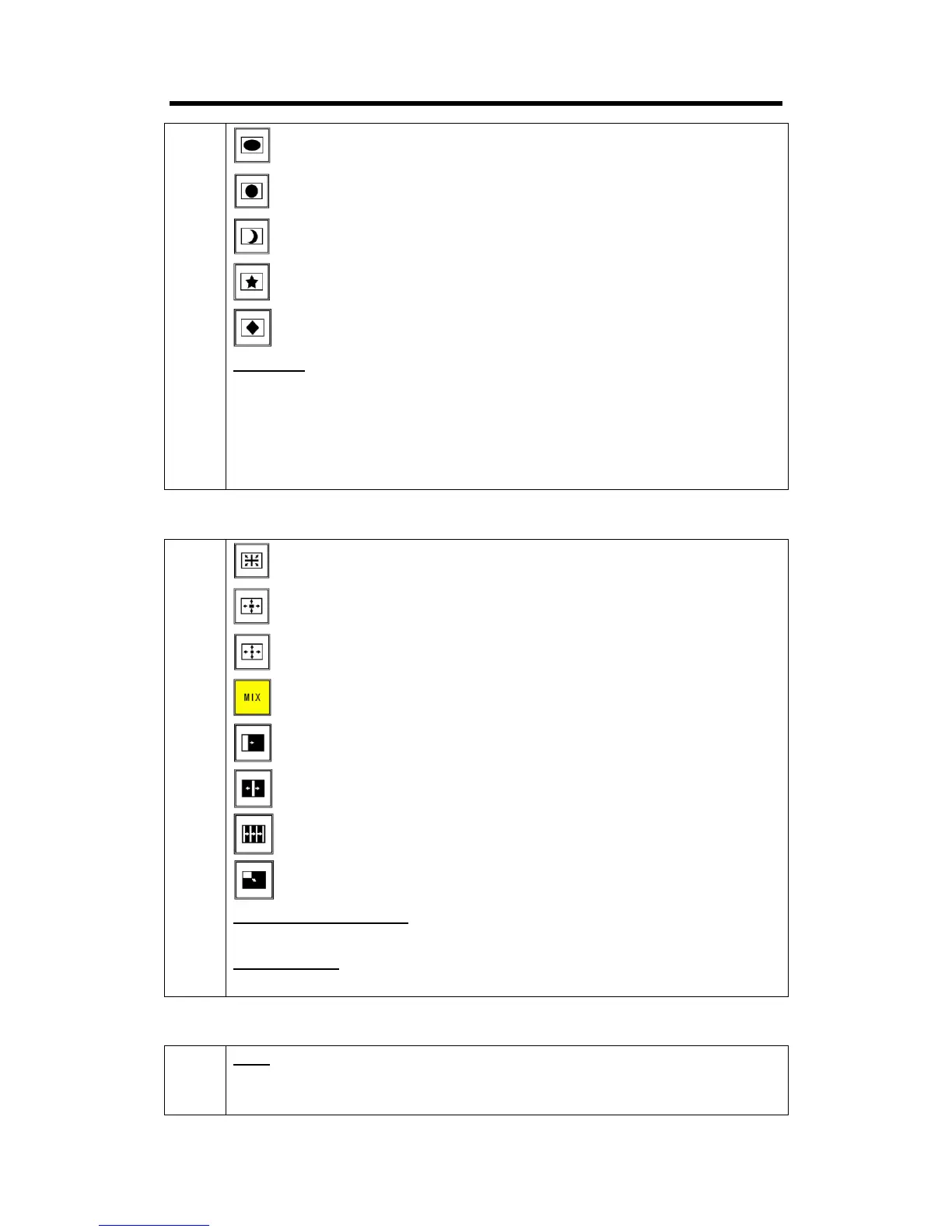: Oval
: Round
: Crescent Left
: Star
: Diamond
CUS1/CUS2
Layer mask custom button.
Push any layer mask button, it will enter to the layer mask setting menus. Select the
layer, and set the Mask&PIC pos X and Y, or set Pos X, Y of Mask or PIC separately. User
can also load file from UDisk.
For more details, please refer to Mask Setting.
: ←+→
: ←□→
: ←O→
: Mix
: L→R
: L→M→R
: III→
: LT→RB
Double Digital Display Tube
Display the transition time.
DURATION Knob
Adjust transition time. The adjustment range is between 0S~9.9S.
