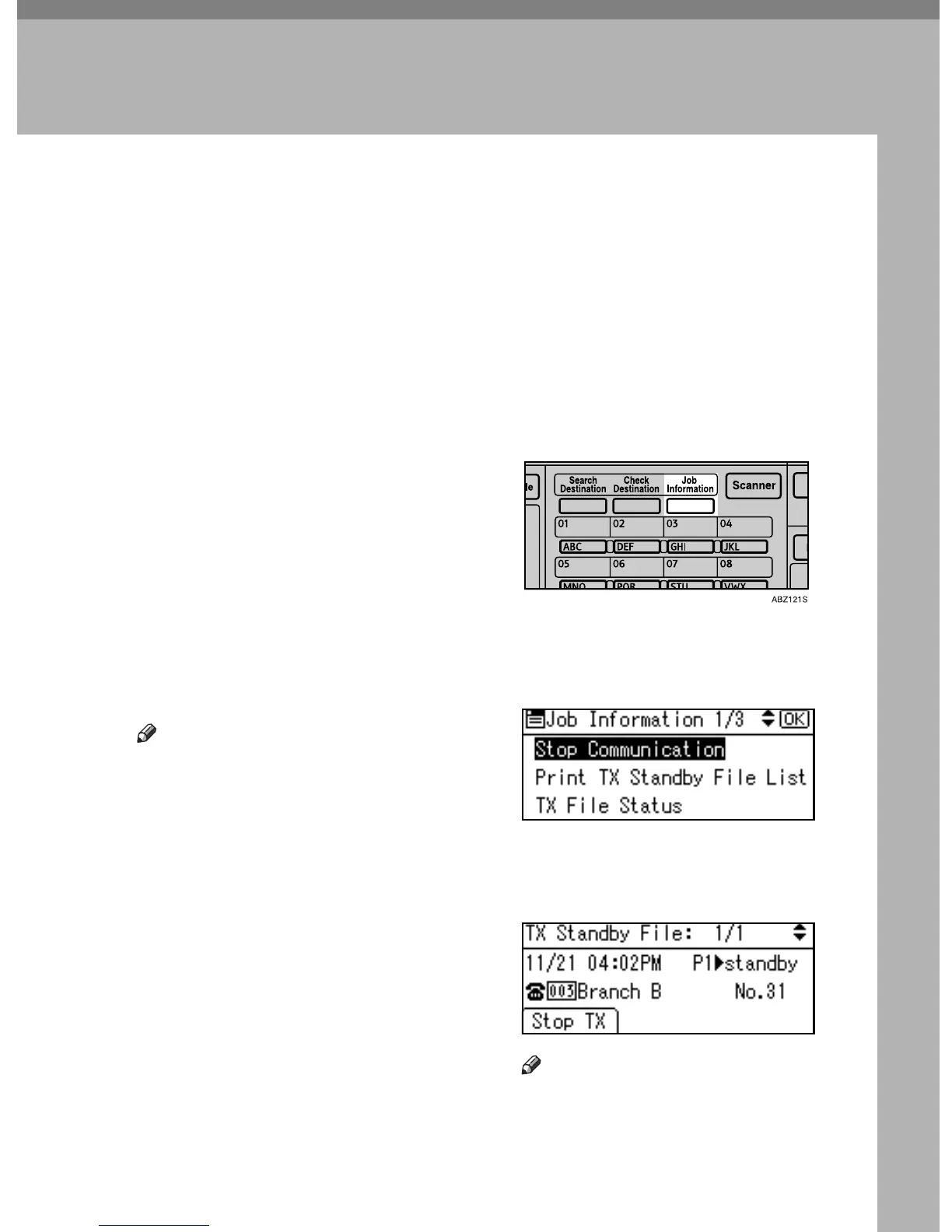11
2. Communication
Information
After you have pressed the {Start} key (after scanning originals), you can check
and edit the destination or settings of Memory Transmission. You can also can-
cel a transmission, print a stored file and print a list of stored files.
• Memory Transmission
p.16 “Memory Transmission”, Facsimile Reference <Basic Features>
•Internet Fax Transmission
p.47 “Transmitting Internet Fax”, Facsimile Reference <Basic Features>
Canceling a Transmission
You can cancel transmission of a file
when the file is being sent or stored in
memory. All the scanned data is de-
leted from memory.
You can cancel a file for Memory
Transmission. This function is useful
to cancel a transmission when you
notice a mistake in destination or
with the originals after storing. To
cancel Memory Transmission, search
for the file to be canceled among the
files stored in memory, and then de-
lete it.
Note
If you cancel a transmission while
the file is being sent, some pages of
your file may have already been
sent and will be received at the
other end.
If the transmission finishes while
you are carrying out this proce-
dure, transmission cannot be can-
celed.
A Press the {Job Information} key.
B Select [Stop Communication] using
{U} or {T}, and then press the
{OK} key.
C Select a file whose transmission
you want to cancel using {U} or
{T}, and then press [Stop TX].
Note
If multiple destinations were
specified, only one destination
number appears.
ABZ
S.eps
FAX
.t
FAX
.t
