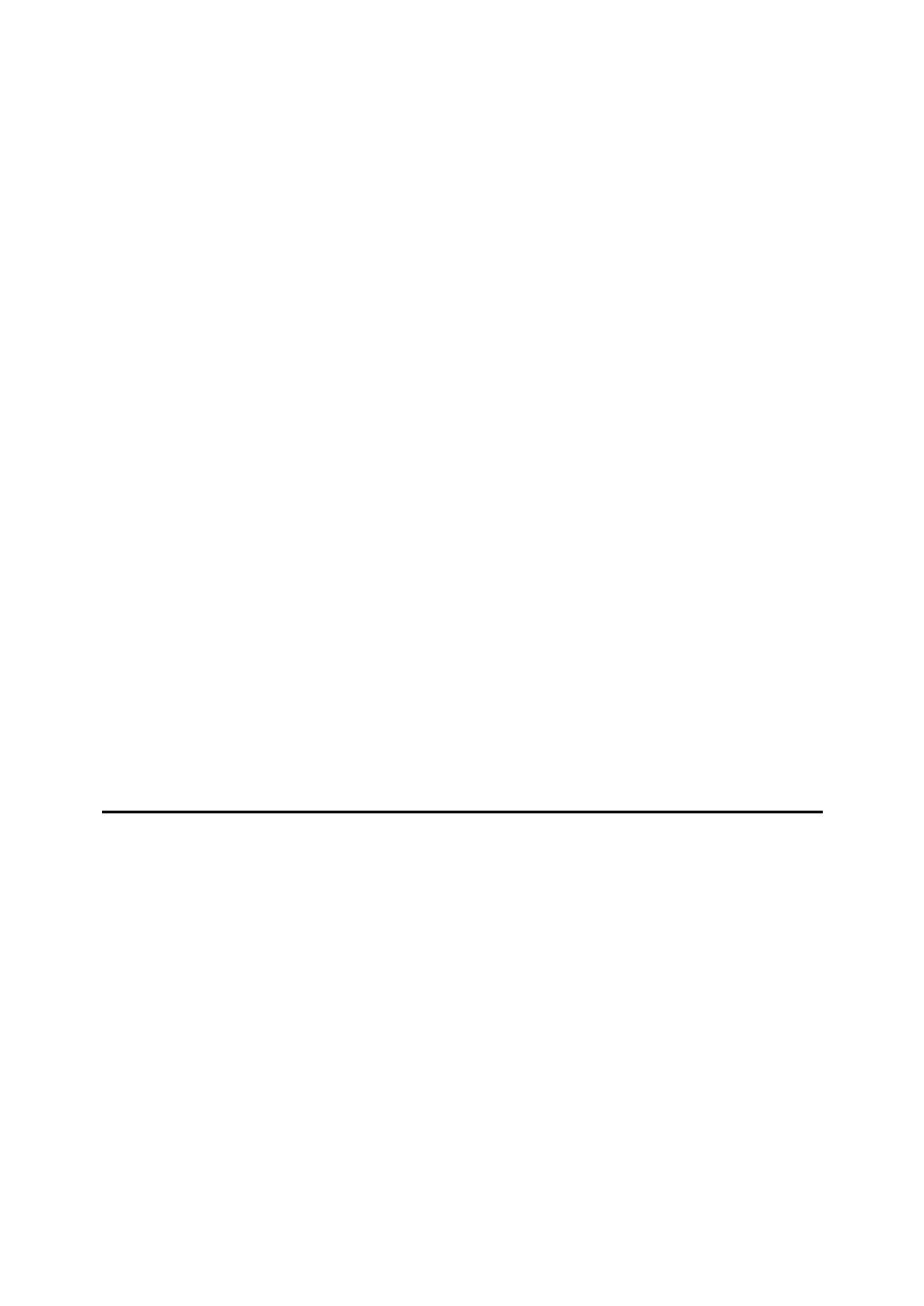viii
Specifying Options .................................................................................................243
To send a fax document at a specific time ..........................................................243
To print a sender stamp.......................................................................................243
To attach a cover sheet .......................................................................................244
To specify two-sided printing ...............................................................................244
To display preview...............................................................................................244
Saving as files .....................................................................................................244
To store the fax document on the Document Server...........................................245
Checking Transmission Using LAN-Fax Driver......................................................246
Confirming Transmission Results by E-mail ..........................................................246
LAN-Fax Result Report ..........................................................................................247
Printing and Saving ................................................................................................248
Editing Address Book.............................................................................................248
Programming new destinations ...........................................................................249
Editing programmed destinations........................................................................250
Deleting programmed destinations......................................................................250
Using the Machine's Address Book Data in the Destination List of the LAN-Fax .....251
Editing Fax Cover Sheets ......................................................................................251
Creating a cover sheet ........................................................................................252
Attaching a created cover sheet..........................................................................253
Managing Facsimile Functions Using SmartDeviceMonitor for Admin ..................254
LAN-Fax Operation Messages...............................................................................254
Viewing Fax Information Using a Web Browser .............................................255
Viewing, Printing, and Deleting Received Fax Documents Using a Web Image Monitor..... 255
Viewing received fax documents using a Web browser ......................................255
Printing fax information using a Web browser .....................................................256
Deleting fax information using a Web browser ....................................................257
Programming Destination Information from Web Browser.....................................257
To edit machine properties already programmed................................................258
To add new receiver ............................................................................................259
Delivering Files Received by Fax .....................................................................260
7. Appendix
Checking the Memory Status............................................................................261
Programs ............................................................................................................262
Registering and Changing Keystroke Programs ....................................................262
Registering a priority function using a program...................................................264
Changing a program name..................................................................................265
Deleting a Program ................................................................................................266
Using a Program ....................................................................................................267
Optional Equipment...........................................................................................268
Expansion Memory (28MB: DIMM) ........................................................................268
Extra G3 Interface Unit...........................................................................................268
Specifications.....................................................................................................269
Specifications Required for the Internet Fax Destination Machines.......................271
Maximum Values................................................................................................272
INDEX....................................................................................................... 274
