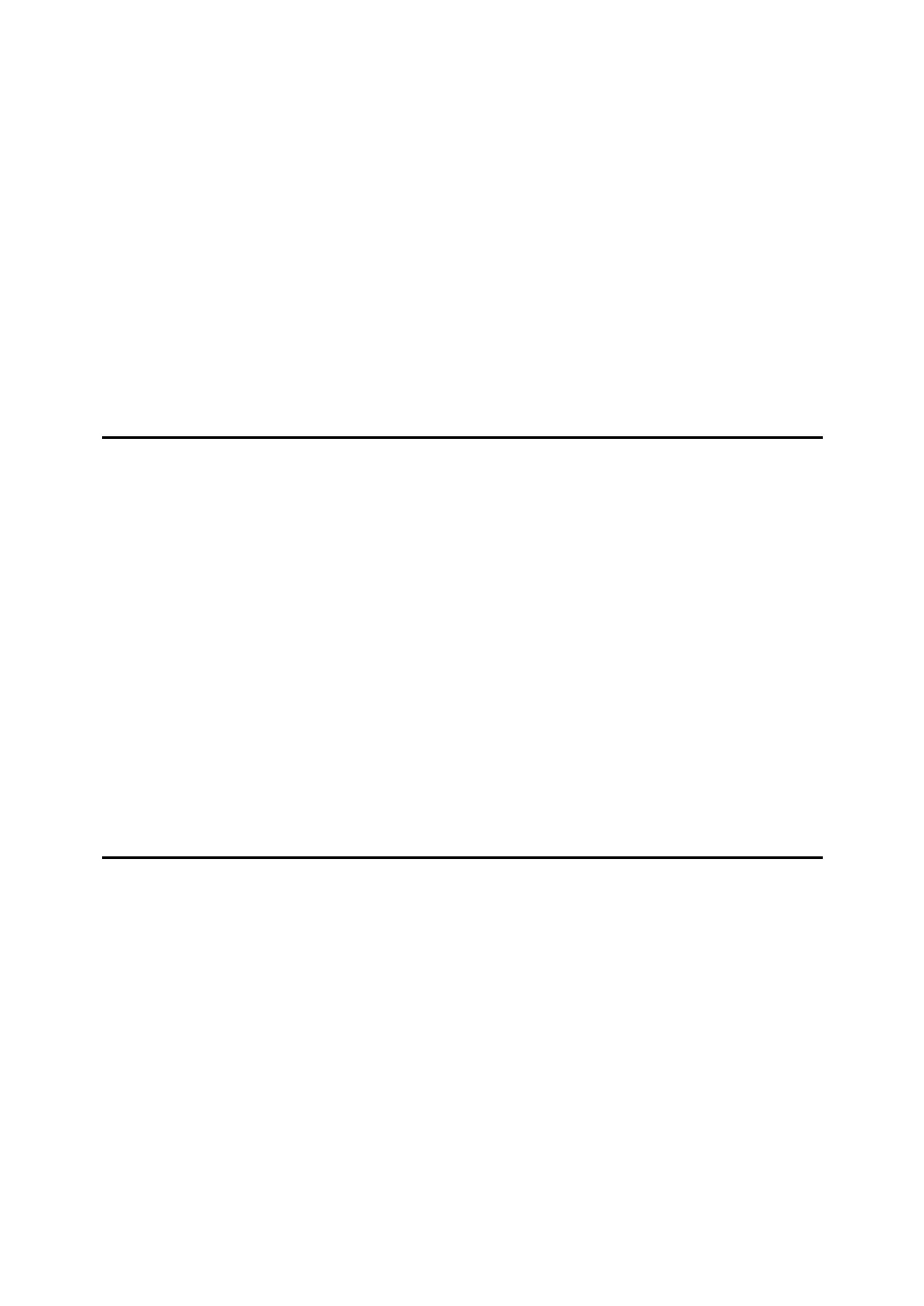vii
Printing/Deleting Received and Stored Documents
(Print/Delete Stored Reception File) ..............................................................200
Printing Received and Stored Documents .............................................................201
Deleting Received and Stored Documents ............................................................202
Printing a File Received with Memory Lock....................................................203
Personal Boxes..................................................................................................205
Personal Boxes ......................................................................................................205
Printing Personal Box Documents .........................................................................206
Confidential File Report..........................................................................................207
Information Boxes .............................................................................................208
Information Boxes ..................................................................................................208
Storing Documents in Information Boxes...............................................................209
Printing Information Box Documents......................................................................211
Deleting Information Box Documents.....................................................................212
5. Storing a Document
Sending a Stored File ........................................................................................215
Storing a Document ...............................................................................................216
Programming a user name..................................................................................218
Setting a file name...............................................................................................219
Setting a password..............................................................................................219
Sending Stored Documents ...................................................................................220
Specifying documents from [File List]...................................................................223
Specifying documents by [User Name]..................................................................223
Specifying documents by [File Name] ...................................................................224
Displaying a preview............................................................................................224
Printing Stored Documents ....................................................................................225
Changing Stored Document Information................................................................227
Changing a user name ........................................................................................229
Changing the file name........................................................................................230
Changing the password.......................................................................................230
Deleting a Stored Document ..................................................................................231
6. Fax via Computer
Sending Fax Documents from Computers......................................................233
Before Use .............................................................................................................234
Using the Software.................................................................................................234
LAN-Fax Driver....................................................................................................234
Address Book ......................................................................................................235
LAN-Fax Cover Sheet Editor ...............................................................................235
Auto Run program ...............................................................................................236
Installing Individual Applications ............................................................................236
Setting LAN-Fax Driver Properties.........................................................................237
Setting print properties ........................................................................................238
Making settings for option configuration..............................................................239
Basic Transmission ................................................................................................240
Specifying a destination using a destination list ..................................................241
Specifying a destination using Address Book......................................................241
Specifying a destination by directly entering a fax number,
Internet Fax Destination, or IP-Fax destination.................................................242
