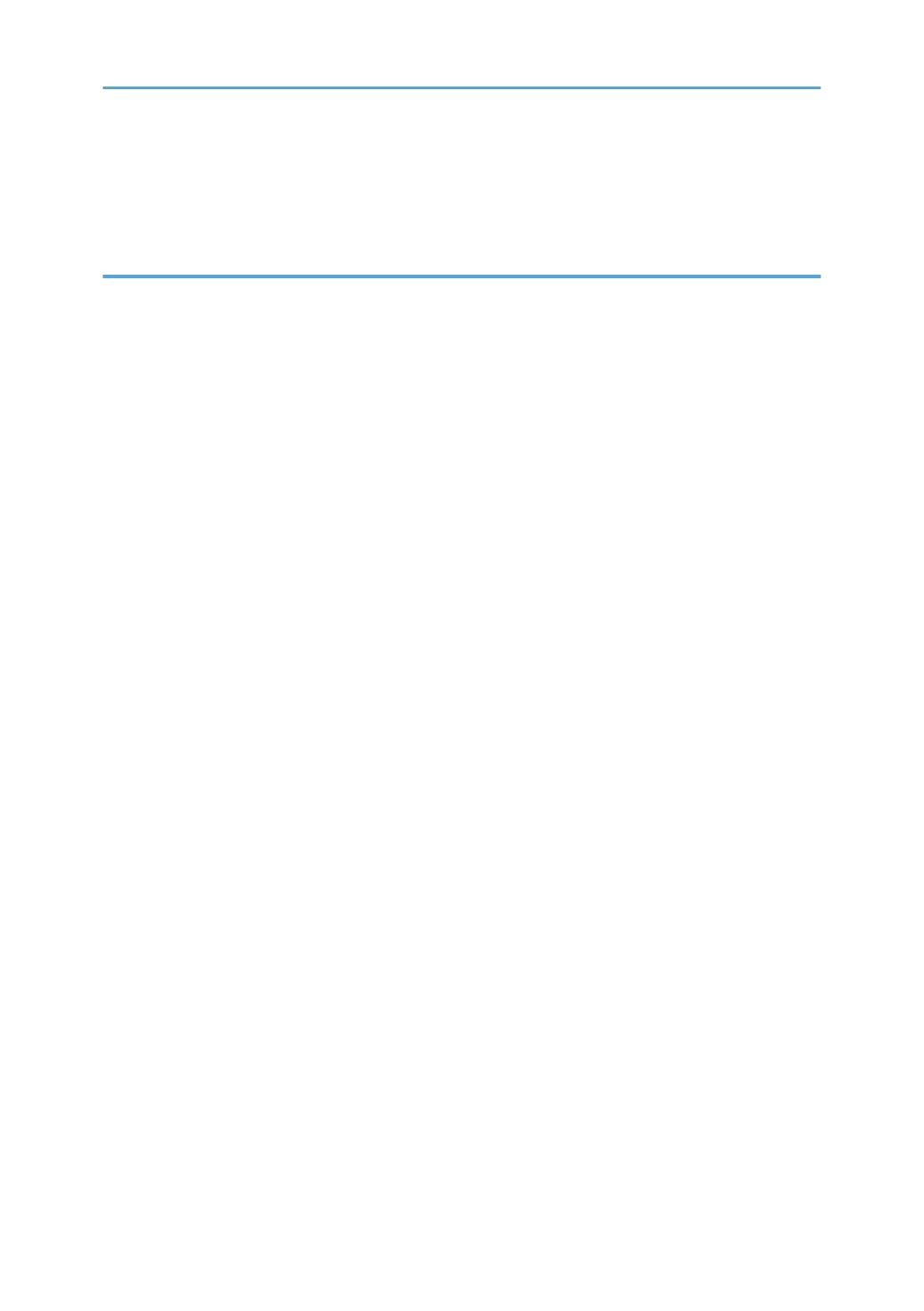Setup...........................................................................................................................................................355
Using a Host Name Instead of an IPv4 Address....................................................................................355
Printing Commands...................................................................................................................................356
7. Appendix
When Using Windows Terminal Service/Citrix Presentation Server/Citrix XenApp..............................361
Operating Environment.............................................................................................................................361
Supported Printer Drivers..........................................................................................................................361
Limitations...................................................................................................................................................361
Using DHCP...................................................................................................................................................363
Using AutoNet...........................................................................................................................................363
Configuring the WINS Server......................................................................................................................364
Using Web Image Monitor......................................................................................................................364
Using telnet................................................................................................................................................364
Using the Dynamic DNS Function................................................................................................................366
Updating....................................................................................................................................................366
DNS Servers Targeted for Operation......................................................................................................367
DHCP Servers Targeted for Operation....................................................................................................367
Setting the Dynamic DNS Function..........................................................................................................367
Precautions.....................................................................................................................................................369
Connecting a Dial-Up Router to a Network............................................................................................369
NetWare Printing......................................................................................................................................370
When the IEEE 802.11 Interface Unit is Installed.......................................................................................372
Configuring IEEE 802.1X..............................................................................................................................373
Installing a Site Certificate........................................................................................................................373
Installing Device Certificate......................................................................................................................374
Setting Items of IEEE 802.1X for Ethernet................................................................................................375
Setting Items of IEEE 802.1X for Wireless LAN......................................................................................376
Specifications.................................................................................................................................................378
Copyrights......................................................................................................................................................380
expat...........................................................................................................................................................380
NetBSD......................................................................................................................................................380
Sablotron....................................................................................................................................................382
JPEG LIBRARY............................................................................................................................................383
8
